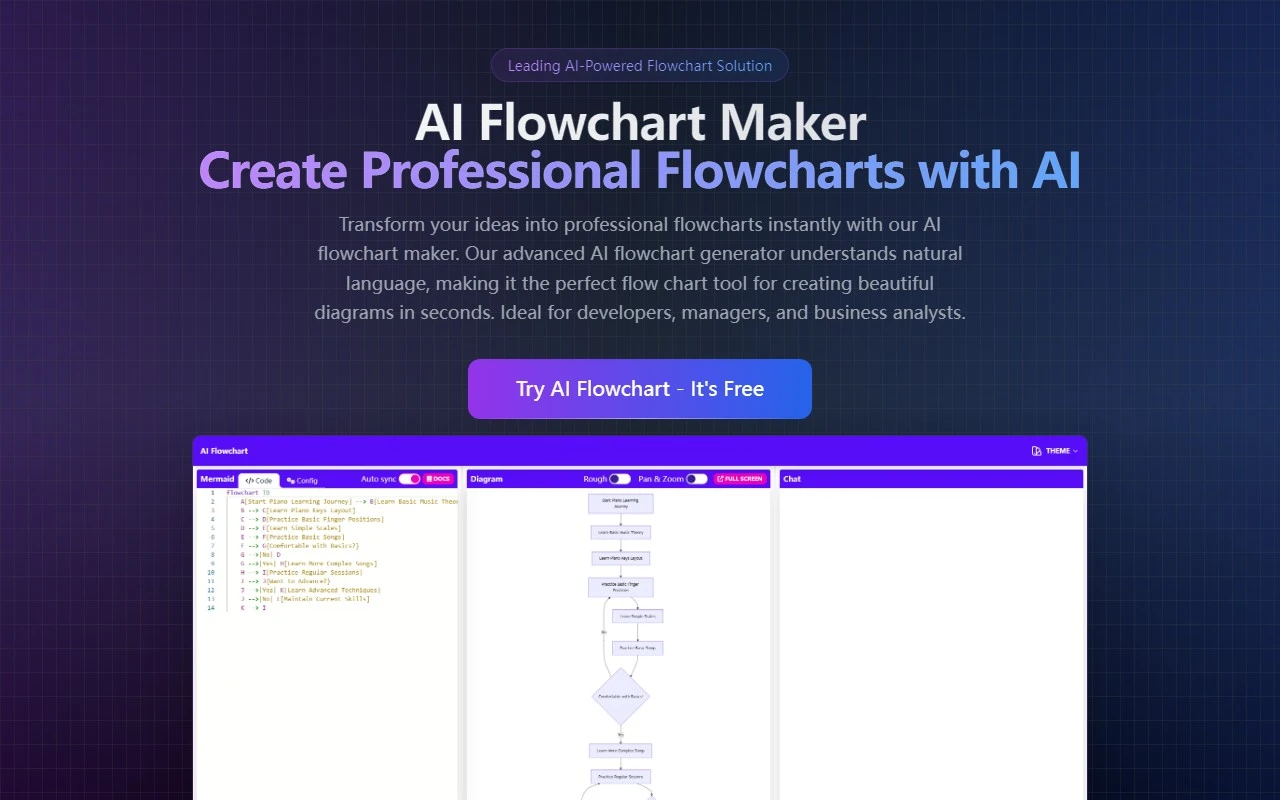AI Flowchart Maker: A Game-Changer for Visualizing Workflows
If you’ve ever struggled to turn complex ideas into clear, professional flowcharts, AI Flowchart Maker is here to revolutionize your process. This innovative online tool leverages cutting-edge AI to transform your natural language descriptions into structured, visually appealing flowcharts. Whether you’re a business professional, educator, or developer, this tool is designed to save you time and effort while delivering stunning results.
What Makes AI Flowchart Maker Stand Out?
At its core, AI Flowchart Maker is all about simplicity and efficiency. You don’t need to be a design expert or spend hours dragging and dropping shapes. Just describe your workflow in plain English, and the AI does the heavy lifting. Here’s what makes it truly special:
- Natural Language Processing (NLP): The AI understands your descriptions and translates them into a logical flowchart structure.
- Customization Options: Once the flowchart is generated, you can tweak the design to match your brand or personal style.
- Real-Time Collaboration: Work seamlessly with your team by sharing and editing flowcharts in real time.
- Multiple Export Formats: Export your flowcharts as PDFs, PNGs, or even editable files for further refinement.
How to Use AI Flowchart Maker
Using AI Flowchart Maker is as easy as 1-2-3:
- Visit AI Flowchart Maker and sign up for an account.
- Type or paste your workflow description into the input box.
- Let the AI work its magic, and voilà—your flowchart is ready!
From there, you can customize colors, fonts, and layouts to make it truly yours.
Real-World Use Cases
Here are just a few ways AI Flowchart Maker can be a game-changer:
- Documenting Software Architecture: Developers can use it to visualize system processes and architecture, making it easier to communicate with stakeholders.
- Mapping Business Processes: Business analysts can map out workflows to identify bottlenecks and optimize operations.
- Planning Project Workflows: Project managers can create clear, visual timelines to keep teams aligned.
- Creating Educational Flowcharts: Teachers can simplify complex concepts for students with easy-to-follow diagrams.
Frequently Asked Questions
-
How does the AI flowchart generator work?
The AI uses advanced NLP to analyze your text and convert it into a structured flowchart. It identifies key steps, decisions, and connections to create a logical flow. -
Can I customize my AI flowcharts?
Absolutely! Once the AI generates the flowchart, you can adjust colors, shapes, and layouts to suit your needs. -
Where can I learn more about pricing?
Check out the Pricing Page for detailed plans and features. -
How do I get support if I need help?
The Support Team is always ready to assist. Reach out via the Contact Page or email [email protected].
Final Thoughts
AI Flowchart Maker is more than just a tool—it’s a productivity powerhouse. By combining AI intelligence with user-friendly design features, it empowers you to create professional flowcharts in minutes. Whether you’re mapping out a business process or teaching a complex concept, this tool is a must-have in your toolkit.
Ready to give it a try? Head over to AI Flowchart Maker and see how it can transform your workflow visualization!