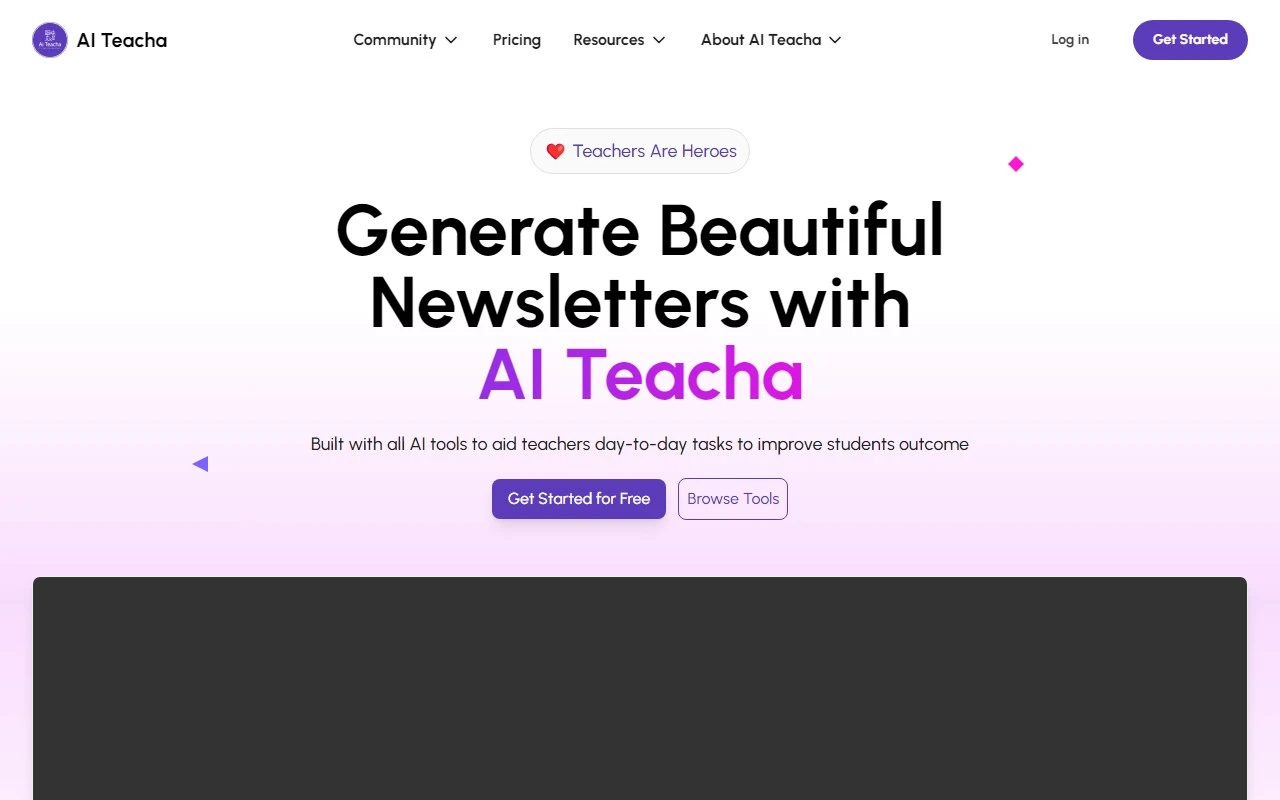AI Teacha: Revolutionizing Education with AI-Powered Tools
As an educator, I’m always on the lookout for tools that can streamline my workflow while enhancing student engagement. That’s why I was thrilled to discover AI Teacha, a cutting-edge platform that leverages artificial intelligence to transform the way we teach and learn. Whether you’re crafting lesson plans, generating assessments, or solving complex math problems, AI Teacha has you covered. Let me walk you through what makes this platform a game-changer.
What is AI Teacha?
AI Teacha is more than just another educational tool—it’s a comprehensive AI-powered platform designed to empower educators and optimize teaching workflows. By automating repetitive tasks and providing intelligent solutions, it allows teachers to focus on what truly matters: fostering meaningful learning experiences for their students.
How to Get Started with AI Teacha
Getting started is a breeze. Simply sign up for a free account and you’ll gain access to a suite of powerful tools. From generating lesson plans to transcribing spoken lectures, AI Teacha is designed to make your life easier. Here’s how I’ve been using it in my own classroom:
- Lesson Plan Generator: I used this to create a personalized lesson plan for my mixed-ability English class. The tool allowed me to tailor the content to each student’s needs, saving me hours of prep time.
- Math Solver: When a student struggled with a complex calculus problem, I plugged it into the math solver, which not only provided the answer but also broke down the steps in an easy-to-understand way.
- PowerPoint Generator: For a parent-teacher conference, I used this feature to create a visually engaging presentation in minutes.
Core Features That Shine
AI Teacha’s feature set is robust and thoughtfully designed. Here are some of the standout tools:
- Lesson Plan Generator: Create customized lesson plans tailored to your students’ needs.
- Assessment Generator: Quickly generate quizzes and tests to evaluate student understanding.
- Curriculum Generator: Access a vast library of resources across subjects and grade levels.
- Handout Generator: Design visually appealing worksheets and study materials.
- Math, Physics, and Chemistry Solvers: Tackle complex problems with step-by-step solutions.
- Grammar Correction: Polish written communication by identifying and fixing errors.
- PowerPoint Generator: Craft interactive presentations with multimedia elements.
- Speech-to-Text Transcription: Transcribe spoken language into written text for accessibility or note-taking.
Real-World Use Cases
Here’s how AI Teacha can make a difference in your classroom:
- Personalized Learning: Create lesson plans that cater to individual student needs, ensuring no one gets left behind.
- Efficient Assessment: Generate comprehensive quizzes and tests to gauge student understanding without the hassle of manual creation.
- Resource-Rich Teaching: Access a library of curriculum resources to supplement your lessons.
- Engaging Materials: Design handouts and worksheets that capture students’ attention.
- Problem-Solving Support: Use the math, physics, and chemistry solvers to help students master challenging concepts.
- Improved Communication: Enhance written work with grammar correction tools.
- Dynamic Presentations: Create captivating PowerPoint slides to make your lessons more interactive.
- Accessibility: Transcribe lectures for students who need written notes or have hearing impairments.
Frequently Asked Questions
Here are some common questions I’ve encountered about AI Teacha:
- Can I customize lesson plans? Absolutely! The lesson plan generator allows you to tailor content to your students’ specific needs.
- Is there a library of curriculum resources? Yes, AI Teacha offers a vast library across various subjects and grade levels.
- Can I create visually appealing study materials? Definitely—the handout generator makes it easy to design professional-looking worksheets.
- Does it support complex math problems? Yes, the math solver can handle even the toughest equations.
- Is there a grammar correction tool? Yes, it’s perfect for improving written communication.
- Can I create interactive presentations? The PowerPoint generator lets you design engaging slides with multimedia elements.
- Can I transcribe spoken language? Yes, the speech-to-text feature is a lifesaver for note-taking and accessibility.
Pricing and Support
AI Teacha offers flexible pricing plans to suit different needs. You can explore the options on the pricing page. If you have any questions or need assistance, their support team is just an email away. Visit the contact page for more details.
Connect with AI Teacha
Stay updated with the latest news and tips by following AI Teacha on social media:
Final Thoughts
AI Teacha has become an indispensable part of my teaching toolkit. It’s not just about saving time—it’s about creating richer, more engaging learning experiences for my students. If you’re an educator looking to harness the power of AI, I highly recommend giving AI Teacha a try. Sign up today and see the difference for yourself!