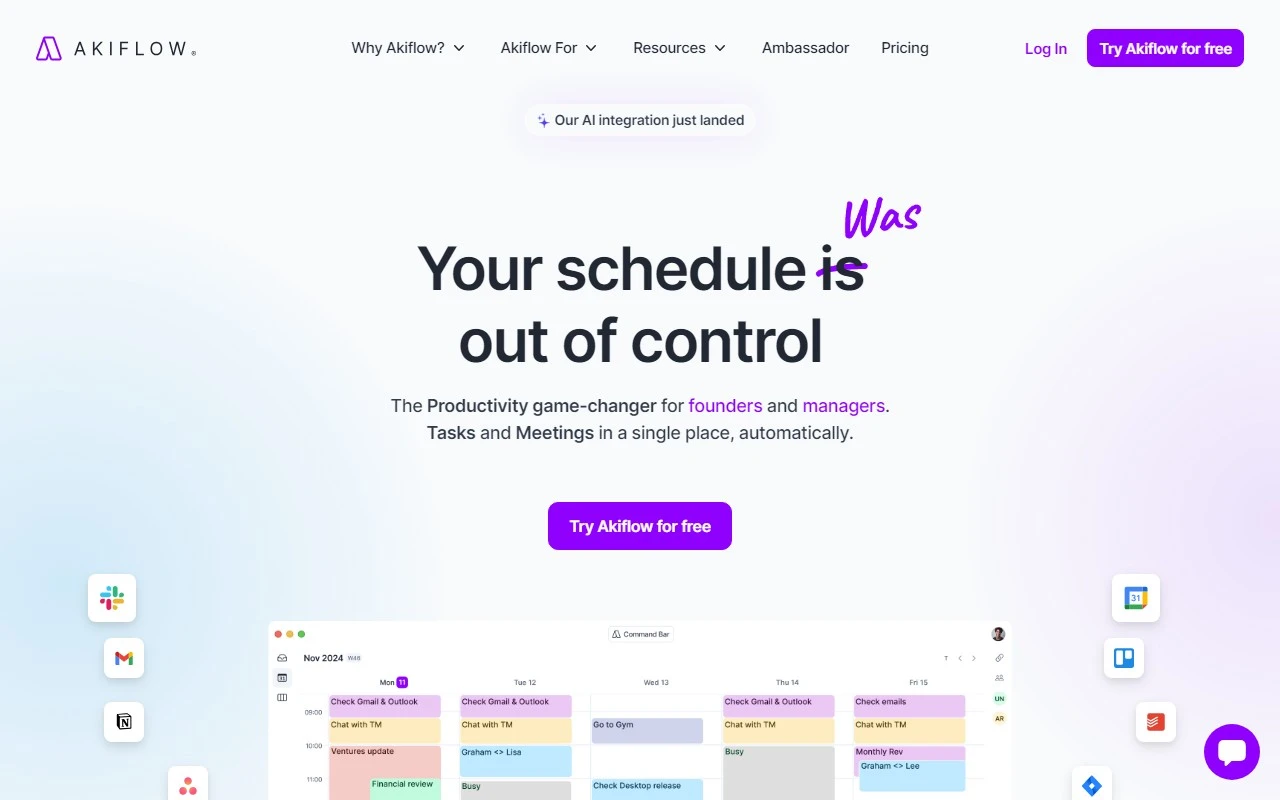Akiflow: The Ultimate Digital Planner for Productivity Enthusiasts
If you’ve ever felt overwhelmed by juggling tasks, meetings, and deadlines across multiple apps, Akiflow might just be the game-changer you’ve been looking for. As a digital planner and calendar tool, Akiflow centralizes your workflow, helping you optimize productivity with ease. Let’s dive into what makes Akiflow stand out and how it can transform your daily routine.
What is Akiflow?
Akiflow is a time-blocking digital planner designed to streamline your tasks and calendar events into one intuitive platform. By integrating with over 3,000 apps, it eliminates the chaos of switching between tools, allowing you to focus on what truly matters—getting things done.
How to Use Akiflow
Getting started with Akiflow is a breeze. Simply import your tasks and calendars from your favorite tools, and Akiflow’s clean interface will help you organize your day effortlessly. Whether you’re planning a packed schedule or setting up daily rituals, Akiflow makes it feel seamless.
Core Features That Make Akiflow Shine
Here’s what sets Akiflow apart from other productivity tools:
- Automatic Task and Calendar Import: Connect with apps like Slack, Trello, and Google Calendar to bring everything into one place. No more manual updates or missed deadlines!
- AI-Powered Organization: Let Akiflow’s AI help you prioritize and assign tasks intelligently, so you can focus on execution.
- Time Blocking Made Easy: Plan your day with precision by integrating tasks and events into a single timeline. This feature is perfect for anyone who thrives on structured routines.
- Real-Time Meeting Notifications: Never miss a meeting again with timely reminders that keep you on track.
- Daily Rituals Planning: Set up recurring habits or routines to build consistency and achieve your goals.
Real-Life Use Cases for Akiflow
Here are a few ways Akiflow can fit into your life:
- Managing Daily Tasks and Meetings: Instead of toggling between apps, Akiflow lets you handle everything in one platform. For example, you can sync your Google Calendar with your to-do list and see it all in a unified view.
- Time Blocking for Focus: If you’re a fan of deep work, Akiflow’s time-blocking feature helps you allocate specific time slots for tasks, minimizing distractions.
- Seamless Slack Integration: Quickly save ideas or tasks from Slack conversations directly into Akiflow, so nothing slips through the cracks.
Frequently Asked Questions
- Does Akiflow support offline usage? Yes, Akiflow works offline, so you can stay productive even without an internet connection.
- Can I integrate Akiflow with other applications? Absolutely! Akiflow integrates with over 3,000 apps, making it a versatile tool for any workflow.
- Is there a free trial available? Yes, you can try Akiflow for free to see if it’s the right fit for you. Check out the pricing page for details.
Support and Contact Information
Need help? Akiflow’s support team is just an email away. Reach out at [email protected] or visit the contact us page for more options.
Learn More About Akiflow
Curious about the team behind the tool? Visit the about us page to learn more about Akiflow’s mission and vision.
Ready to Get Started?
- Log in to Akiflow: Akiflow Login
- Sign up for Akiflow: Akiflow Sign Up
Pricing and Social Media
- Pricing: Explore Akiflow’s affordable plans on the pricing page.
- Follow Akiflow: Stay updated with the latest news and tips by following Akiflow on Facebook, LinkedIn, and Twitter.
Final Thoughts
Akiflow isn’t just another productivity tool—it’s a centralized hub designed to simplify your life. Whether you’re a busy professional, a student, or someone looking to stay organized, Akiflow’s features and integrations make it a must-try. Give it a shot and see how it transforms your workflow!