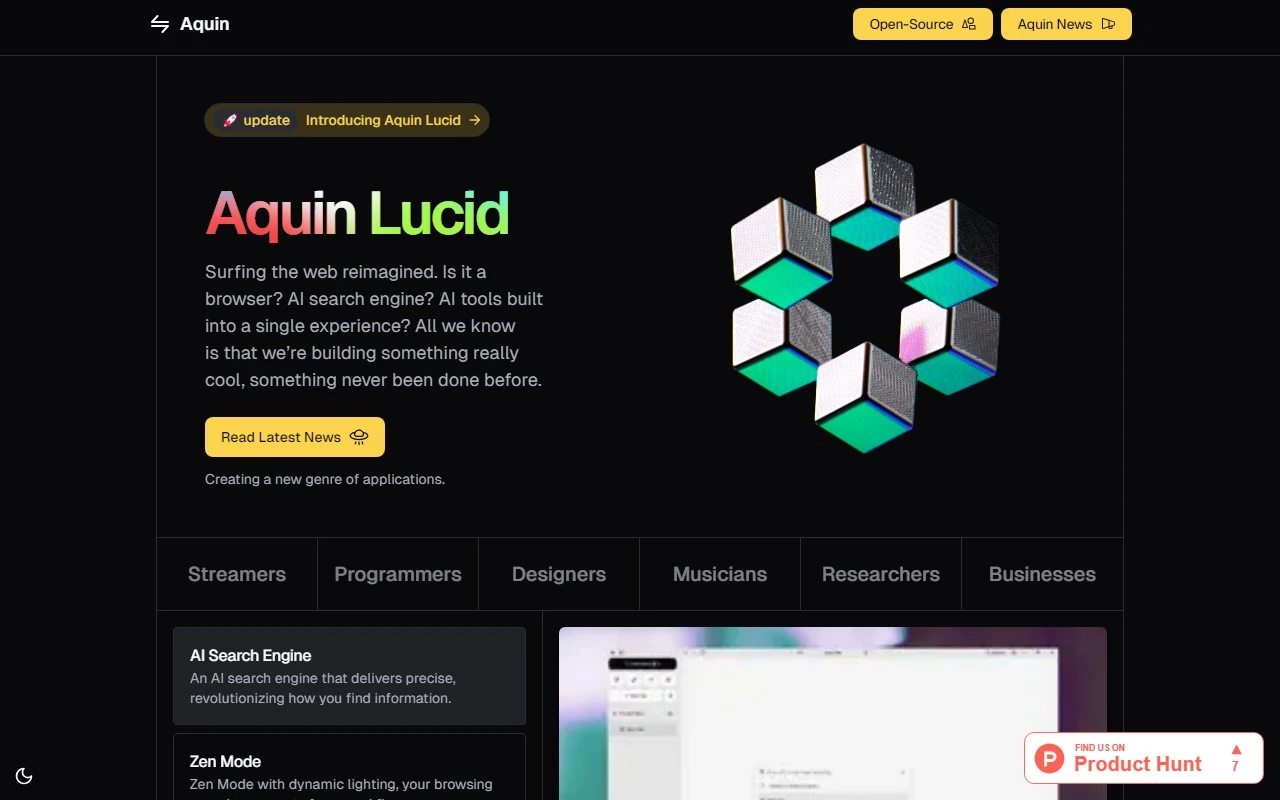Aquin Lucid: The Browser That’s Redefining Productivity and AI Integration
Ever wished your browser could do more than just load web pages? Enter Aquin Lucid, a revolutionary browser that seamlessly blends AI-powered tools with productivity features to elevate your online experience. Whether you''re a researcher, multitasker, or someone who values privacy, Aquin Lucid is designed to transform how you interact with the web.
What Makes Aquin Lucid Stand Out?
Aquin Lucid isn’t just another browser—it’s a productivity powerhouse. Here’s what sets it apart:
- AI Search Engine: Say goodbye to irrelevant results. Aquin Lucid’s AI-driven search delivers accurate and context-aware answers, saving you time and effort.
- Zen Mode: Need to focus? Activate Zen Mode to block distractions and create a clutter-free browsing environment.
- Privacy-First Approach: With fast and secure browsing, your data stays protected. No compromises.
- Built-in PDF and Document Reader/Editor: Open, edit, and annotate PDFs and documents directly in the browser, enhanced with AI integrations for smarter workflows.
- Split View: Multitask like a pro by comparing web pages side by side or managing multiple tasks simultaneously.
- Local File Management: Access and organize your local files without leaving the browser. It’s all in one place.
How to Get Started with Aquin Lucid
Getting started is a breeze:
- Download the application from Aquin’s official website.
- Install it on your device.
- Start browsing and explore features like Zen Mode, AI search, and Split View.
Real-World Use Cases
Here’s how Aquin Lucid can make your life easier:
- Efficient Research: Compare multiple web pages side by side using Split View. Perfect for students, writers, or analysts who need to synthesize information quickly.
- Focused Work Sessions: Activate Zen Mode to eliminate distractions and stay productive during deep work sessions.
- Seamless File Access: Quickly open and manage local files without switching apps. Ideal for professionals juggling multiple documents.
Frequently Asked Questions
-
What are the primary features of Aquin Lucid?
Aquin Lucid offers AI search, Zen Mode, Split View, a built-in PDF editor, local file management, and a privacy-first browsing experience. -
Is my data secure while using Aquin Lucid?
Absolutely. Aquin Lucid prioritizes your privacy with a secure browsing environment and robust data protection measures. -
Can I use Aquin Lucid for multitasking?
Yes! The Split View feature allows you to multitask efficiently by viewing and working on multiple tasks simultaneously.
Connect with Aquin Lucid
Stay updated and join the Aquin Lucid community:
- YouTube: Watch tutorials and updates on Aquin’s YouTube channel.
- Twitter: Follow Aquin on Twitter for the latest news.
- Instagram: Check out Aquin’s Instagram for behind-the-scenes content.
- GitHub: Explore the code and contribute on Aquin’s GitHub.
Final Thoughts
Aquin Lucid is more than a browser—it’s a game-changer for anyone looking to boost productivity and harness the power of AI. With its innovative features and user-centric design, it’s the ultimate tool for modern web users. Ready to upgrade your browsing experience? Download Aquin Lucid today and see the difference for yourself.