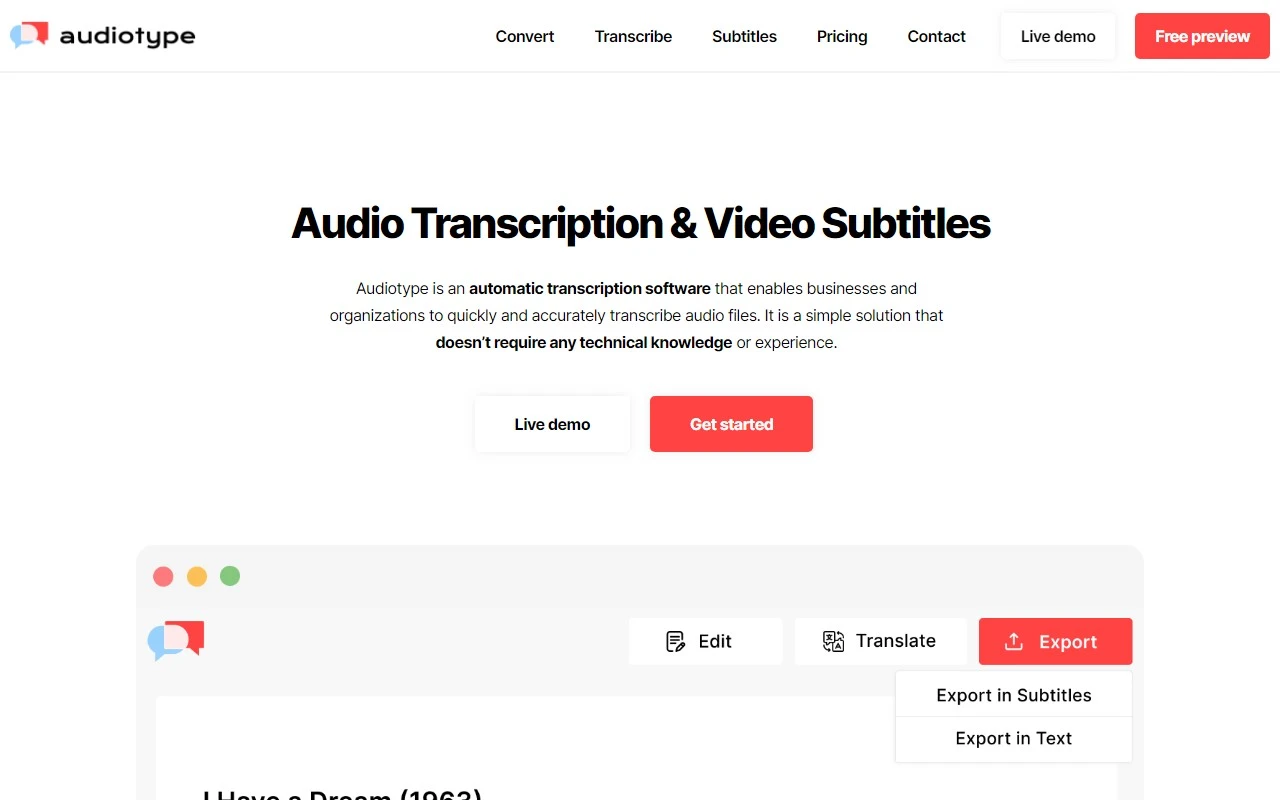Audiotype: Your Go-To Solution for Audio Transcription and Video Subtitles
If you’ve ever struggled with manually transcribing audio or video files, Audiotype is here to save the day. As an automatic transcription software, Audiotype is designed to make life easier for businesses, organizations, and individuals alike. Whether you’re a journalist on a tight deadline, a student juggling lectures, or a developer integrating transcription into your app, Audiotype has got you covered.
What Makes Audiotype Stand Out?
Audiotype isn’t just another transcription tool—it’s a game-changer. Here’s why:
- Supports 36+ Languages: Whether you’re working with English, Spanish, Mandarin, or something more niche, Audiotype handles it all with ease.
- 80-95% Accuracy: Thanks to its AI-powered engine, you can expect highly accurate transcripts without the need for manual corrections.
- No Account Required: Skip the sign-up hassle and get started immediately.
- 100% Automatic: Upload your file, and Audiotype does the rest—no manual intervention needed.
- Export and Share: Easily download your transcripts or share them with colleagues or collaborators.
How Does Audiotype Work?
Using Audiotype is as simple as it gets. Here’s the step-by-step process:
- Upload Your File: Drag and drop your audio or video file into Audiotype.
- Let the AI Work: Sit back while Audiotype transcribes your content automatically.
- Edit and Export: Review the transcript, make any necessary tweaks, and export it in your preferred format.
No technical expertise? No problem. Audiotype is designed to be intuitive and user-friendly.
Who Can Benefit from Audiotype?
Audiotype is versatile enough to cater to a wide range of users. Here are some examples:
- Journalists: Quickly transcribe interviews or press conferences to focus on crafting the perfect story.
- Students: Turn lecture recordings into study notes in minutes.
- Businesses: Streamline meeting minutes, webinars, or customer calls for better documentation.
- Developers: Integrate Audiotype’s API into your apps for seamless transcription capabilities.
Pricing: Affordable and Transparent
Audiotype offers flexible pricing plans to suit your needs. Whether you’re a casual user or a business with high-volume requirements, there’s a plan for you. Check out the pricing page for detailed information.
Frequently Asked Questions
-
How accurate is Audiotype’s transcription?
Audiotype boasts an impressive 80-95% accuracy, depending on the audio quality and language. -
Do I need an account to use Audiotype?
Nope! You can start transcribing right away without creating an account. -
What languages does Audiotype support?
Audiotype supports over 36 languages, making it a truly global solution. -
Can I use Audiotype for video subtitles?
Absolutely! Audiotype can generate subtitles for your videos effortlessly. -
Does Audiotype have a free trial?
Yes, you can test the waters with a free trial to see if it meets your needs.
Need Help? Contact Audiotype’s Support Team
Audiotype’s customer service team is ready to assist with any questions or concerns. You can reach them via email at [email protected] or visit their contact page for more options.
Learn More About Audiotype
Want to see Audiotype in action? Check out their YouTube channel for tutorials, demos, and more. You can also connect with them on LinkedIn to stay updated on the latest features and news.
Final Thoughts
Audiotype is a powerful, user-friendly tool that takes the pain out of transcription and subtitling. Whether you’re a professional or a casual user, its combination of accuracy, ease of use, and affordability makes it a standout choice. Give it a try and see how it can transform your workflow!