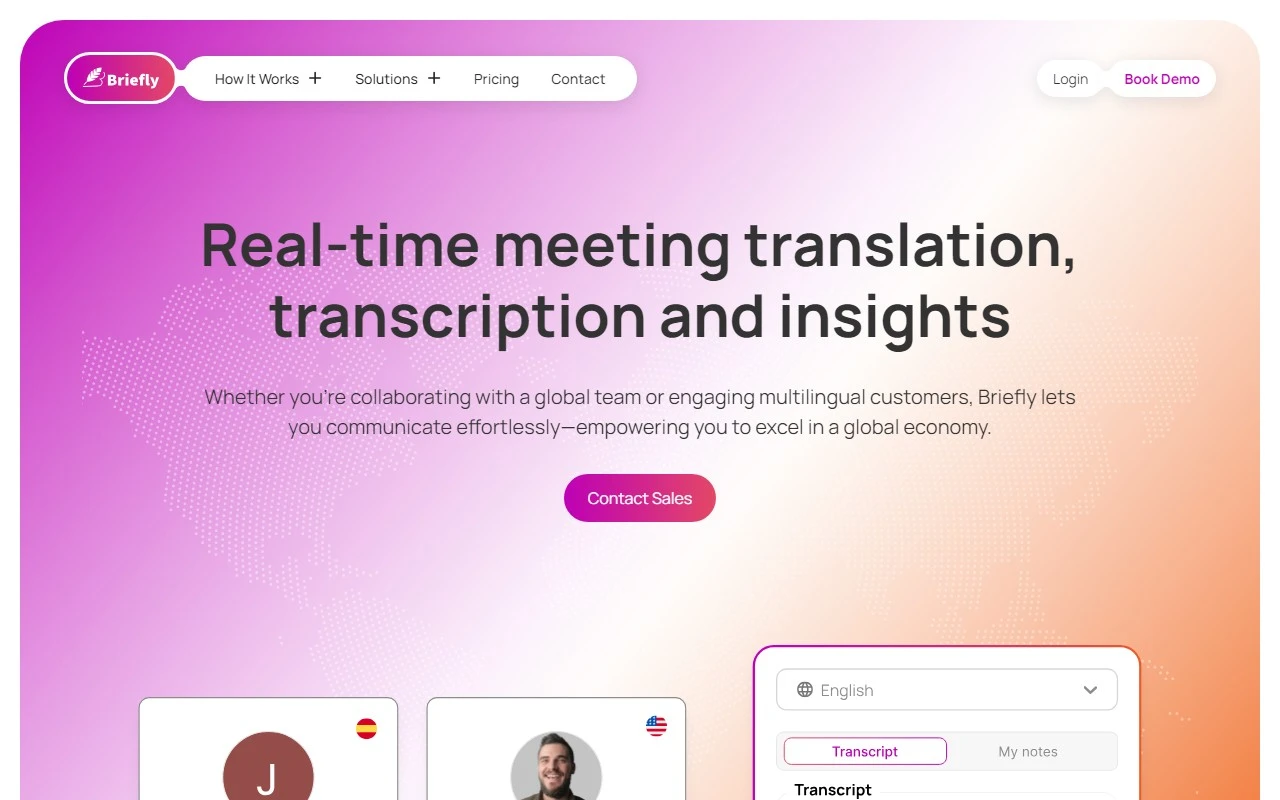A Human-Centric Review of BrieflyAI: The Meeting Assistant You Didn’t Know You Needed
Let’s face it: meetings can be exhausting. Between trying to stay engaged, take notes, and remember action items, it’s easy to feel overwhelmed. Enter BrieflyAI, an AI-powered tool designed to make your meetings more productive and your post-meeting workflow seamless. Here’s why it’s worth your attention.
What is BrieflyAI?
BrieflyAI is like having a personal assistant for your meetings. It automatically transcribes conversations, generates objective summaries, and even crafts follow-up emails based on the discussion. Whether you’re in a brainstorming session, a client call, or a team sync, BrieflyAI ensures you’re present in the moment while handling the heavy lifting behind the scenes.
Key features that stand out:
- Automated meeting transcriptions: No more frantic note-taking.
- Objective summaries and takeaways: Get the highlights without sifting through hours of conversation.
- Personalized follow-up emails: Save time by letting AI draft emails based on meeting decisions.
- Multilingual support: Works in over 12 languages, making it a great fit for global teams.
How to Use BrieflyAI
Getting started is a breeze:
- Request early access on their website.
- Download the Briefly for Chrome extension.
- Integrate it with your preferred video conferencing platform (Zoom, Teams, etc.).
Once set up, BrieflyAI works its magic. It transcribes and categorizes your meetings in real time, and afterward, you’ll find everything neatly organized in one place. Need to send a follow-up? BrieflyAI can generate a polished email in seconds.
Real-World Use Cases
Here’s how BrieflyAI can transform your workflow:
- Stay organized: Automatically transcribe and categorize meetings, so you never miss a detail.
- Save time: Use AI-generated summaries to quickly catch up on missed meetings.
- Boost productivity: Automate follow-up emails and focus on what matters most.
- Improve team alignment: Ensure everyone is on the same page with clear, concise takeaways.
- Streamline remote work: Enhance collaboration in hybrid or fully remote settings.
For example, imagine wrapping up a client call and having a detailed summary and follow-up email ready to go before you’ve even left the meeting. That’s the power of BrieflyAI.
Pricing and Support
BrieflyAI offers flexible pricing plans to suit different needs. Check out their pricing page for details.
If you have questions or need assistance, their support team is just an email away. Visit the contact us page for more information.
Why BrieflyAI Stands Out
What sets BrieflyAI apart is its ability to blend simplicity with powerful features. It’s not just about taking notes—it’s about transforming how you approach meetings and post-meeting tasks. Whether you’re a busy executive, a project manager, or part of a remote team, BrieflyAI can help you work smarter, not harder.
Learn More
Want to dive deeper?
- Visit their About Us page to learn more about the company.
- Follow them on TikTok, LinkedIn, and Twitter for updates and tips.
Ready to get started? Log in to your account here and experience the future of meeting productivity.
In a world where time is your most valuable resource, BrieflyAI is the tool you’ll wonder how you ever lived without.