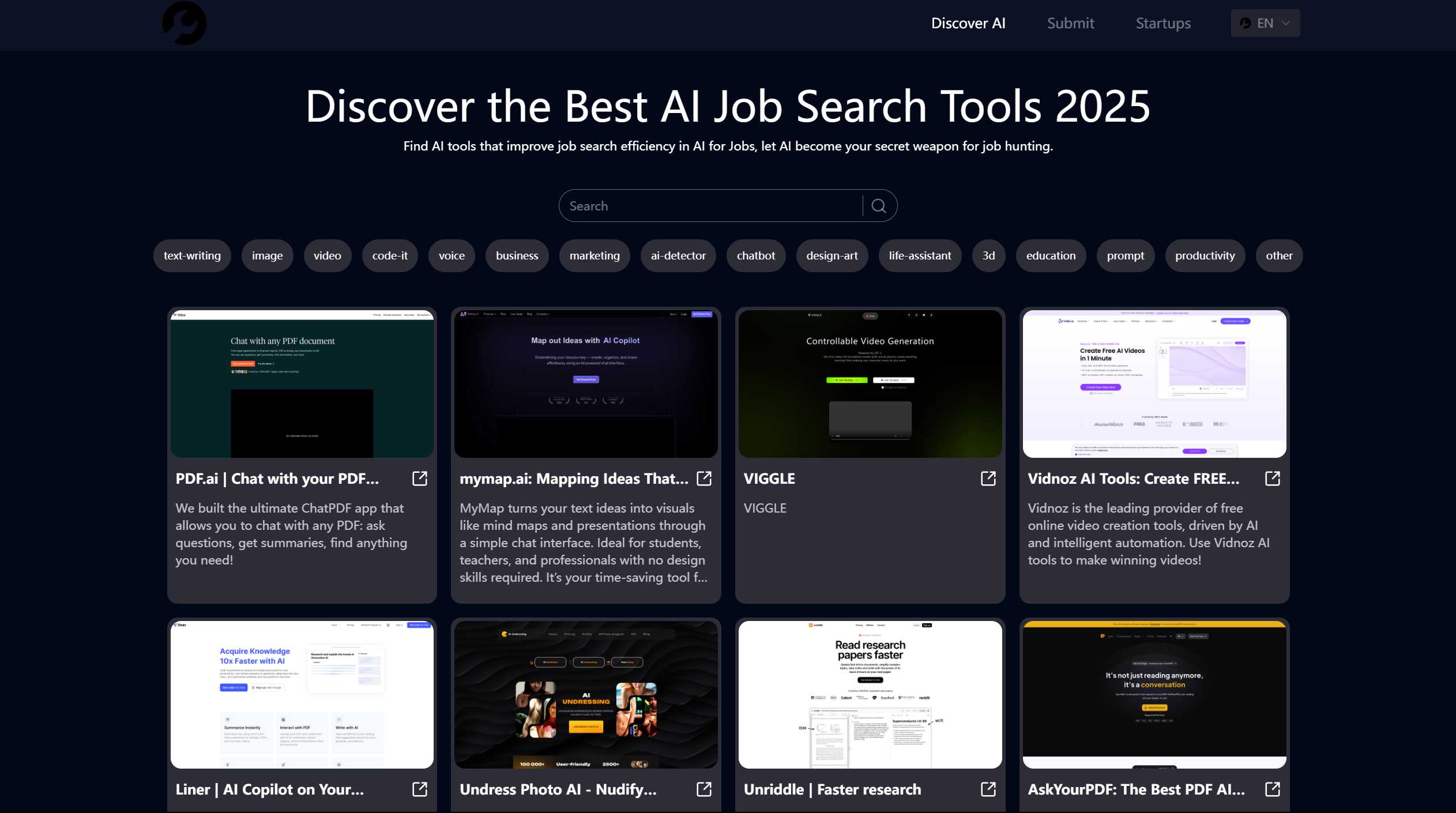Corrector App: Your Free Online Writing Assistant
If you’ve ever struggled with spelling, grammar, or punctuation in your writing, Corrector App is here to save the day. This free online tool is like having a personal editor at your fingertips, designed to help you polish your writing and communicate with confidence. Whether you’re drafting an email, writing an essay, or crafting a social media post, Corrector App ensures your text is error-free and professional.
What Makes Corrector App Stand Out?
Corrector App isn’t just another grammar checker—it’s a comprehensive writing tool that caters to a wide range of needs. Here’s what makes it special:
- Free and Easy to Use: No downloads, no subscriptions—just visit the website, paste your text, and click “Check Text.” It’s that simple.
- Comprehensive Error Detection: From spelling mistakes to grammar errors and punctuation inconsistencies, Corrector App catches it all.
- Sentence Flow Suggestions: Beyond fixing errors, it offers tips to improve sentence structure and overall readability.
- Multilingual Support: Whether you’re writing in English, Spanish, French, or even Tagalog, Corrector App has you covered. It supports over 30 languages, including regional variations like US, UK, and Australian English.
How to Use Corrector App
Using Corrector App is a breeze. Here’s a step-by-step guide:
- Visit the website and paste your text into the designated text area.
- Click the “Check Text” button to start the analysis.
- Review highlighted errors and click on them to see suggested corrections.
- Make the necessary changes and copy the polished text back to your document.
For example, if you’re drafting an important email and write, “I would appriciate your feedback,” Corrector App will highlight “appriciate” and suggest the correct spelling: “appreciate.” It’s small changes like these that can make a big difference in your writing.
Who Can Benefit from Corrector App?
Corrector App is a versatile tool with a wide range of use cases:
- Students: Perfect for proofreading essays and assignments to ensure they’re grammatically sound.
- Professionals: Ideal for crafting error-free emails, reports, and presentations.
- Non-Native Speakers: A great resource for improving English writing skills and learning proper grammar.
- Multilingual Writers: Whether you’re writing in Arabic, German, or Japanese, Corrector App helps you get it right.
Real-Life Examples
- Social Media Posts: Writing a LinkedIn update? Corrector App ensures your post is professional and engaging.
- Creative Writing: Drafting a short story? It helps refine your sentences for better flow and clarity.
- Business Communication: Sending a proposal? Corrector App ensures your message is clear and error-free.
Need Help? Corrector App Has You Covered
If you have questions or need assistance, Corrector App’s support team is just an email away. Reach out to [email protected] for prompt and helpful customer service.
About Corrector App
Corrector App is developed by Grammar Buddies LTD, a company dedicated to helping people improve their writing skills. Based in London, England, their team is passionate about making grammar tools accessible to everyone. Learn more about them on their About Us page.
Stay Connected
Follow Corrector App on social media for tips, updates, and more:
- Facebook: Grammar Buddies
- YouTube: Grammar Buddies Channel
- LinkedIn: Grammar Buddies
- Twitter: @grammarbuddies
- WhatsApp: Chat with Us
Final Thoughts
Corrector App is more than just a grammar checker—it’s a writing companion that helps you communicate clearly and effectively. Whether you’re a student, professional, or casual writer, this free tool is a must-have in your toolkit. Give it a try today and see the difference it can make in your writing!