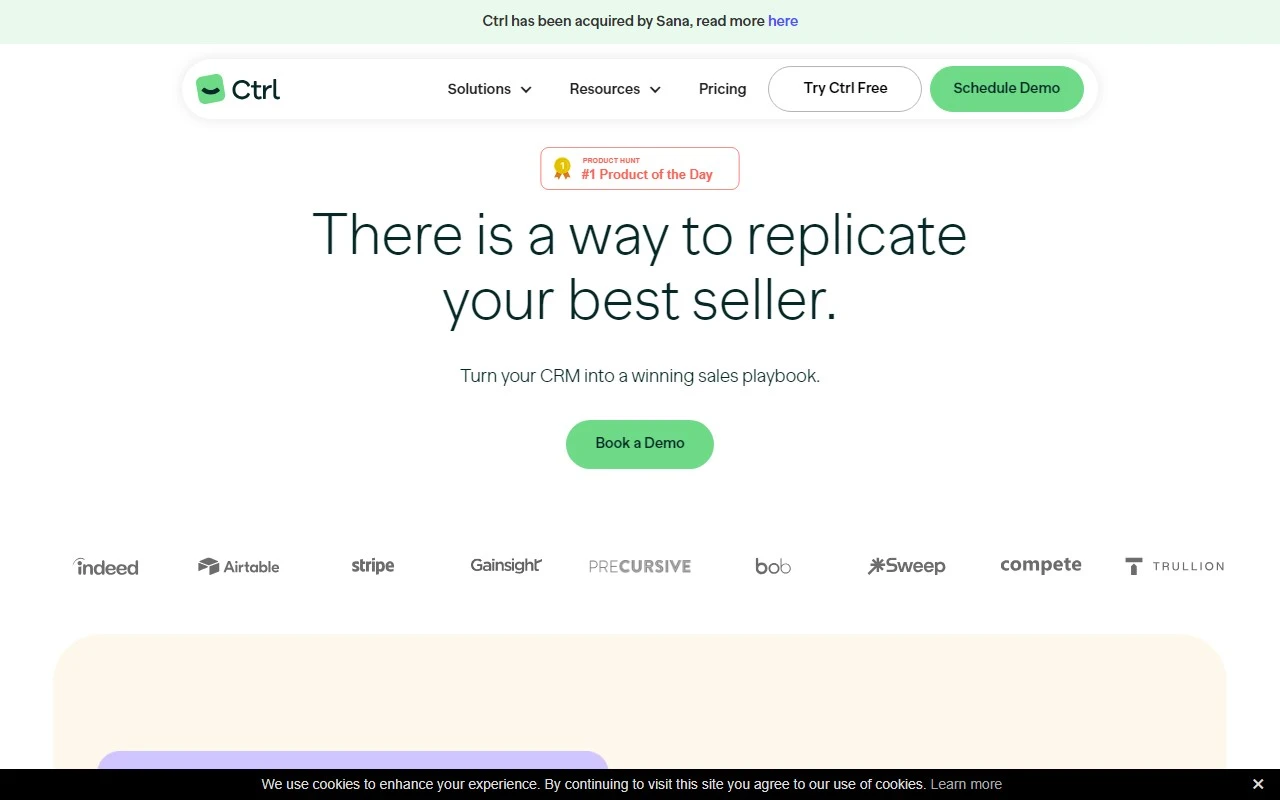Ctrl: The CRM Tool That Works Smarter, Not Harder
If you’re tired of juggling multiple apps and drowning in manual CRM updates, Ctrl might just be the game-changer you’ve been waiting for. As a CRM tool designed to streamline customer-related tasks, Ctrl doesn’t just save time—it transforms how you work, making sales processes faster, smarter, and more efficient.
What Makes Ctrl Stand Out?
Ctrl isn’t your average CRM tool. It’s a productivity powerhouse that combines a sleek, modern interface with seamless app integrations. Whether you’re updating deals, preparing for customer calls, or automating repetitive tasks, Ctrl keeps everything in one place so you can focus on what really matters: closing deals and building relationships.
Key Features That Shine:
- Automated CRM Updates: Say goodbye to manual data entry. Ctrl handles it for you, ensuring your CRM is always up to date.
- Customer Cheatsheet: Before every call, get instant access to customer insights, tasks, and notes—no digging through multiple apps required.
- Customizable Task Views: Tailor your workspace to show exactly what you need, whether it’s pending tasks, deal updates, or follow-ups.
- Instant Deal Updates: Take action on tasks, send follow-up emails, and update CRM fields without ever leaving Ctrl.
- AI-Powered Workflow Automation: From populating templates to generating personalized emails, Ctrl’s AI features help you work smarter, not harder.
How to Get Started with Ctrl
Using Ctrl is as intuitive as it gets. Here’s how to hit the ground running:
- Sign Up: Use your Google or Salesforce login to create an account in seconds.
- Connect Your Apps: Drag and drop your favorite apps into Ctrl to bring all your tools into one workspace.
- Customize Your View: Arrange cards and use templates to prioritize the information that matters most.
- Stay in the Flow: Keep Ctrl open alongside your workflow to make updates and changes across apps effortlessly.
- Let AI Do the Heavy Lifting: Benefit from dynamic suggestions that keep you on track and boost productivity.
Real-World Use Cases
Ctrl isn’t just a tool—it’s a solution for real-world challenges. Here’s how it’s helping professionals like you:
- Completing Sales Processes 10x Faster: Automate repetitive tasks and focus on closing deals.
- Simplifying Customer-Related Tasks: Keep all customer interactions and updates in one place.
- Getting Customer Insights Before Calls: Walk into every meeting fully prepared with a customer cheatsheet.
- Streamlining CRM Updates: No more switching between apps to update your CRM.
- Executing Tasks Efficiently: From follow-ups to deal updates, Ctrl ensures nothing falls through the cracks.
Frequently Asked Questions
Got questions? Here are some quick answers:
- Can Ctrl be used with any CRM platform? Yes, Ctrl integrates with popular CRM platforms like Salesforce.
- Is Ctrl available as a web app? Absolutely! Ctrl is accessible as a web app for seamless use across devices.
- How long does it take to set up Ctrl? Just a few minutes—sign up, connect your apps, and you’re ready to go.
- Which apps does Ctrl integrate with? Ctrl integrates with a wide range of apps, including Google Workspace, Slack, and more.
- How does Ctrl help improve productivity? By automating tasks, centralizing information, and providing AI-driven insights, Ctrl helps you work smarter and faster.
Pricing and Support
Ready to give Ctrl a try? Check out their pricing plans to find the perfect fit for your needs: Ctrl Pricing.
For the latest updates and insights, follow Ctrl on LinkedIn: Ctrl LinkedIn.
Final Thoughts
Ctrl isn’t just another CRM tool—it’s a productivity partner that simplifies your workflow, saves time, and helps you close deals faster. Whether you’re a sales professional, a small business owner, or part of a larger team, Ctrl’s intuitive design and powerful features make it a must-have in your toolkit.
Why wait? Start working smarter today with Ctrl.