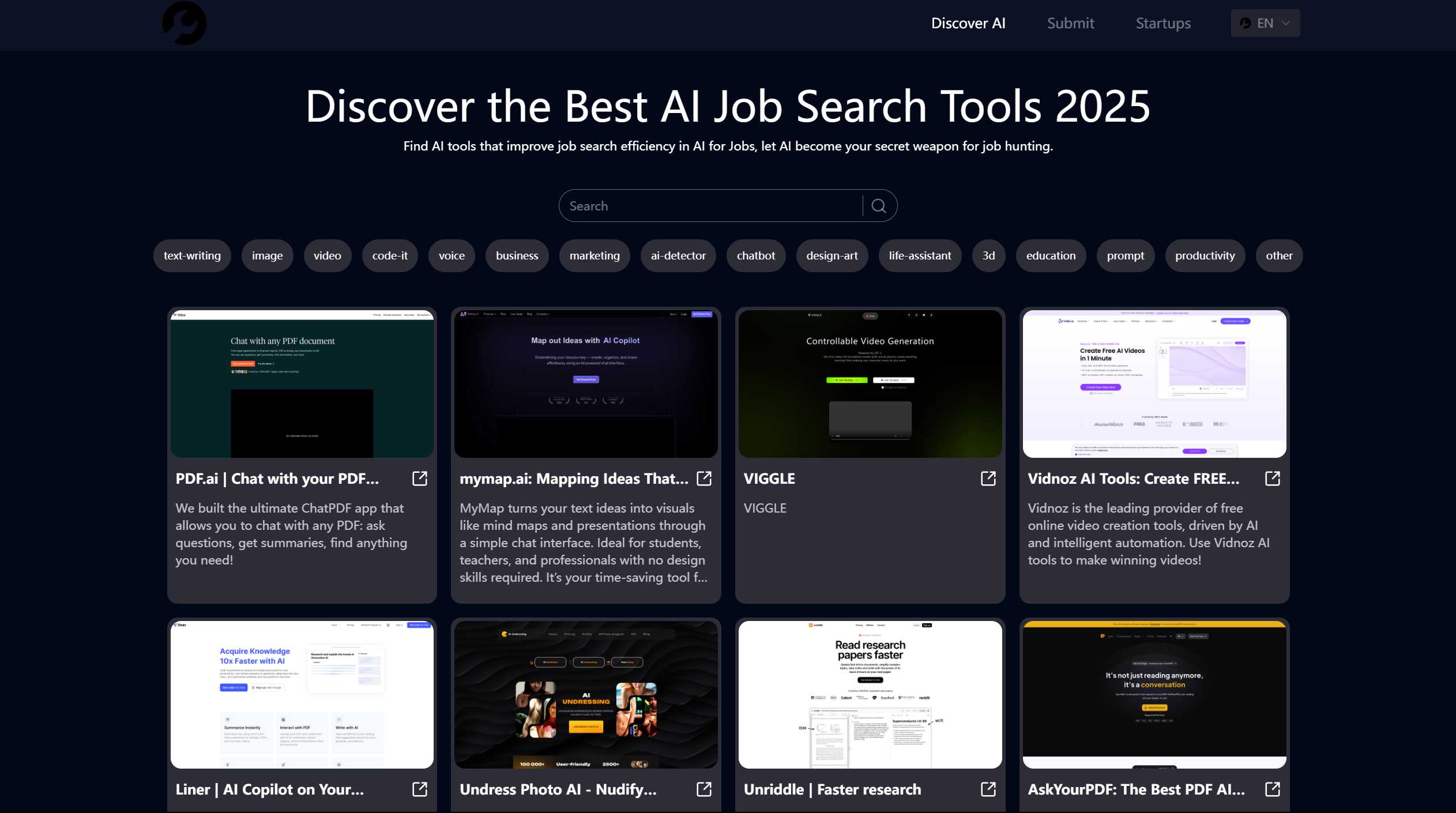Cuely: Your AI-Powered Productivity Partner for Teams
If you’re looking to streamline your team’s workflow and boost productivity, Cuely is the AI app you need in your corner. Designed to help teams work smarter, not harder, Cuely leverages cutting-edge AI technology (like ChatGPT) to tackle a wide range of work-related tasks with precision and ease. Whether you’re drafting emails, translating documents, or summarizing lengthy reports, Cuely is your go-to assistant for getting things done efficiently.
What Makes Cuely Stand Out?
Cuely isn’t just another AI tool—it’s a game-changer for teams. Here’s why:
- Seamless Slack Integration: Cuely lives right where your team does—in Slack. No need to switch between apps; everything happens in one place.
- Versatile Functionality: From drafting replies to translating languages, Cuely handles it all.
- Time-Saving Features: Automate repetitive tasks and focus on what truly matters.
How to Use Cuely: A Quick Guide
Getting started with Cuely is a breeze. Here’s how you can make the most of it within Slack:
- Use the
/cuecommand: Simply type/cuein any channel to prompt Cuely for assistance. - Mention @cuely: Engage Cuely in group chats by tagging it with
@cuely. - Message Cuely directly: For one-on-one interactions, send Cuely a direct message.
Core Features That Shine
Cuely’s feature set is packed with tools to elevate your team’s performance:
- Drafting Replies, Messages, and Reports: Say goodbye to writer’s block. Cuely crafts professional, polished content in seconds.
- Grammar and Spell Check: Ensure every message is error-free.
- Expand Key Points: Turn bullet points into full, well-structured paragraphs.
- Summarize Long Text: Condense lengthy documents into key takeaways.
- Language Translation: Break down language barriers with seamless translations.
- Industry Research: Quickly find relevant information to stay ahead of the curve.
Real-World Use Cases
Here’s how teams are leveraging Cuely to make their workday smoother:
- Searching for Industry Information: Need quick insights? Cuely pulls up the latest trends and data in seconds.
- Drafting Emails and Reports: Spend less time writing and more time executing.
- Grammar and Tone Checks: Ensure your messages are clear, professional, and on-brand.
- Translating Documents: Collaborate with international teams effortlessly.
- Summarizing Meeting Notes: Turn hours of discussion into actionable bullet points.
Frequently Asked Questions
How do I use Cuely within Slack?
Simply integrate Cuely into your Slack workspace and start using commands like /cue or @cuely.
What tasks can Cuely help with?
From drafting emails to translating languages, Cuely handles a wide range of tasks to save you time.
How does Cuely improve work performance?
By automating repetitive tasks and providing quick, accurate assistance, Cuely lets your team focus on high-impact work.
Is Cuely free to use?
Check out the pricing page for details on plans and features.
Is my data safe with Cuely?
Absolutely. Cuely prioritizes data security and privacy. Learn more on the security page.
Ready to Transform Your Workflow?
Cuely is more than just an AI tool—it’s a productivity powerhouse for teams. Whether you’re a small startup or a large enterprise, Cuely’s features and ease of use make it an invaluable addition to your toolkit.
Get started today: Visit Cuely’s website to learn more and integrate it into your Slack workspace. For questions or support, reach out to the team at [email protected].
Work smarter, achieve more, and let Cuely handle the rest.