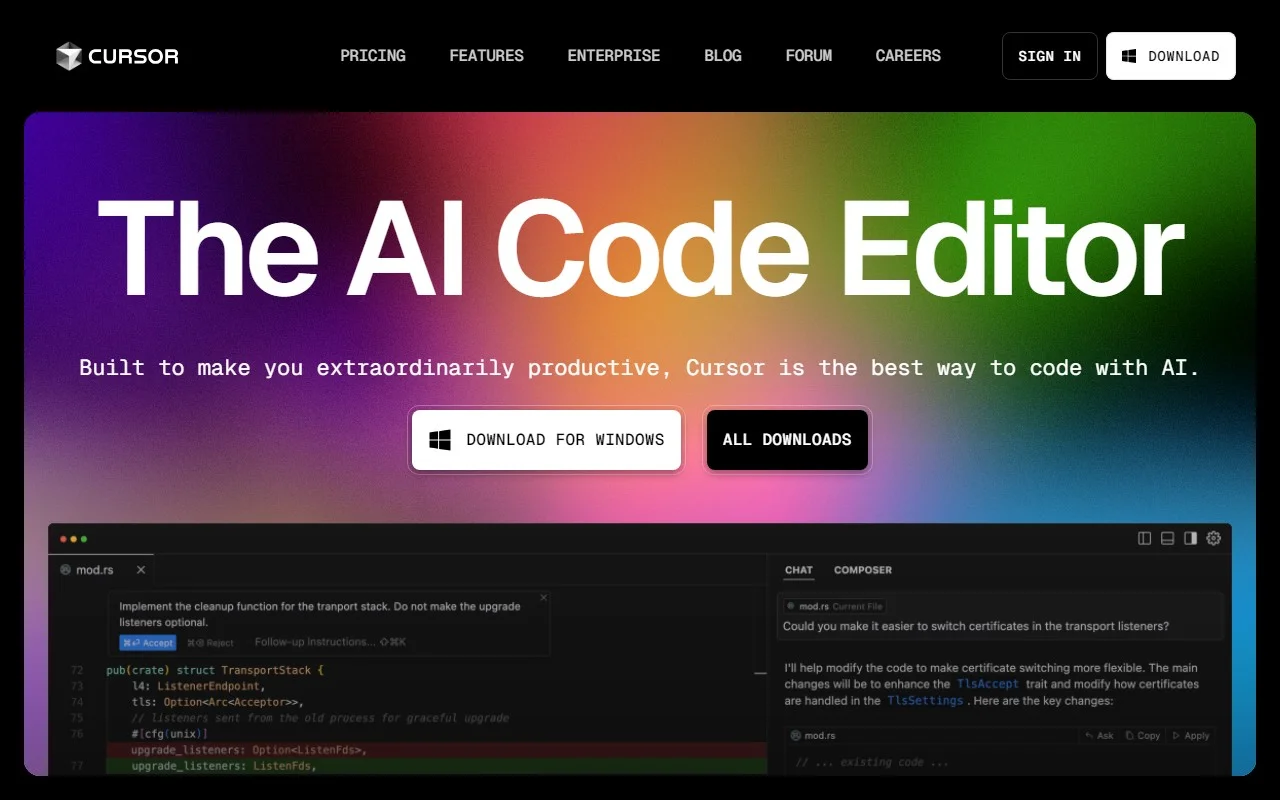Cursor: The AI-Powered Code Editor Revolutionizing Software Development
If you’re a developer looking to supercharge your workflow, Cursor is the AI-first code editor you’ve been waiting for. Designed to make software development faster, smarter, and more intuitive, Cursor is like having a pair-programming partner who’s always ready to help—except this one is powered by cutting-edge AI.
What is Cursor?
Cursor is not just another code editor; it’s a game-changer for developers. Built with AI at its core, it’s designed to streamline your coding process, whether you’re debugging, generating code, or simply trying to understand a complex codebase. Think of it as your personal coding assistant, always ready to lend a hand.
How to Use Cursor
Getting started with Cursor is simple. Once you log in via the Cursor Login Link, you’ll find yourself in an environment that’s both familiar and revolutionary. The editor is designed to feel intuitive, so you can focus on what matters most: building software faster.
Core Features That Make Cursor Stand Out
Here’s what makes Cursor a must-have tool for developers:
- Chat with Your Project: Ask questions about your codebase and get instant, context-aware answers.
- Reference Files and Docs: Seamlessly pull up relevant files or documentation without leaving the editor.
- Edit in Natural Language: Describe the changes you want to make in plain English, and let Cursor handle the rest.
- Generate Code from Scratch: Need a quick function or class? Cursor can generate it for you in seconds.
- Spot and Fix Bugs: Identify and resolve errors faster than ever.
- Debug with Ease: Step through your code with AI-powered insights to pinpoint issues.
Real-World Use Cases
Cursor shines in scenarios where speed and precision are critical. For example:
- Pair-Programming: Collaborate with AI to brainstorm solutions or troubleshoot tricky problems.
- Onboarding New Developers: Quickly get up to speed with a new codebase by asking Cursor to explain complex sections.
- Rapid Prototyping: Generate boilerplate code or entire modules in minutes, freeing you to focus on the unique aspects of your project.
Pricing and Plans
Cursor offers flexible pricing to suit different needs. Whether you’re a solo developer or part of a large team, you can find a plan that works for you. Check out the Cursor Pricing Page for details.
Is Your Code Safe with Cursor?
Absolutely. Cursor is built with security in mind, ensuring your code remains private and protected. For more details, visit the About Us Page.
Support and Contact
Need help? The Cursor team is here for you. Reach out via email at [email protected] for customer service, refunds, or any other inquiries.
Stay Connected
Follow Cursor on social media to stay updated on the latest features and news:
Why Choose Cursor?
In a world where development cycles are getting shorter and expectations are getting higher, Cursor gives you the edge you need. It’s more than a tool—it’s a partner in your coding journey. Whether you’re debugging, generating, or just trying to make sense of a sprawling codebase, Cursor is there to help you work smarter, not harder.
Ready to transform the way you code? Give Cursor a try today and experience the future of software development.