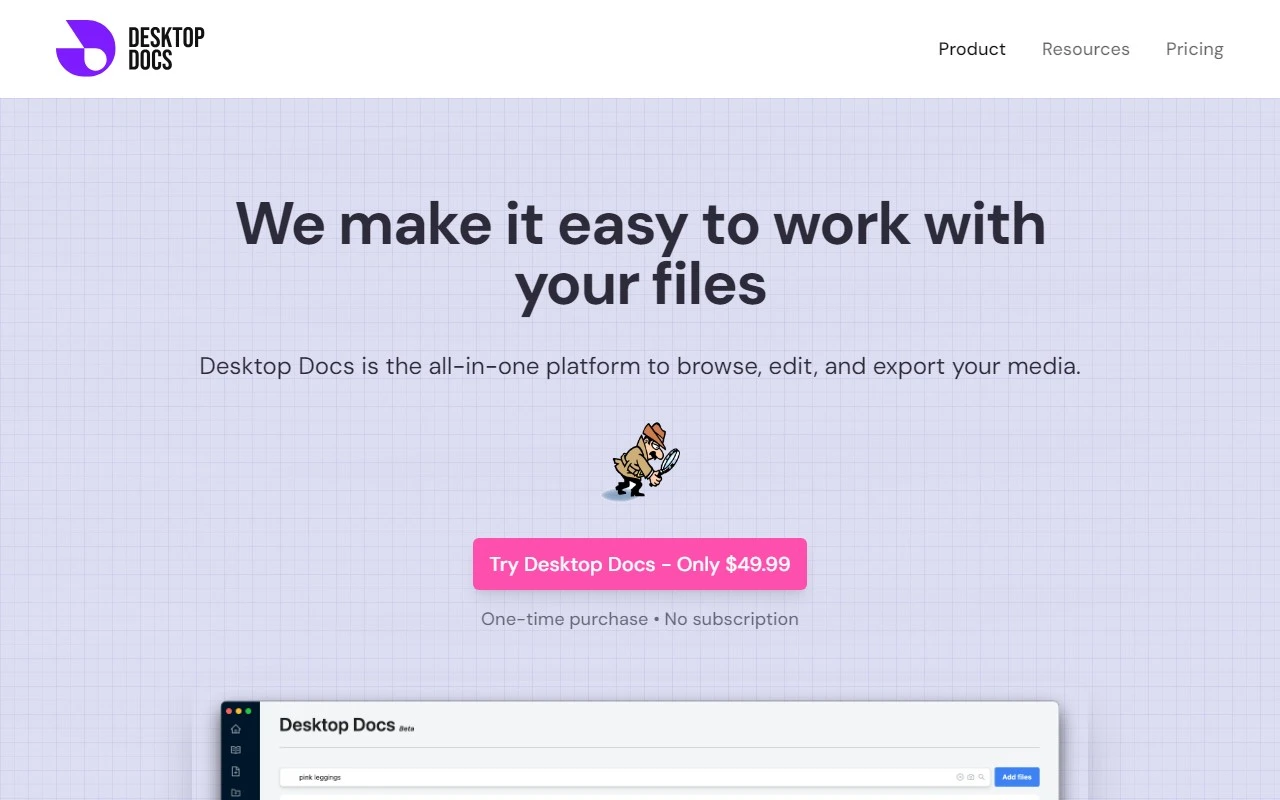Desktop Docs: Your AI-Powered Media Search Companion for Mac
If you’re a Mac user drowning in a sea of media files—photos, videos, and more—Desktop Docs is here to rescue you. This innovative AI-powered desktop application is designed to help you quickly and effortlessly search, organize, and export your media files with ease. Whether you’re a creative professional or just someone with a cluttered media library, Desktop Docs is a game-changer.
What Makes Desktop Docs Special?
At its core, Desktop Docs is all about simplicity and efficiency. It uses advanced AI to understand the contents of your media files, allowing you to search for them using natural language. No more scrolling endlessly through folders or guessing file names—just describe what you’re looking for, and Desktop Docs will find it for you.
But that’s not all. Once you’ve located your files, you can seamlessly export them to Adobe Premiere Pro for editing. This integration is a lifesaver for video editors who need to streamline their workflow and focus on the creative process rather than file management.
Key Features That Stand Out
- AI-Powered Search: Describe what you’re looking for, and let the AI do the heavy lifting. It’s like having a personal assistant for your media library.
- Export to Adobe Premiere Pro: Found the perfect clip or image? Export it directly to Premiere Pro with just a few clicks.
- User-Friendly Interface: Designed for Mac users, the app is intuitive and easy to navigate, even for beginners.
Real-World Use Cases
- Organizing Your Media Library: Let’s say you’re a photographer with thousands of images. Instead of manually tagging or categorizing them, simply ask Desktop Docs to find “sunset photos from last summer” or “family portraits with a beach background.”
- Streamlining Video Editing: If you’re editing a video and need specific clips, describe them (e.g., “footage of a dog running in the park”), and Desktop Docs will locate them instantly. Export them to Premiere Pro, and you’re ready to go.
Pricing and Support
Desktop Docs is an affordable solution for anyone looking to declutter their digital life. You can check out the pricing details and make a purchase on the official Pricing Page.
Got questions? The Desktop Docs team is here to help. Reach out to their customer support team at [email protected] for assistance, refunds, or any other inquiries.
FAQs at a Glance
- What’s included when you purchase? You’ll get full access to the Desktop Docs application, including all its AI-powered search and export features.
- Does Desktop Docs collect my data? No, your data remains private and secure. Desktop Docs is designed to work locally on your Mac.
- Can I get a refund? Absolutely. If you’re not satisfied, contact the support team at [email protected] for a refund.
Final Thoughts
Desktop Docs is more than just a tool—it’s a productivity booster for anyone who deals with media files on a regular basis. Its AI-powered search and seamless integration with Adobe Premiere Pro make it a must-have for creatives and professionals alike. If you’re ready to take control of your media library, give Desktop Docs a try. You won’t regret it.
Ready to get started? Head over to the Pricing Page and download Desktop Docs today!