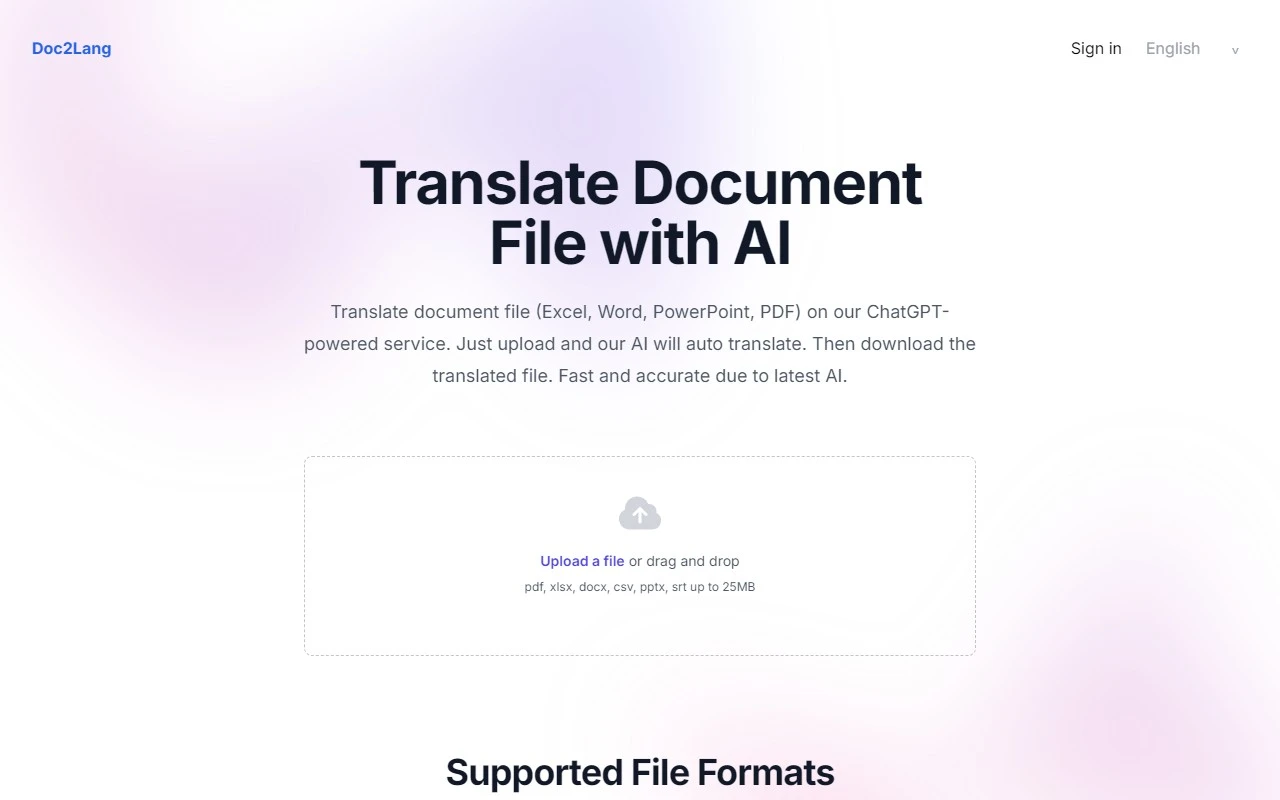Doc2Lang: The Ultimate Word Translation Tool Powered by ChatGPT API
If you’ve ever struggled with translating Word documents into multiple languages, Doc2Lang is here to change the game. This innovative online tool leverages the power of the ChatGPT API to deliver high-quality translations with speed and precision. Whether you’re a business professional, student, or content creator, Doc2Lang simplifies the translation process while ensuring accuracy and maintaining your document’s original formatting.
Why Doc2Lang Stands Out
What makes Doc2Lang truly unique is its translation preview feature. Unlike other tools that force you to pay upfront, Doc2Lang lets you preview the translated document before making any payment. This ensures you’re completely satisfied with the results before committing. Plus, its pay-per-use model makes it a flexible and cost-effective solution for occasional or frequent users.
How to Use Doc2Lang: A Step-by-Step Guide
- Upload Your Document: Simply upload your Word file in
.docxformat. - Preview the Translation: Review the translated document to ensure it meets your expectations.
- Pay Only If Satisfied: If the preview looks good, proceed with payment.
- Download the Final Version: Get the fully translated document in seconds.
It’s that easy! No complicated steps, no hidden fees—just fast, reliable translations.
Core Features That Make Doc2Lang Shine
- High-Quality Translations: Powered by the ChatGPT API, Doc2Lang delivers translations that are both accurate and natural-sounding.
- Translation Preview: See the results before you pay—no surprises, no regrets.
- Pay-Per-Use Model: Only pay for what you need, making it budget-friendly for all users.
- Formatting Preservation: Your document’s original layout, fonts, and structure remain intact.
Real-World Use Cases for Doc2Lang
- Multilingual Business Documents: Translate contracts, reports, or presentations into multiple languages for global clients.
- Academic Papers: Convert research papers or essays into another language without losing formatting or quality.
- Personal Projects: Effortlessly translate resumes, cover letters, or creative writing pieces.
Frequently Asked Questions (FAQ)
- What file formats does Doc2Lang support?
Currently, Doc2Lang supports.docxfiles for translation. - Does Doc2Lang translate images within Word documents?
No, Doc2Lang focuses on text translation and does not process images.
About Doc2Lang
Doc2Lang is developed by Doc2Lang.com, a company dedicated to simplifying translation tasks with cutting-edge technology. Their mission is to save you time and energy while delivering exceptional results.
Ready to try it out? Visit Doc2Lang.com to get started today! For support or inquiries, reach out to their team through the contact options available on their website.
With its user-friendly interface, advanced features, and commitment to quality, Doc2Lang is a must-have tool for anyone dealing with multilingual documents. Give it a try and experience the future of translation!