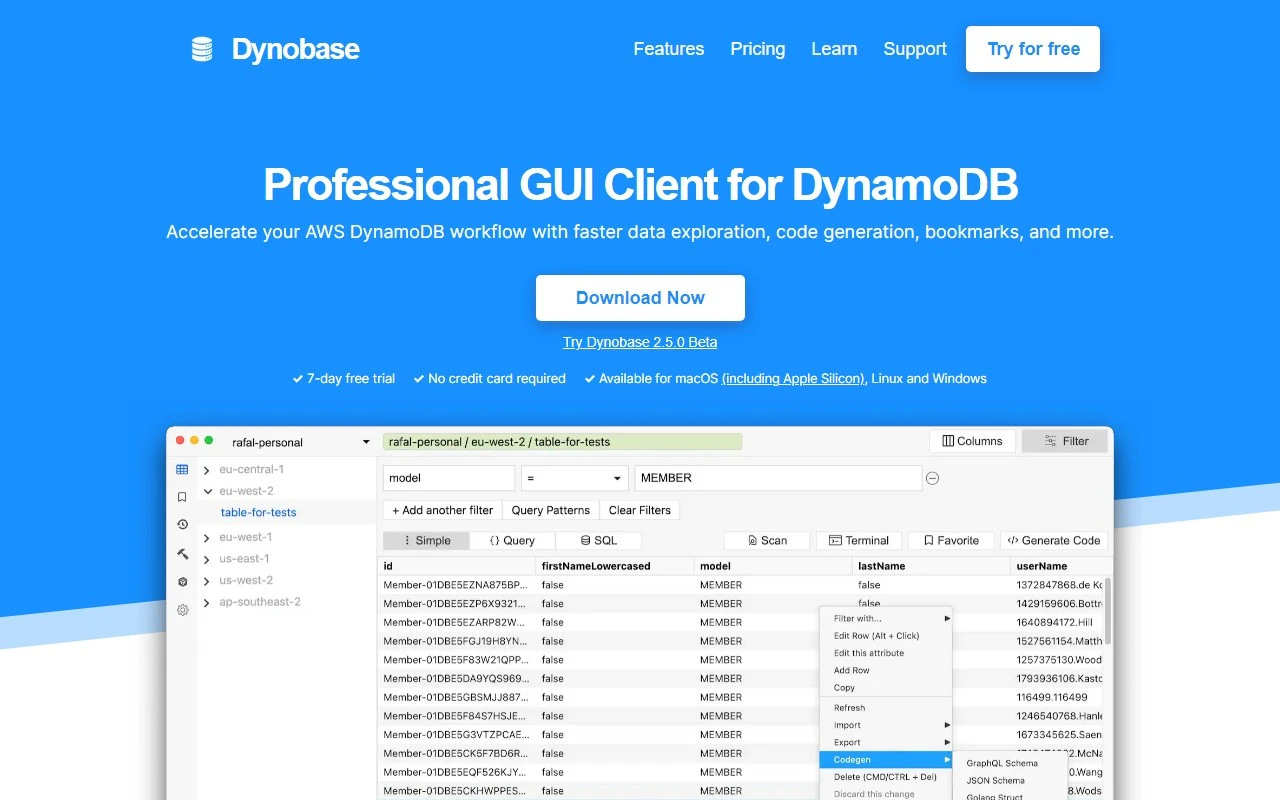Dynobase: The Ultimate DynamoDB GUI Client
If you’re working with Amazon DynamoDB, you know how powerful it is—but also how challenging it can be to manage without the right tools. That’s where Dynobase comes in. As a professional DynamoDB GUI client, Dynobase transforms your workflow with a sleek, intuitive interface packed with features designed to save time and boost productivity. Let’s dive into what makes Dynobase a must-have for developers and database administrators alike.
Why Dynobase Stands Out
Dynobase isn’t just another GUI client—it’s a game-changer for DynamoDB users. Whether you’re exploring data, optimizing queries, or generating code, Dynobase simplifies the process with tools that feel like they were custom-built for your needs. Here’s what makes it special:
- Sleek Admin UI: Navigate your DynamoDB tables with ease, thanks to a clean, modern design that’s both functional and visually appealing.
- Visual Query Builder: Say goodbye to complex query syntax. Dynobase’s drag-and-drop interface makes query creation a breeze.
- AI-Generated Code Snippets: Automatically generate code snippets tailored to your workflow, saving hours of manual coding.
- Offline Support: Work seamlessly even without an internet connection—perfect for local development or testing with LocalStack.
- SQL Support: Use familiar SQL syntax to query DynamoDB tables, bridging the gap between relational and NoSQL databases.
- Dark Mode: Reduce eye strain during long coding sessions with a sleek dark theme.
Key Features That Make a Difference
Here’s a closer look at some of the standout features that set Dynobase apart:
- Fast Data Exploration: Quickly browse and analyze your DynamoDB tables with advanced filtering and sorting capabilities.
- Code Generation: Automatically generate code in your preferred language, whether you’re working in Python, JavaScript, or another language.
- Bookmarks: Save frequently accessed tables or queries for quick reference.
- Export/Import Data: Easily move data between environments or back up your tables.
- Terminal/REPL: Execute advanced filtering and transformations directly from the terminal.
- Multi-Factor Auth: Keep your data secure with robust authentication options.
- Query Optimizer: Fine-tune your queries for maximum performance.
Real-World Use Cases
Dynobase isn’t just a tool—it’s a solution for a wide range of scenarios. Here are some examples of how it can help:
- Fast Data Exploration: Quickly analyze large datasets without getting bogged down by complex queries.
- Efficient Data Modification: Update or delete records with precision, thanks to Dynobase’s intuitive interface.
- Easy Query Creation: Build complex queries in minutes using the visual query builder.
- AI-Generated Code Snippets: Automate repetitive coding tasks and focus on what matters most.
- Data Import/Export: Seamlessly migrate data between environments or back up your tables.
- Integration with Your IDE: Dynobase integrates effortlessly with your favorite development tools.
- Workflow Integration: Streamline your workflow with features like keyboard shortcuts and multiple tabs.
- Fast Navigation: Switch between AWS profiles and regions with just a few clicks.
- Database Modeling: Design and model your DynamoDB tables with ease.
FAQs: Your Questions Answered
-
How does Dynobase connect to my DynamoDB tables?
Dynobase connects securely via AWS APIs, ensuring your data stays protected. -
What’s the cancellation policy?
You can cancel your subscription at any time—no hidden fees or long-term commitments. -
How many devices can I activate?
A single license allows you to use Dynobase on multiple devices. -
Can I use Dynobase with DynamoDB Offline or LocalStack?
Absolutely! Dynobase supports offline workflows and LocalStack integration.
Pricing That Fits Your Needs
Dynobase offers flexible pricing plans to suit your budget. Whether you’re a solo developer or part of a large team, there’s a plan for you. Check out the Dynobase Pricing Page for details.
Get in Touch
Have questions or need support? The Dynobase team is here to help. Reach out via email at [email protected] for assistance. You can also stay updated with the latest news and updates by following Dynobase on Twitter.
Final Thoughts
Dynobase is more than just a DynamoDB GUI client—it’s a productivity powerhouse. With its robust feature set, intuitive design, and seamless integration with your workflow, it’s the ultimate tool for anyone working with DynamoDB. Whether you’re exploring data, optimizing queries, or generating code, Dynobase makes it faster, easier, and more enjoyable. Give it a try and see the difference for yourself!