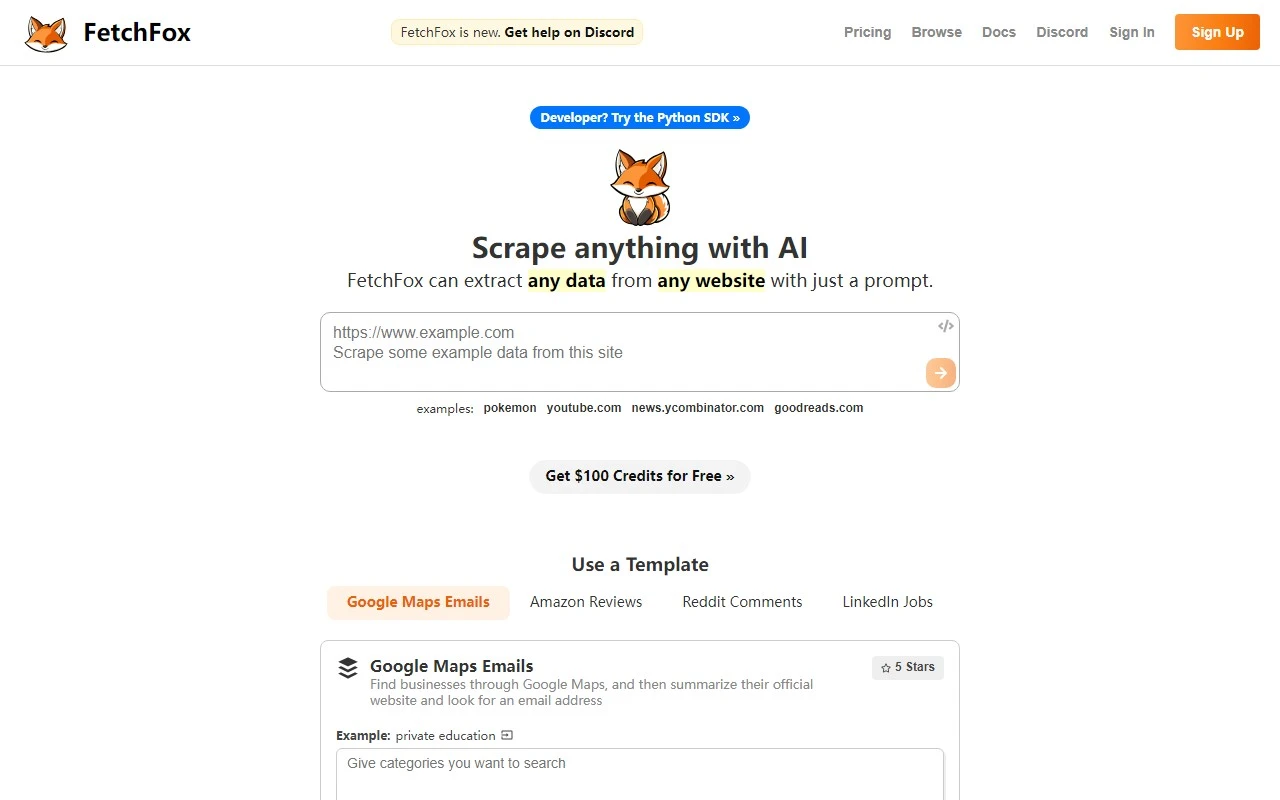FetchFox: The AI-Powered Web Scraper That Makes Data Extraction Effortless
If you’ve ever needed to extract data from websites but felt overwhelmed by the technical hurdles, FetchFox is here to change the game. This AI-powered web scraper simplifies the process, allowing you to scrape data from any website with just a prompt—no coding required. Whether you’re scraping a single page or thousands, FetchFox delivers results quickly, accurately, and reliably.
What Makes FetchFox Stand Out?
FetchFox isn’t just another web scraper; it’s a powerhouse of efficiency. Here’s why:
- AI-Powered Scraping: Leveraging ChatGPT, FetchFox understands your prompts and extracts exactly what you need, even from complex HTML structures.
- Concurrent Processing: Scrapes run simultaneously, ensuring you get results fast.
- Flexible Export Options: Export your data to CSV, Google Sheets, Dropbox, Google Drive, and more.
- One-Off Scrapes & Change Monitoring: Use it for quick data pulls or set it up to monitor websites for updates.
How to Use FetchFox (It’s Easier Than You Think!)
- Install the Chrome Extension: Head to the Chrome Web Store and install the FetchFox extension.
- Add Your OpenAI Key: Enable ChatGPT access by adding your OpenAI API key.
- Create a Scraping Job: Type in the data you want to extract.
- Scrape & Click: Visit the pages you want to scrape and click the FetchFox extension once per page.
- Download Your Data: Export the results as a CSV or other format for further use.
Real-World Use Cases
FetchFox isn’t just a tool—it’s a solution for a variety of needs:
- Building a List of Leads: Scrape contact details from directories or websites to grow your sales pipeline.
- Assembling Research Data: Collect data for academic or market research projects.
- Scoping Out a Market Segment: Analyze competitors’ pricing, product details, or customer reviews.
Pricing That Fits Your Needs
FetchFox offers a free tier for your first 1,000 items. After that, it’s just $1 per 1,000 items. For detailed pricing, check out the FetchFox Pricing Page.
Got Questions? FetchFox Has Answers
The FetchFox FAQ covers everything from how it works to handling complex HTML structures. Still have questions? Reach out to their support team at [email protected] or visit the Contact Us Page.
Stay Connected
Follow FetchFox on Twitter for updates, tips, and community insights. Developers can also explore the FetchFox GitHub repository for technical details.
Ready to Get Started?
Sign up and log in to FetchFox using the FetchFox Login and FetchFox Sign Up links.
FetchFox is more than a tool—it’s your partner in data extraction. Whether you’re a marketer, researcher, or developer, it’s time to make web scraping effortless. Try FetchFox today and see the difference for yourself!