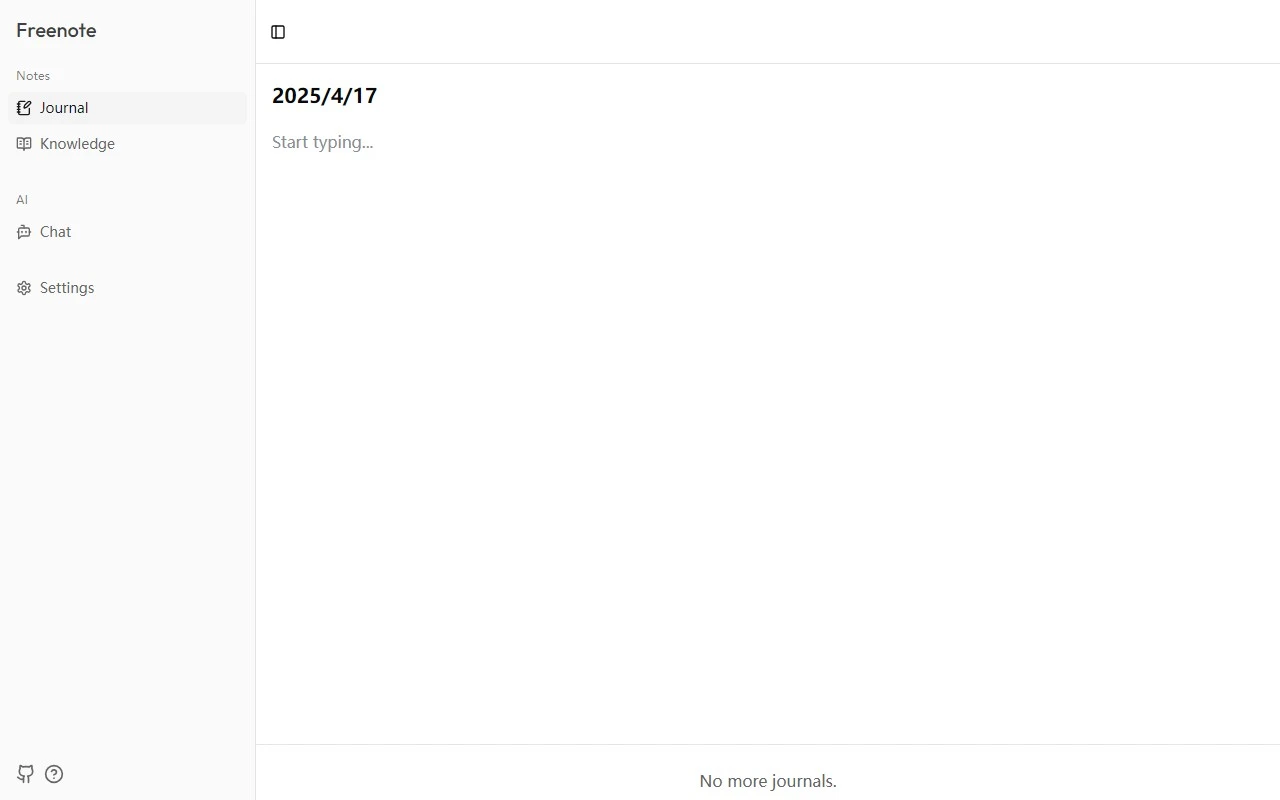Freenote: Your Private, AI-Powered Journaling Companion
If you’re looking for a note-taking app that combines privacy, simplicity, and the power of AI, Freenote is worth your attention. As an open-source AI journal app, Freenote is designed to help you record, organize, and manage your thoughts—whether you’re journaling daily, brainstorming creative ideas, or simply keeping track of important information. What sets it apart? It’s all stored locally on your device, ensuring your data stays yours and yours alone.
What Makes Freenote Special?
Freenote isn’t just another note-taking app. It’s a creativity management tool that leverages AI to make your life easier. Here’s what it brings to the table:
- AI-Assisted Note Search: Ever struggled to find that one idea you jotted down weeks ago? Freenote’s AI can quickly sift through your entries to find exactly what you’re looking for.
- AI-Assisted Note Summarization: Need a quick recap of a long journal entry? Let Freenote’s AI summarize it for you in seconds.
- Markdown Support: For those who love formatting, Freenote supports Markdown, making it easy to create structured and visually appealing notes.
- Local Data Storage: Your notes stay on your device, so you don’t have to worry about your data being stored on external servers.
How to Get Started with Freenote
Using Freenote is as straightforward as it gets:
- Download the App: Head over to Freenote’s official website to download the app for your device.
- Create a Journal: Open the app and start a new journal. You can create multiple journals for different purposes—like one for personal thoughts and another for creative projects.
- Start Typing: Begin writing your notes. Use Markdown for formatting, and don’t hesitate to explore the AI features for searching or summarizing your entries.
Real-Life Use Cases
Freenote isn’t just a tool—it’s a versatile companion for various scenarios:
- Personal Journaling with AI Support: Whether you’re reflecting on your day or tracking your goals, Freenote’s AI can help you quickly access and summarize past entries.
- Creative Idea Management: Use Freenote to capture and organize your creative ideas. The AI search feature ensures you never lose track of that brilliant concept you had last month.
Frequently Asked Questions
- Is my data safe with Freenote? Absolutely. Freenote stores all your data locally on your device, so you don’t have to worry about it being shared or stored on external servers.
- Can I edit my notes in Markdown? Yes! Freenote fully supports Markdown, allowing you to format your notes with ease.
Pricing and Support
Freenote is free and open-source, making it accessible to everyone. For more details on pricing (if applicable) or to explore advanced features, visit the Pricing page. If you have questions or need assistance, reach out to the support team via the Support page.
Final Thoughts
Freenote is a game-changer for anyone who values privacy and efficiency in their note-taking process. Its AI features make it incredibly user-friendly, while its local storage ensures your data remains secure. Whether you’re a daily journaler or a creative thinker, Freenote is a tool that adapts to your needs. Give it a try—your ideas deserve a home this smart and secure.
Ready to get started? Download Freenote today at https://freenoteapp.com and experience the future of private, AI-powered note-taking.