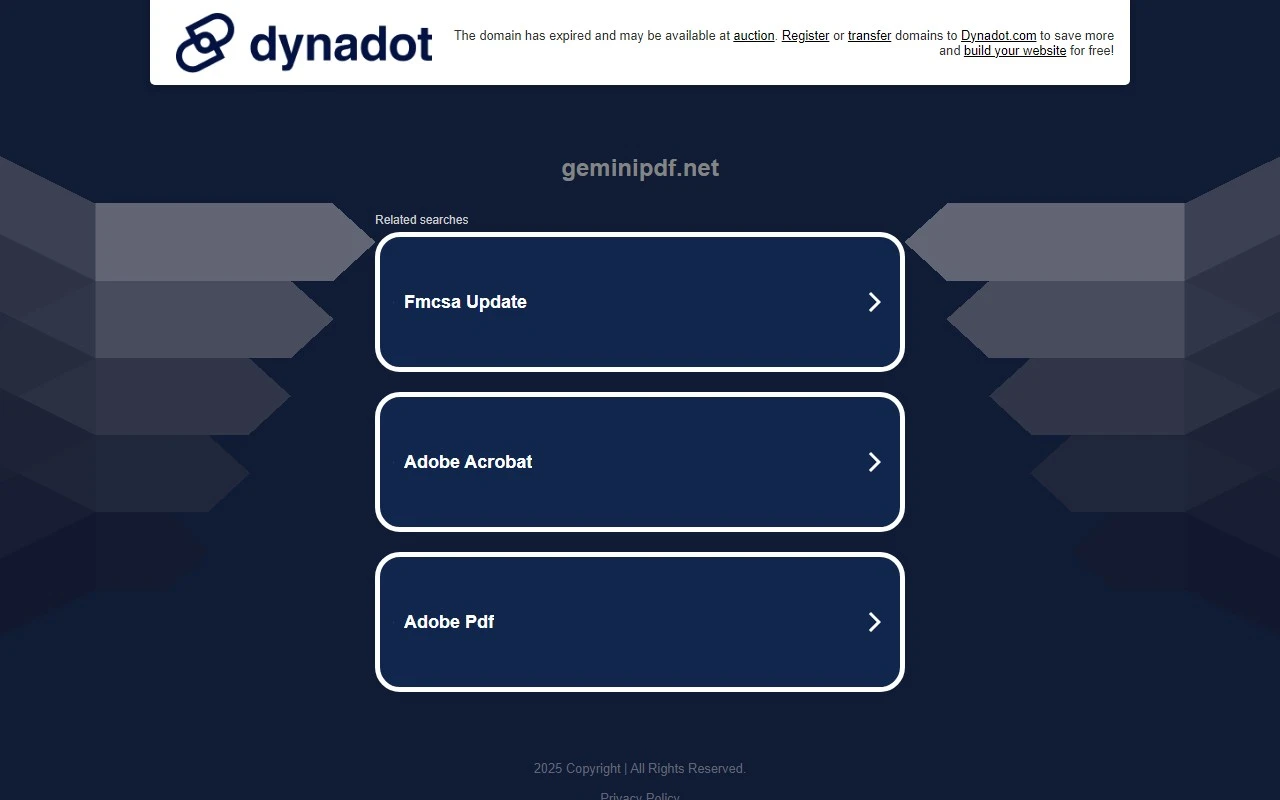Gemini PDF: Your Free AI-Powered PDF Toolkit
If you’ve ever struggled with PDFs—whether it’s merging files, compressing them, or converting them into different formats—you’ll want to check out Gemini PDF. This AI-powered platform is a game-changer for anyone who regularly works with PDFs, offering a suite of tools that’s both powerful and completely free. Let’s dive into what makes Gemini PDF stand out.
What is Gemini PDF?
Gemini PDF is an online platform designed to simplify PDF processing. Whether you’re a student, professional, or casual user, it provides a one-stop solution for all your PDF needs. From merging and splitting files to converting them into formats like JPG, Word, or Excel, Gemini PDF has you covered. It also includes advanced features like signing, securing, and even extracting content from PDFs. The best part? It’s entirely free to use.
How to Use Gemini PDF
Using Gemini PDF is a breeze. Here’s how it works:
- Visit the Gemini PDF website.
- Select the tool you need from the menu (e.g., merge, split, compress, convert).
- Upload your PDF file.
- Follow the on-screen instructions to complete your task.
It’s that simple! The intuitive interface ensures even beginners can navigate it with ease.
Core Features
Gemini PDF packs a punch with its robust feature set. Here’s what you can do:
- Merge PDFs: Combine multiple PDFs into a single document—perfect for creating comprehensive reports or portfolios.
- Split PDFs: Break down large PDFs into smaller, more manageable files.
- Compress PDFs: Reduce file size without sacrificing quality, ideal for emailing or uploading.
- Convert PDFs: Transform PDFs into formats like Word, Excel, JPG, or even HTML.
- Sign and Secure: Add digital signatures, passwords, or watermarks to protect your documents.
- View and Annotate: Open PDFs directly in the platform to view, highlight, or annotate.
- Extract Content: Pull text, images, or data from PDFs for reuse in other projects.
Real-World Use Cases
Here are some practical examples of how Gemini PDF can make your life easier:
- Merging PDFs: Combine multiple lecture notes or research papers into one cohesive document.
- Splitting PDFs: Extract specific chapters from an e-book or sections from a lengthy contract.
- Compressing PDFs: Shrink a large PDF to meet email attachment size limits.
- Converting PDFs: Turn a PDF resume into an editable Word document for quick updates.
- Signing PDFs: Add your signature to contracts or forms without printing or scanning.
- Viewing and Annotating: Highlight key points in a PDF report or add notes for future reference.
- Extracting Content: Pull data from a PDF invoice into a spreadsheet for accounting purposes.
Frequently Asked Questions
- Is Gemini PDF completely free to use?
Yes! All features are available at no cost. - Can Gemini PDF handle large PDF files?
Absolutely. The platform is designed to manage large files efficiently.
Get Support and Connect
Gemini PDF offers excellent support and community engagement:
- Discord Community: Join the Gemini PDF Discord to connect with other users and get help.
- Customer Support: For inquiries, reach out via email at [email protected].
- GitHub Repository: Developers can explore the open-source code on GitHub.
Final Thoughts
Gemini PDF is a must-have tool for anyone who works with PDFs regularly. Its AI-powered features, ease of use, and zero-cost model make it a standout choice in a crowded market. Whether you’re merging files, compressing them, or converting them into different formats, Gemini PDF delivers reliable results every time. Give it a try—you’ll wonder how you ever managed without it.
Visit Gemini PDF today and experience the future of PDF processing!