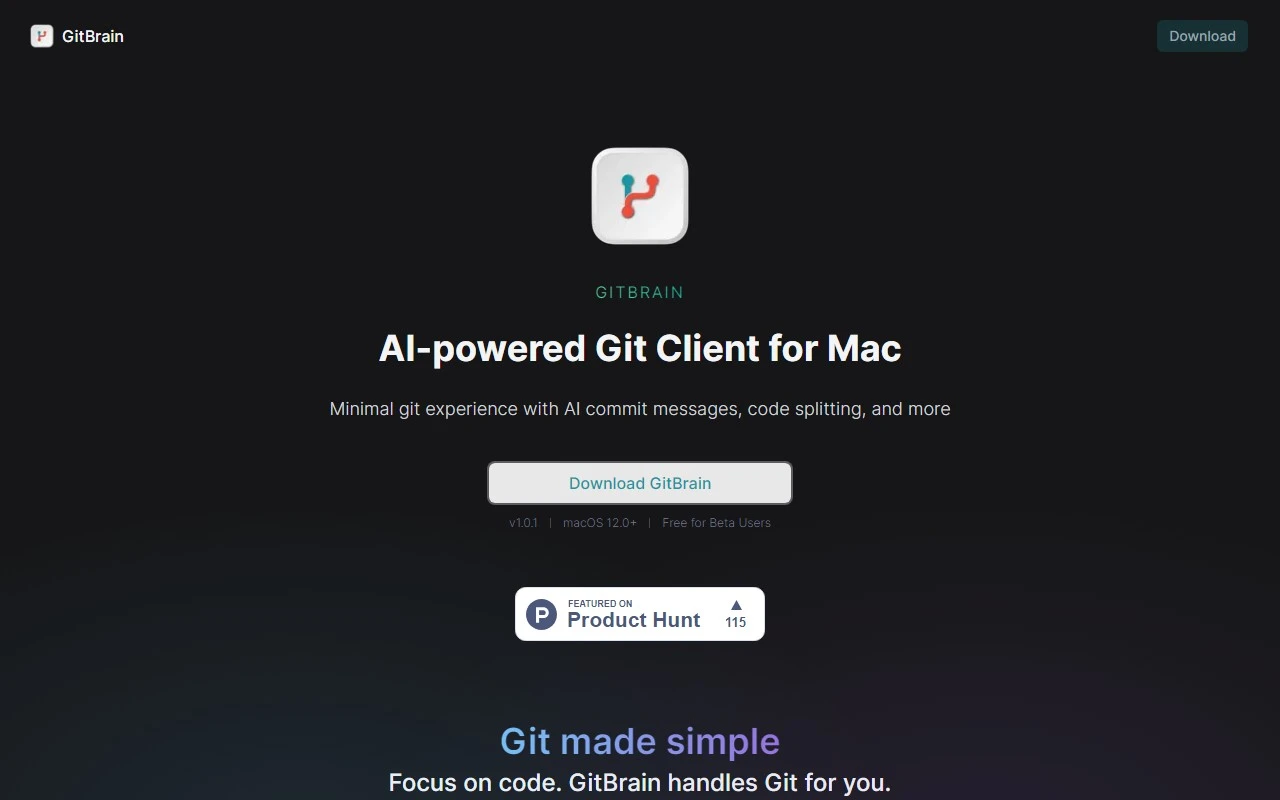GitBrain: The AI-Powered Git Client That Transforms Your Workflow
If you’re a developer working on a Mac, you know how Git can sometimes feel like a double-edged sword. It’s powerful, but managing branches, commits, and code reviews can quickly become overwhelming. Enter GitBrain, an AI-powered Git client designed to simplify your workflow and supercharge your productivity. Let’s dive into what makes GitBrain a game-changer for developers.
What is GitBrain?
GitBrain is more than just a Git client—it’s your intelligent coding assistant. Built exclusively for Mac, it uses AI to understand your code changes, suggest Git operations, and streamline your workflow. Whether you’re managing complex projects or juggling multiple repositories, GitBrain takes the guesswork out of Git, letting you focus on what you do best: writing great code.
How to Use GitBrain
Getting started with GitBrain is a breeze. Here’s how it works:
- Download and Install: Head over to the GitBrain website and download the application for your Mac.
- Open and Connect: Once installed, open the GitBrain panel. It automatically detects the project you’re working on from your favorite IDEs—no manual setup required.
- Start Coding: GitBrain’s keyboard-friendly design lets you perform Git operations with shortcuts, making your workflow faster and more efficient.
For example, when you make changes to your code, GitBrain intelligently splits them into multiple AI-generated commits. It even generates customizable commit messages, so you don’t have to spend time crafting the perfect description.
Core Features That Make GitBrain Stand Out
Here’s what sets GitBrain apart from traditional Git clients:
- AI-Powered Git Operations: GitBrain understands your code changes and suggests the right Git operations, saving you time and effort.
- Intelligent Code Splitting: It automatically splits your changes into logical commits, making your history cleaner and more readable.
- Self-Code Review: Before committing, use the self-code review feature to ensure your changes are error-free and well-structured.
- IDE Integration: GitBrain seamlessly integrates with your favorite IDEs, so you don’t have to switch contexts.
- Native Mac Experience: Optimized for Mac, GitBrain delivers smooth performance and a UI that feels right at home on your device.
Real-World Use Cases
Here’s how GitBrain can make a difference in your daily workflow:
- Simplifying Git Workflow: No more juggling branches or struggling with merge conflicts. GitBrain handles the heavy lifting for you.
- Maximizing Productivity: Spend less time managing Git and more time writing code. GitBrain’s AI-powered features keep you in the flow.
- Efficient Code Change Management: Whether you’re working on a small feature or a major refactor, GitBrain ensures your changes are organized and easy to track.
- Easy Code Reviews: Use the self-code review feature to catch mistakes before they make it into the main branch.
- Seamless Mac Integration: GitBrain is designed specifically for Mac, so it feels like a natural extension of your development environment.
Frequently Asked Questions
-
What operating system does GitBrain support?
GitBrain is built exclusively for Mac, ensuring a seamless experience for macOS users. -
Can I customize the commit messages generated by GitBrain?
Absolutely! GitBrain generates commit messages, but you can tweak them to fit your style. -
Does GitBrain work with my favorite IDE?
Yes! GitBrain auto-detects your project from popular IDEs, so you can keep using the tools you love. -
Is GitBrain a native Mac application?
Yes, GitBrain is optimized for Mac, delivering top-notch performance and a native UI.
Pricing
Ready to transform your Git workflow? Check out GitBrain’s pricing plans on their official pricing page. Whether you’re a solo developer or part of a team, GitBrain offers flexible options to suit your needs.
Final Thoughts
GitBrain isn’t just another Git client—it’s a productivity powerhouse. By leveraging AI to simplify complex Git operations, it frees you to focus on what truly matters: building great software. If you’re a Mac developer looking to streamline your workflow, GitBrain is worth every penny. Give it a try and experience the difference for yourself!