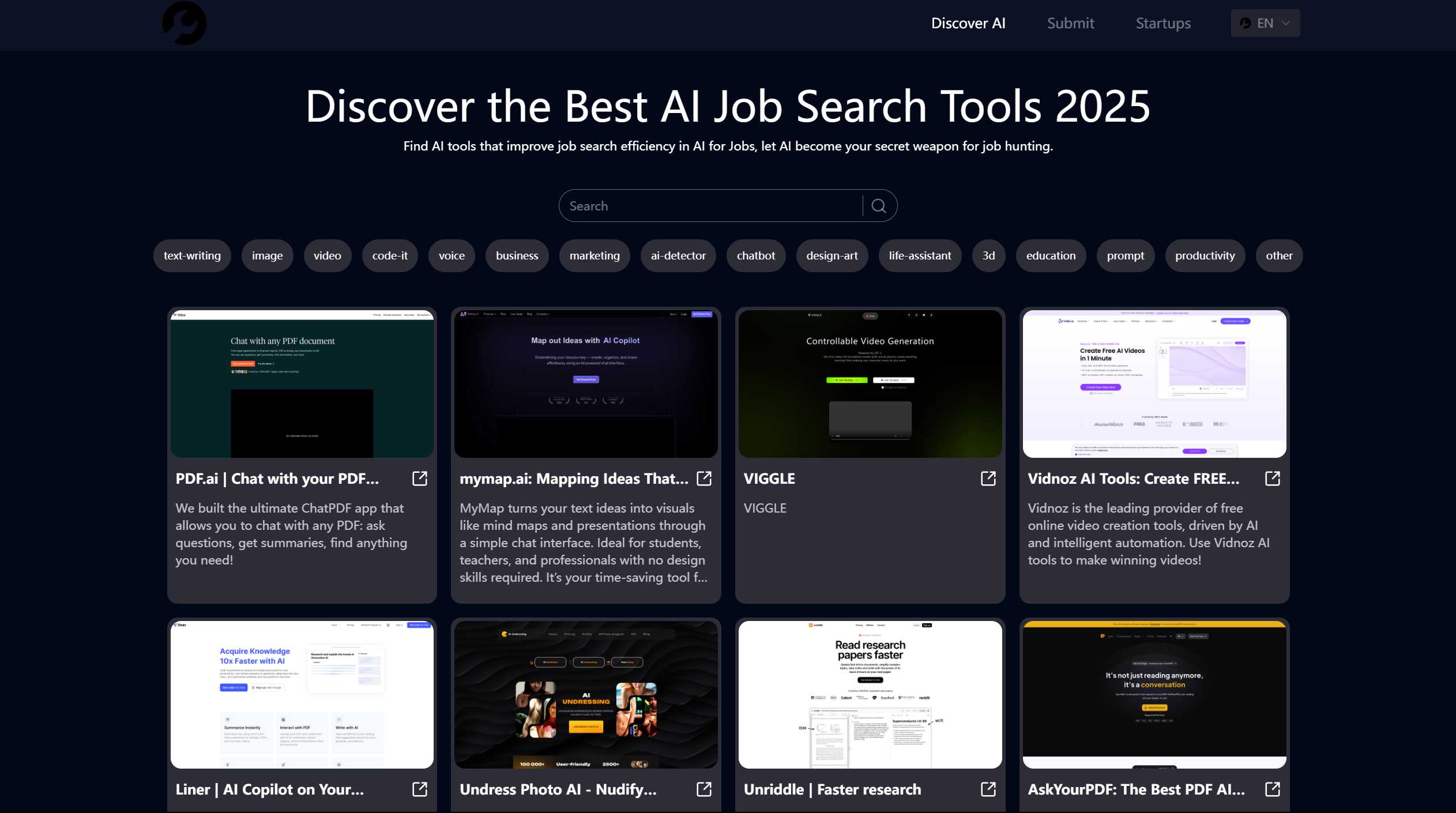Boost Productivity with Goless: The No-Code Browser Automation Powerhouse
If you’ve ever wished you could automate repetitive browser tasks without writing a single line of code, Goless is here to make that dream a reality. This innovative browser extension is designed to simplify workflows, save time, and supercharge productivity—all through an intuitive, no-code interface. Whether you’re a busy professional, a data enthusiast, or a social media manager, Goless has something to offer.
What is Goless?
Goless is a browser extension that empowers users to automate browser actions effortlessly. Think of it as your personal assistant for the web—handling everything from data collection and form filling to social media automation and website testing. With Goless, you can streamline your daily tasks and focus on what truly matters.
How Does Goless Work?
Getting started with Goless is a breeze. Here’s how it works:
- Install the Chrome Extension: Head over to the Goless Sign Up page to create an account and install the extension.
- Design Your Workflow: Use the drag-and-drop interface to build a block diagram of your workflow. You can start with pre-built templates from the marketplace or create your own from scratch.
- Customize and Run: Tailor the workflow to your specific needs, hit “Run,” and watch Goless handle the rest.
Key Features of Goless
Goless packs a punch with its robust feature set. Here’s what makes it stand out:
- Web Automation Tools: Automate repetitive tasks like clicking, scrolling, and navigating websites.
- ChatGPT Automations: Integrate AI-powered workflows for smarter automation.
- Web Scraping & Data Collection: Extract data from websites effortlessly.
- Spreadsheet Automation: Populate and update spreadsheets without manual input.
- Anti-CAPTCHA: Bypass CAPTCHA challenges with ease.
- Trigger-Based Automation: Set up workflows that run automatically based on specific triggers.
- Collaboration Tools: Share workflows with your team for seamless collaboration.
- Website Testing: Automate testing processes to ensure your site runs smoothly.
- Social Media Automation: Schedule and manage social media actions without lifting a finger.
Real-World Use Cases
Here are just a few ways Goless can transform your workflow:
- Simplify Daily Tasks: Automate routine actions like filling out forms or extracting data from websites.
- Optimize Data Collection: Gather information from multiple sources and compile it into a single, organized format.
- Automate Data Entry: Eliminate manual data entry by automating the process entirely.
- Website Testing: Run automated tests to identify bugs or performance issues on your site.
- Social Media Management: Schedule posts, like content, and engage with followers—all on autopilot.
Frequently Asked Questions
-
How do I automate browser actions with Goless?
Simply create a workflow using the drag-and-drop interface and let Goless handle the rest. -
What web automation tasks can I create?
From data scraping to form filling and social media automation, the possibilities are endless. -
Do I need to know programming to use Goless?
Absolutely not! Goless is designed for no-code users, making it accessible to everyone.
Join the Goless Community
Have questions or want to connect with other users? Join the Goless Discord for support, tips, and discussions. You can also follow Goless on LinkedIn, Twitter, and Instagram to stay updated on the latest features and news.
Ready to Get Started?
- Sign Up: Create your account at Goless Sign Up.
- Log In: Already have an account? Access it here: Goless Login.
- Explore Pricing: Check out the affordable plans at Goless Pricing.
Goless is more than just a tool—it’s a game-changer for anyone looking to work smarter, not harder. Try it today and see how it can transform your productivity! 🚀