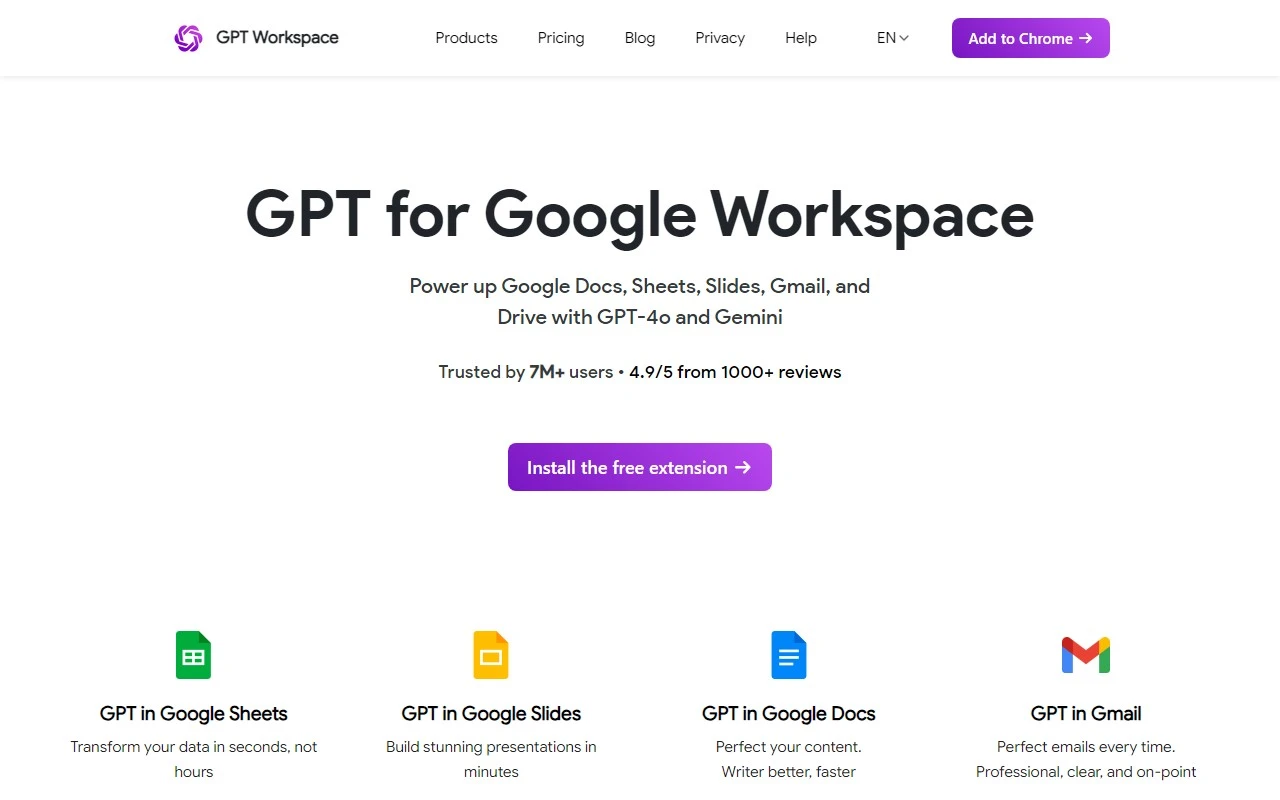GPT Workspace: The Ultimate AI-Powered Productivity Boost for Google Workspace
If you’re looking to supercharge your Google Workspace experience, GPT Workspace is the game-changer you’ve been waiting for. This innovative tool seamlessly integrates GPT-4o and Gemini AI into your favorite Google apps—Docs, Sheets, Slides, Gmail, and Drive—making productivity smarter, faster, and more intuitive. Whether you’re drafting emails, analyzing data, or creating presentations, GPT Workspace is designed to help you work like a pro, without the hassle.
Why GPT Workspace Stands Out
GPT Workspace isn’t just another AI tool—it’s a productivity powerhouse trusted by millions. Here’s what makes it special:
- Smart Automation: From drafting emails in Gmail to transforming raw data into actionable insights in Sheets, GPT Workspace handles the heavy lifting.
- Intuitive Design: Its seamless integration feels like a natural extension of Google Workspace, so you don’t need to learn a new system.
- Privacy-First Approach: Your data stays secure, ensuring peace of mind while you work.
How to Get Started
Getting started with GPT Workspace is a breeze:
- Install the extension.
- Access it directly within Google Docs, Sheets, or Gmail.
- Follow the prompts to unlock AI-powered features that make your workday smoother.
Core Features in Action
Here’s how GPT Workspace transforms everyday tasks:
- Gmail: Draft clear, professional emails in seconds. Whether you’re responding to a client or crafting a newsletter, GPT Workspace ensures your message hits the mark.
- Sheets: Turn complex data into actionable insights with just a few clicks. Perfect for financial analysis, reporting, or trend forecasting.
- Slides: Create stunning, professional-quality presentations in minutes. Say goodbye to hours of formatting and hello to impactful slides.
- Docs: Generate well-structured documents effortlessly. From meeting notes to detailed reports, GPT Workspace helps you write with clarity and precision.
Real-World Use Cases
Here are some examples of how GPT Workspace can make your life easier:
- Data Transformation in Sheets: Imagine converting a messy spreadsheet into a polished, easy-to-read report in seconds.
- Presentation Creation in Slides: Need a last-minute pitch deck? GPT Workspace helps you create one that wows your audience.
- Email Drafting in Gmail: Save time by letting GPT Workspace craft clear, concise emails that get results.
- Content Generation in Docs: Whether it’s a blog post or a project proposal, GPT Workspace ensures your writing is on point.
FAQs and Support
Got questions? Here’s what you need to know:
- What is GPT Workspace? It’s an AI-powered productivity tool that integrates with Google Workspace apps.
- How does GPT Workspace ensure data privacy? Your data is protected with robust security measures, so you can focus on your work without worry.
For additional support, reach out to the GPT Workspace team at [email protected] or visit their Support Page.
About GPT Workspace
GPT Workspace is developed by Qualtir, a company dedicated to enhancing productivity through AI. Learn more about their mission on the About Us Page.
Ready to Get Started?
- Login: Access your account here.
- Sign Up: New to GPT Workspace? Sign up now to unlock its full potential.
- Pricing: Explore flexible plans to suit your needs on the Pricing Page.
Stay Connected
Follow GPT Workspace on social media for tips, updates, and more:
- YouTube: GPT Workspace YouTube
- TikTok: GPT Workspace TikTok
- LinkedIn: GPT Workspace LinkedIn
- Twitter: GPT Workspace Twitter
- Instagram: GPT Workspace Instagram
GPT Workspace isn’t just a tool—it’s your secret weapon for smarter, faster, and more efficient work. Try it today and see the difference for yourself!