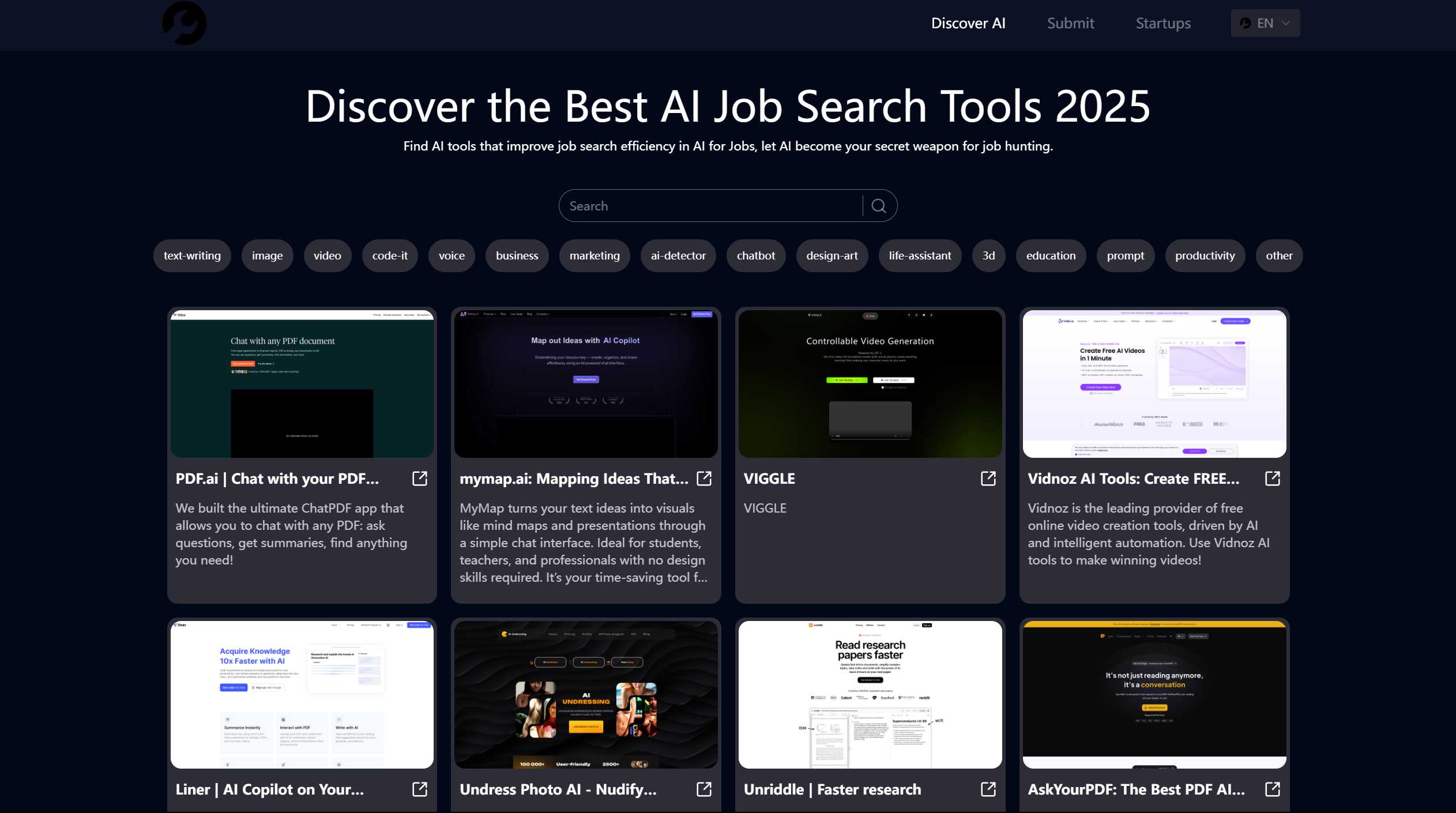MagicSlides Review: The AI-Powered Presentation Game Changer
If you’ve ever stared at a blank Google Slides screen, unsure where to start, MagicSlides is here to rescue you. This AI-powered Google Slides add-on is a must-have tool for anyone who needs to create professional presentations quickly and effortlessly. Whether you’re a busy professional, a student, or a content creator, MagicSlides simplifies the process of turning plain text into visually stunning slides.
What is MagicSlides?
MagicSlides is an AI-driven add-on for Google Slides that transforms any given text into a fully-fledged presentation. It’s designed to save you time and mental energy by automating the tedious parts of slide creation. With its intuitive interface and powerful AI integration, MagicSlides is perfect for anyone looking to streamline their workflow.
How to Use MagicSlides
Getting started with MagicSlides is a breeze. Here’s how it works:
- Install the Add-On: Head to the Google Workspace Marketplace and install MagicSlides.
- Open the App: Once installed, open MagicSlides in Google Slides.
- Enter Your Topic: Simply input your presentation topic and specify the number of slides you need.
- Generate and Customize: MagicSlides will automatically generate slides for you. From there, you can tweak the design with different themes, fonts, color palettes, and layouts to match your style.
It’s that simple! No more spending hours formatting slides—MagicSlides does the heavy lifting for you.
Core Features That Make MagicSlides Stand Out
MagicSlides isn’t just another presentation tool; it’s packed with features that make it a standout choice:
- AI-Powered Text Summarization: MagicSlides uses advanced AI to summarize your text and create concise, impactful slides.
- Automatic Visuals: It doesn’t just generate text—it also adds captivating visuals and images to make your presentation pop.
- Personalization Options: You can customize slides by adding your own reference text or tweaking the design to suit your needs.
- Multilingual Support: Need slides in another language? MagicSlides supports 100+ languages, making it a versatile tool for global users.
Real-World Use Cases
Here are just a few ways MagicSlides can transform your workflow:
- Quick Professional Presentations: Need to prepare a pitch deck for a last-minute meeting? MagicSlides can generate a polished presentation in minutes.
- Language Flexibility: Whether you’re presenting in English, Spanish, or Mandarin, MagicSlides has you covered.
- Text-to-Slide Transformation: Turn dense reports or articles into visually appealing slides with ease.
Pricing and Support
MagicSlides offers flexible pricing plans to suit different needs. Check out the pricing page to find the plan that works best for you.
If you have questions or need assistance, MagicSlides provides excellent customer support. You can reach out via their support page or email their team directly. They’re also active on Twitter and YouTube, where you can find tutorials and updates.
FAQs Answered
Here are some common questions about MagicSlides:
- What languages are supported? MagicSlides supports over 100 languages, making it a truly global tool.
- What do I get with a license? A license gives you full access to MagicSlides’ features, including AI-powered slide generation and customization options.
- How is support provided? MagicSlides offers email support and a comprehensive help center to address any issues.
- Is my data safe? MagicSlides prioritizes your privacy and does not share or misuse your data.
Final Thoughts
MagicSlides is a game-changer for anyone who dreads creating presentations. Its AI-powered features, ease of use, and multilingual support make it an invaluable tool for professionals and students alike. If you’re ready to save time and create stunning slides effortlessly, give MagicSlides a try—you won’t be disappointed.
For more information, visit the MagicSlides website or explore their YouTube channel for tutorials and tips. Happy presenting!