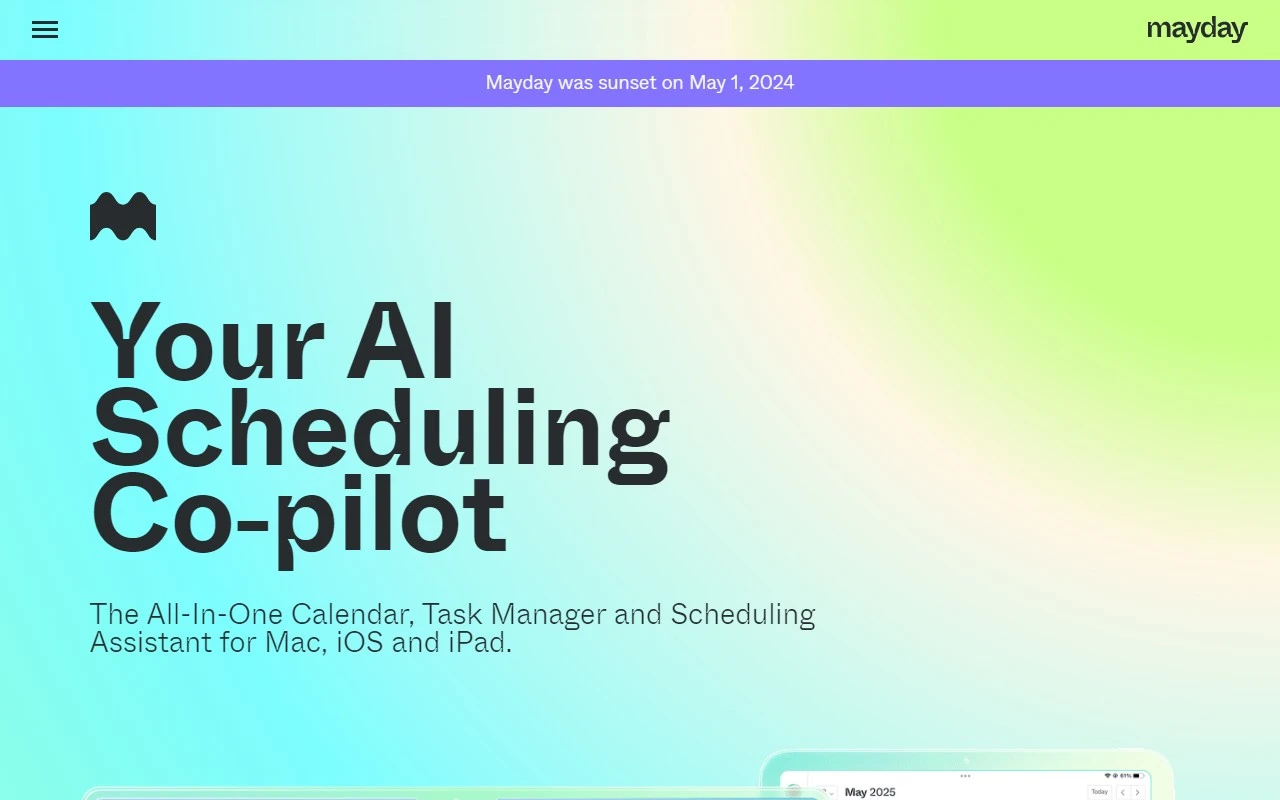Mayday: The AI-Assisted Calendar – A Game-Changer for Time Management
If you’ve ever felt like your calendar is running your life instead of the other way around, Mayday: The AI-Assisted Calendar might just be the solution you’ve been waiting for. Designed to help you take back control of your schedule, Mayday combines intuitive design with powerful AI to optimize your time, streamline your tasks, and protect your well-being.
What is Mayday?
Mayday is more than just a calendar app—it’s your personal scheduling assistant. Built with SwiftUI and available on iOS, macOS, and iPadOS, Mayday uses advanced AI algorithms to analyze your habits, preferences, and availability. Whether you’re juggling work meetings, personal commitments, or both, Mayday helps you stay organized and productive.
Why Mayday Stands Out
Here’s what makes Mayday a standout choice:
- AI-Assisted Scheduling: Mayday learns your preferences and suggests ideal times for events, meetings, and tasks.
- Natural Language Event Creation: Simply type in phrases like “Lunch with Sarah at noon on Friday,” and Mayday handles the rest.
- Time Protection: Avoid overbooking with protective time blocks that safeguard your schedule.
- Scheduling Links: Easily coordinate meetings with others without the back-and-forth emails.
- Smart Tags and Widgets: Categorize events and get a quick overview of your day with customizable widgets.
- Calendar Sync: Seamlessly integrate with Google Calendar, Microsoft 365, and Apple iCloud.
- Smart Travel Time: Automatically account for commute time, so you’re never late.
How to Get Started
- Download the App: Available on the App Store for iOS, macOS, and iPadOS.
- Sign Up: Create an account in minutes.
- Start Scheduling: Add events using natural language or let the AI assistant do the heavy lifting.
- Optimize Your Time: Use features like time windows, buffer time, and FYI events to prioritize what matters most.
Real-Life Use Cases
- Busy Professionals: Coordinate meetings effortlessly with scheduling links and protect your time for focused work.
- Parents: Balance work and family commitments by letting Mayday suggest optimal times for both.
- Freelancers: Manage multiple projects and deadlines with smart tags and auto-scheduled tasks.
- Students: Keep track of classes, study sessions, and social events with calendar sync and widgets.
Pricing and Support
Mayday offers flexible pricing plans to suit your needs. For detailed pricing information, visit the Mayday Pricing Page.
Got questions? The Mayday support team is here to help. Reach out via email at hello@mayday.am or visit the Contact Us page for more options.
About Mayday Labs Inc.
Mayday is developed by Mayday Labs Inc., a company dedicated to creating tools that empower people to live more intentional, productive lives. Learn more about their mission on the About Us page.
Stay Connected
Follow Mayday on Facebook for updates, tips, and community stories.
Mayday isn’t just a calendar—it’s a productivity partner that adapts to your life. Whether you’re managing a hectic work schedule or simply trying to carve out more “me time,” Mayday makes it easier to focus on what truly matters. Ready to take control of your time? Download Mayday today and experience the difference for yourself.