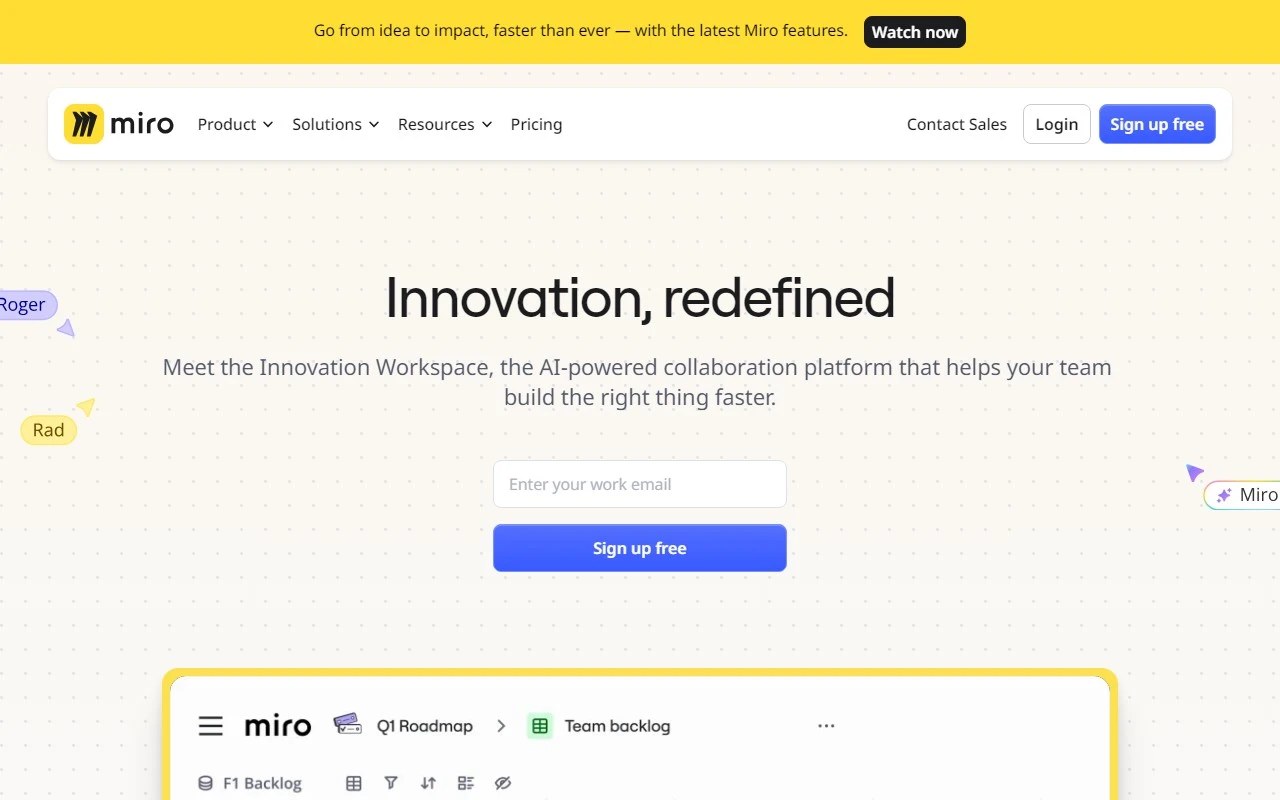Miro: The Ultimate Visual Collaboration Platform for Distributed Teams
If you’re part of a distributed team and looking for a way to collaborate seamlessly, Miro is the tool you’ve been waiting for. It’s a visual collaboration platform that brings teams together, no matter where they’re located. Whether you’re brainstorming, planning, or mapping out complex processes, Miro provides a scalable, secure, and cross-device solution that keeps everyone on the same page.
Why Miro Stands Out
Miro isn’t just another collaboration tool—it’s a versatile workspace that adapts to your team’s needs. Here’s what makes it special:
- Visual Project Management: Organize tasks, track progress, and visualize workflows all in one place.
- Diagramming and Process Mapping: Create detailed diagrams and process maps with ease.
- Product Development Workflows: Streamline product planning, wireframing, and scaled development.
- Content and Data Visualization: Turn complex data into easy-to-understand visuals.
- Workshops and Async Collaboration: Host interactive workshops or collaborate asynchronously with ease.
- Miro AI: Leverage AI-powered features to enhance your brainstorming and ideation sessions.
- Apps and Integrations: Connect Miro with 100+ tools like Slack, Jira, and Zoom to supercharge your workflow.
How to Get Started with Miro
Getting started is a breeze. Simply sign up for a free account using your work email. Once you’re in, you can create boards, invite team members, and start collaborating immediately. Whether you’re working on a mind map, a customer journey, or a technical diagram, Miro’s intuitive interface makes it easy to jump right in.
Real-World Use Cases
Here are just a few ways teams are using Miro to transform their workflows:
- Technical Diagramming: Engineers use Miro to map out system architectures and workflows.
- Whiteboarding: Teams brainstorm ideas in real-time, just as they would in a physical meeting room.
- Wireframing: Designers create and share wireframes for new products or features.
- Mind Mapping: Organize thoughts and ideas into structured visual maps.
- Retrospectives: Agile teams reflect on past sprints and plan for future improvements.
- Scaled Product Planning: Product managers align cross-functional teams on roadmap priorities.
- Process Mapping: Teams visualize and optimize business processes.
- Customer Journey Mapping: Marketers map out customer touchpoints to improve experiences.
- Strategy and Planning: Leadership teams collaborate on high-level strategies and goals.
Pricing That Fits Your Needs
Miro offers flexible pricing plans to suit teams of all sizes. Whether you’re a small startup or a large enterprise, you’ll find a plan that works for you. Check out the pricing page to compare options and choose the best fit.
Got Questions? Miro’s Got Answers
Here are some common questions about Miro:
- Is Miro suitable for distributed teams? Absolutely! Miro is designed to bring distributed teams together.
- Can I integrate Miro with my existing tools? Yes, Miro integrates with 100+ tools to streamline your workflow.
- What are the core features of Miro? Visual project management, diagramming, workshops, and more.
- What are some use cases for Miro? From wireframing to retrospectives, Miro supports a wide range of activities.
For more detailed support, visit the contact us page.
Learn More About Miro
Curious about the company behind this powerful tool? Visit the about us page to discover Miro’s mission, values, and story.
Connect with Miro
Stay updated and join the Miro community:
Ready to take your team’s collaboration to the next level? Sign up for Miro today and see why it’s the go-to platform for distributed teams everywhere.