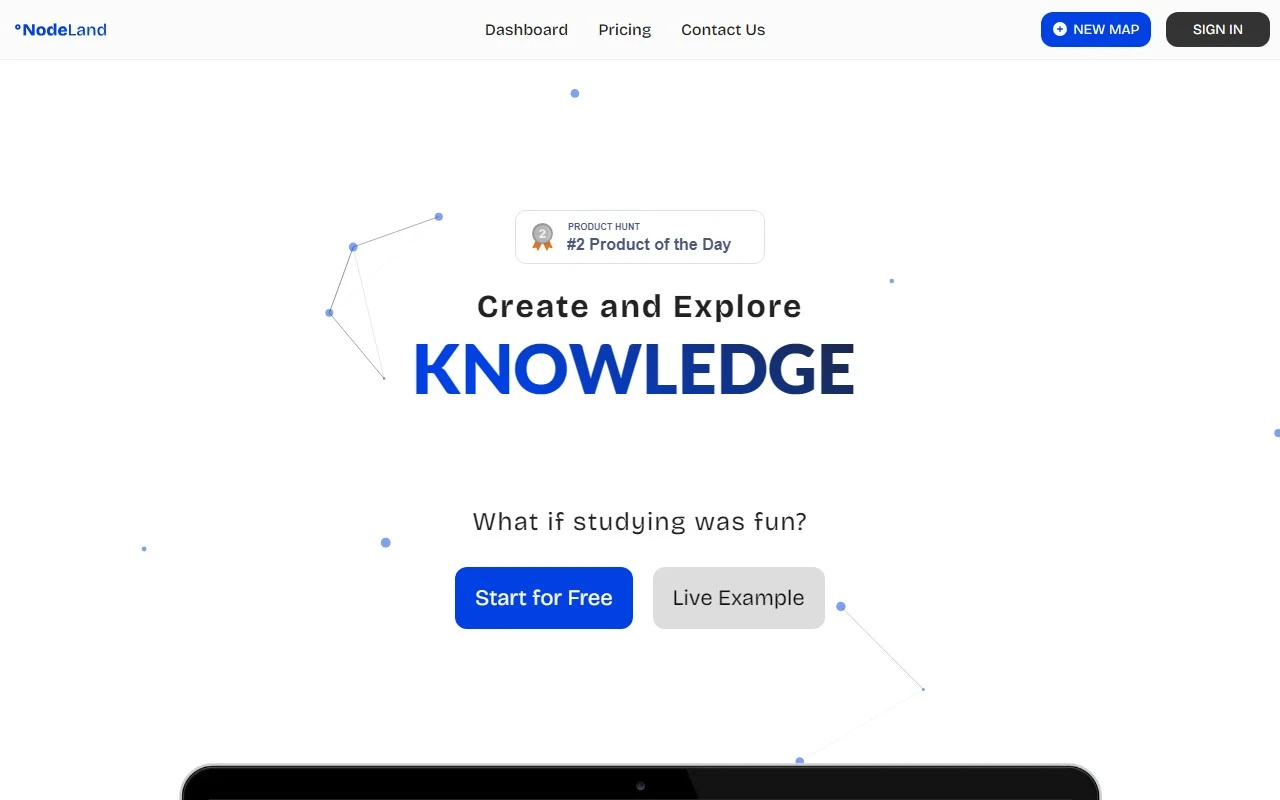NodeLand: A Game-Changer for Visual Thinkers and Learners
If you’ve ever felt overwhelmed by stacks of notes or struggled to make sense of complex information, NodeLand might just be the solution you’ve been waiting for. This innovative platform transforms your notes into dynamic, interactive mind maps, making learning and organization not just easier, but truly enjoyable.
What Makes NodeLand Special?
NodeLand isn’t just another note-taking app—it’s a visual thinking powerhouse. By turning your ideas into mind maps, it helps you see connections and patterns that might otherwise stay hidden. Whether you’re a student, a professional, or just someone who loves organizing thoughts, NodeLand’s intuitive design and AI-powered features make it a standout tool.
How Does It Work?
Using NodeLand is as simple as it is effective. Start by creating notes—these can be anything from study materials to meeting points or even personal ideas. Then, connect these notes into a mind map. The platform’s AI assistant steps in to help you organize and summarize, ensuring your mind map is both comprehensive and easy to navigate.
Key Features That Shine
- AI-Powered Mind Map Generation: Say goodbye to manual organizing. NodeLand’s AI analyzes your notes and automatically generates a mind map, saving you time and effort.
- Cross-Device Access: Access your notes and mind maps from any device, whether you’re on your laptop, tablet, or phone.
- Document Summarization: Struggling with a lengthy article or report? NodeLand can summarize it into a concise, interactive graph, making complex information digestible.
Real-World Use Cases
- Organize Study Notes: Students can transform dense lecture notes into visual mind maps, making revision more efficient and effective.
- Simplify Articles: Professionals can summarize lengthy reports or articles into interactive graphs, perfect for quick reference or presentations.
Frequently Asked Questions
-
Can I access my notes from different devices?
Absolutely! NodeLand syncs your notes and mind maps across all your devices, so you can pick up where you left off, no matter where you are. -
How does the AI assistant help with my notes?
The AI assistant organizes your notes into logical structures, suggests connections, and even summarizes content, ensuring your mind maps are clear and actionable.
Ready to Transform Your Notes?
If you’re ready to take your note-taking and learning to the next level, give NodeLand a try. Visit NodeLand’s official website to explore pricing options and start your free trial. For any questions, their support team is just a click away at [email protected].
NodeLand isn’t just a tool—it’s a new way to think, learn, and organize. And once you try it, you’ll wonder how you ever managed without it.