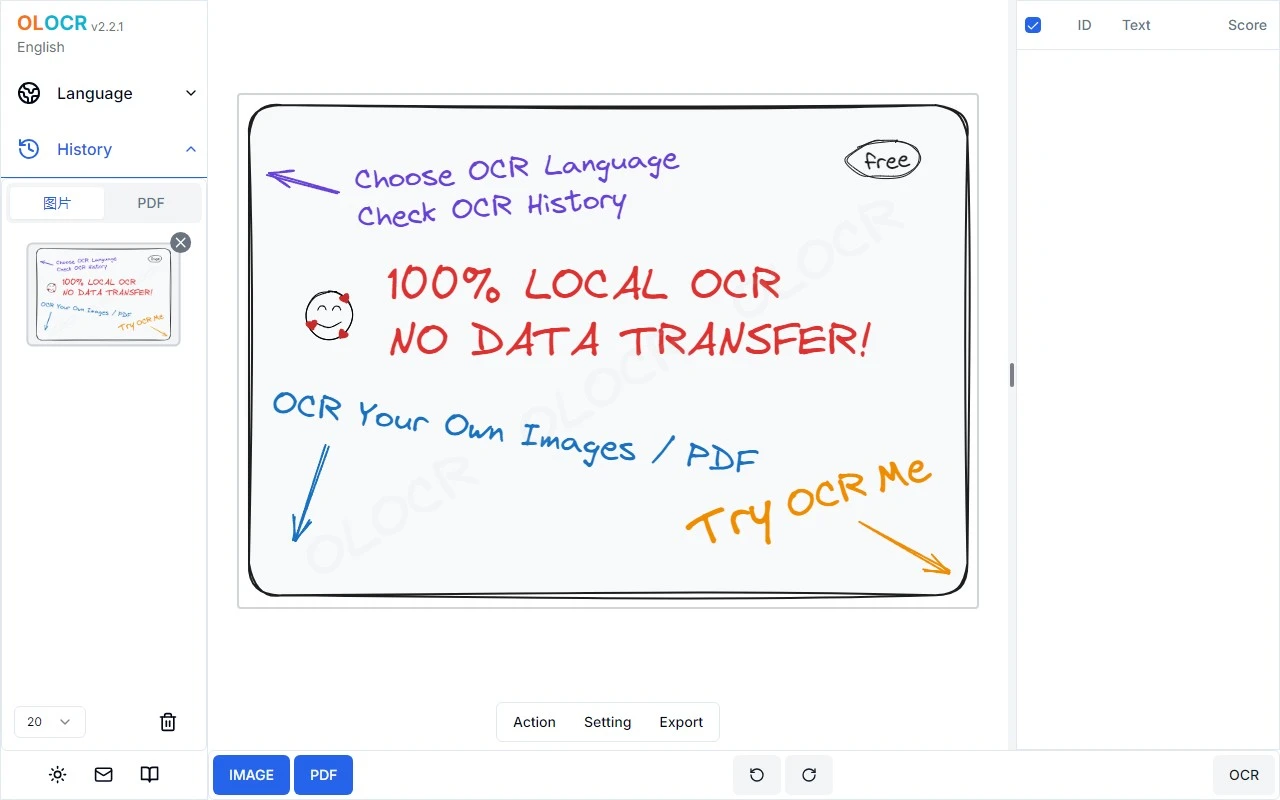OLOCR: Your Go-To Unlimited OCR Solution
If you’ve ever struggled with extracting text from images or PDFs, OLOCR is here to simplify your life. As an online OCR (Optical Character Recognition) service, OLOCR offers a seamless, unlimited way to convert your files into editable text—no downloads or installations required. Whether you’re digitizing documents, translating foreign languages, or automating data entry, OLOCR is a powerful tool designed to meet your needs.
Why OLOCR Stands Out
- Unlimited OCR: Unlike many other tools, OLOCR doesn’t limit the number of files you can process. Need to extract text from hundreds of images or PDFs? No problem.
- Batch Processing: Save time by uploading and processing multiple files at once.
- Multi-Language Support: OLOCR supports a wide range of languages, making it ideal for international projects.
- OCR Speed Control: Adjust the processing speed to match your urgency—perfect for both quick tasks and large-scale projects.
- OCR History: Keep track of your past activities for easy reference.
How to Use OLOCR
Using OLOCR is as easy as 1-2-3:
- Visit the OLOCR website.
- Upload your files: Drag and drop images or PDFs, or provide a URL for online files.
- Extract and download: Choose your preferred language and settings, start the process, and download the extracted text once it’s ready.
Real-World Use Cases
Here’s how OLOCR can make a difference in your workflow:
- Digitizing Documents: Convert scanned papers or old books into editable digital formats.
- Language Translation: Extract text from foreign language documents to simplify translation tasks.
- Content Creation: Pull quotes, data, or insights from images or PDFs for blogs, research, or reports.
- Data Entry Automation: Streamline the process of transferring text from physical documents into databases or digital systems.
FAQs
- How many files can I process?
OLOCR offers unlimited processing—no caps, no restrictions. - Can I process multiple files at once?
Yes! Batch processing is one of OLOCR’s standout features. - What languages are supported?
OLOCR supports a wide range of languages, making it versatile for global users. - Does OLOCR store my OCR history?
Yes, you can review and access your past OCR activities anytime. - Can I control the OCR speed?
Absolutely. Adjust the speed to suit your needs.
Pricing
Curious about costs? Check out the OLOCR Pricing Page for detailed information on plans and features.
Final Thoughts
OLOCR is more than just an OCR tool—it’s a productivity powerhouse. With its unlimited processing, batch capabilities, and multi-language support, it’s perfect for professionals, students, and anyone looking to streamline text extraction. Whether you’re digitizing archives, translating documents, or automating data entry, OLOCR delivers reliable, fast, and efficient results.
Ready to give it a try? Visit the OLOCR website and start extracting text like a pro!