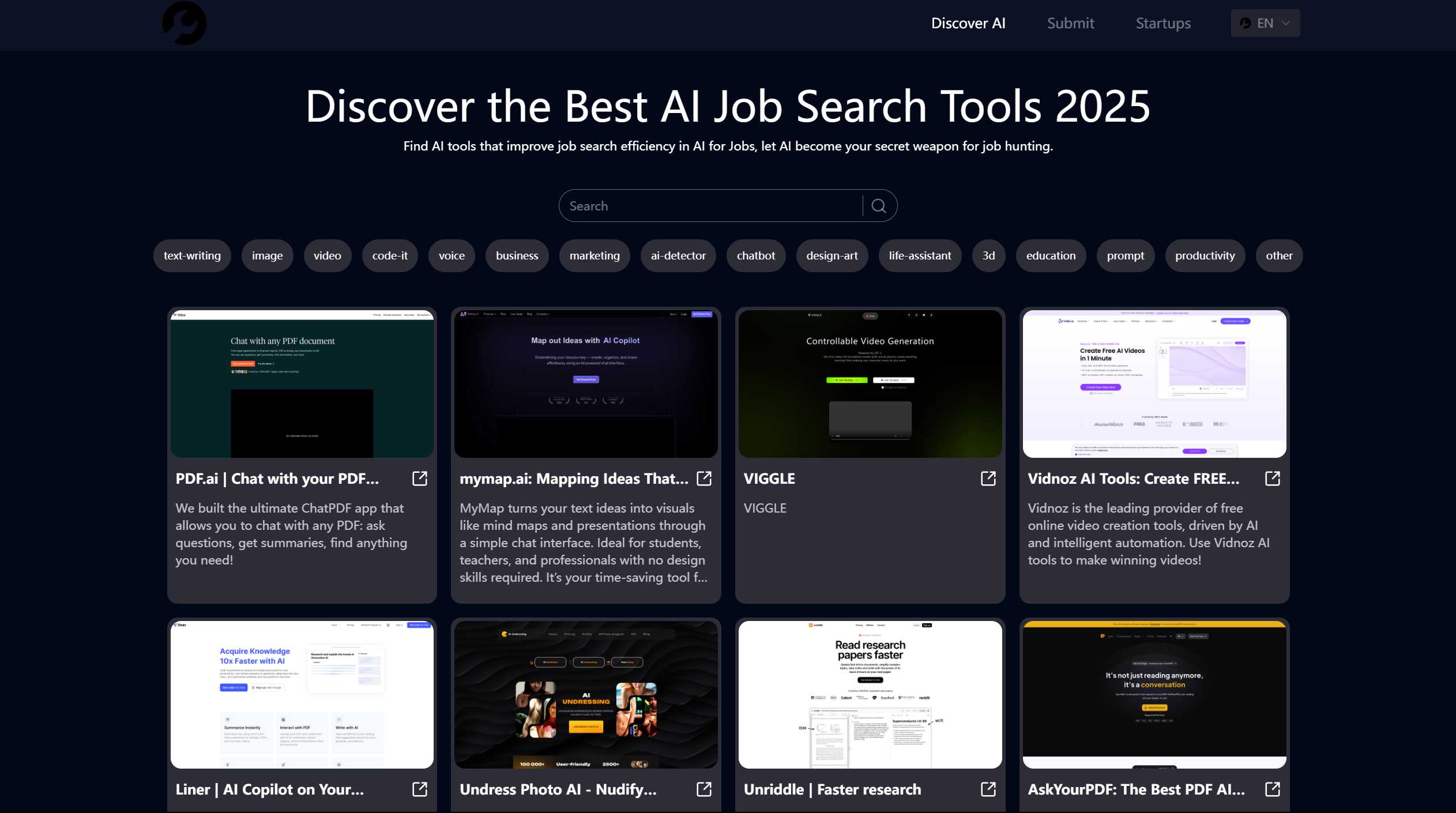Otter.ai: The AI-Powered Meeting Assistant You Didn’t Know You Needed
Ever walked out of a meeting thinking, “What just happened?” or “Who’s supposed to do what?” If so, Otter.ai might just be your new best friend. This AI-powered platform is designed to take the stress out of meetings by providing real-time transcription, automated meeting notes, and collaboration tools that keep everyone on the same page. Whether you’re a busy professional, a student, or part of a team, Otter.ai has something to offer.
What Makes Otter.ai Stand Out?
Otter.ai isn’t just another transcription tool—it’s a full-fledged meeting assistant. Here’s what it brings to the table:
- Real-time transcription: Otter.ai listens in on your meetings and transcribes conversations as they happen. No more scrambling to take notes or missing important details.
- Automated slide capture: If you’re in a virtual meeting with slides, Otter.ai captures them and syncs them with the transcript for easy reference.
- Meeting summaries: After the meeting, you’ll get a concise summary of key points delivered straight to your inbox.
- Collaboration features: Highlight important sections, add comments, and assign action items directly in the transcript. It’s like having a shared workspace for your meeting notes.
How to Get Started with Otter.ai
Getting started is a breeze. Here’s how:
- Download the app: Available for iOS and Android, or grab the Chrome extension for browser access.
- Integrate with your calendar: Connect Otter.ai to your Google or Microsoft calendar, and it’ll automatically join and record your meetings on platforms like Zoom, Microsoft Teams, and Google Meet.
- Collaborate: After the meeting, share the transcript with your team, add comments, and assign tasks—all within the app.
Who Can Benefit from Otter.ai?
Otter.ai isn’t just for one type of user—it’s versatile enough to fit into a variety of scenarios:
- Product Teams: Keep everyone aligned on deliverables and deadlines with clear, actionable notes.
- Sales Teams: Speed up deal closures and customer onboarding by having detailed records of every conversation.
- Media Teams: Use detailed transcripts to craft compelling stories or interviews without missing a beat.
- Education: Help students and faculty stay organized by capturing lectures and discussions.
- Individuals: Boost your personal productivity by recording and transcribing calls, interviews, or brainstorming sessions.
Pricing and Support
Otter.ai offers flexible pricing plans to suit different needs. Check out their pricing page to find the right fit for you. Whether you’re a solo user or part of a large team, there’s a plan that works.
Got questions? Otter.ai’s support team is just a click away. You can also connect with them on Facebook, LinkedIn, or Twitter for updates and tips.
Ready to Give It a Try?
If you’re curious about Otter.ai, why not start with their free plan? Head over to the sign-up page and see how it can transform the way you handle meetings. Already a user? Log in here to access your account.
In a world where meetings can feel overwhelming, Otter.ai is the tool that helps you stay in control. Give it a shot—you might wonder how you ever managed without it.