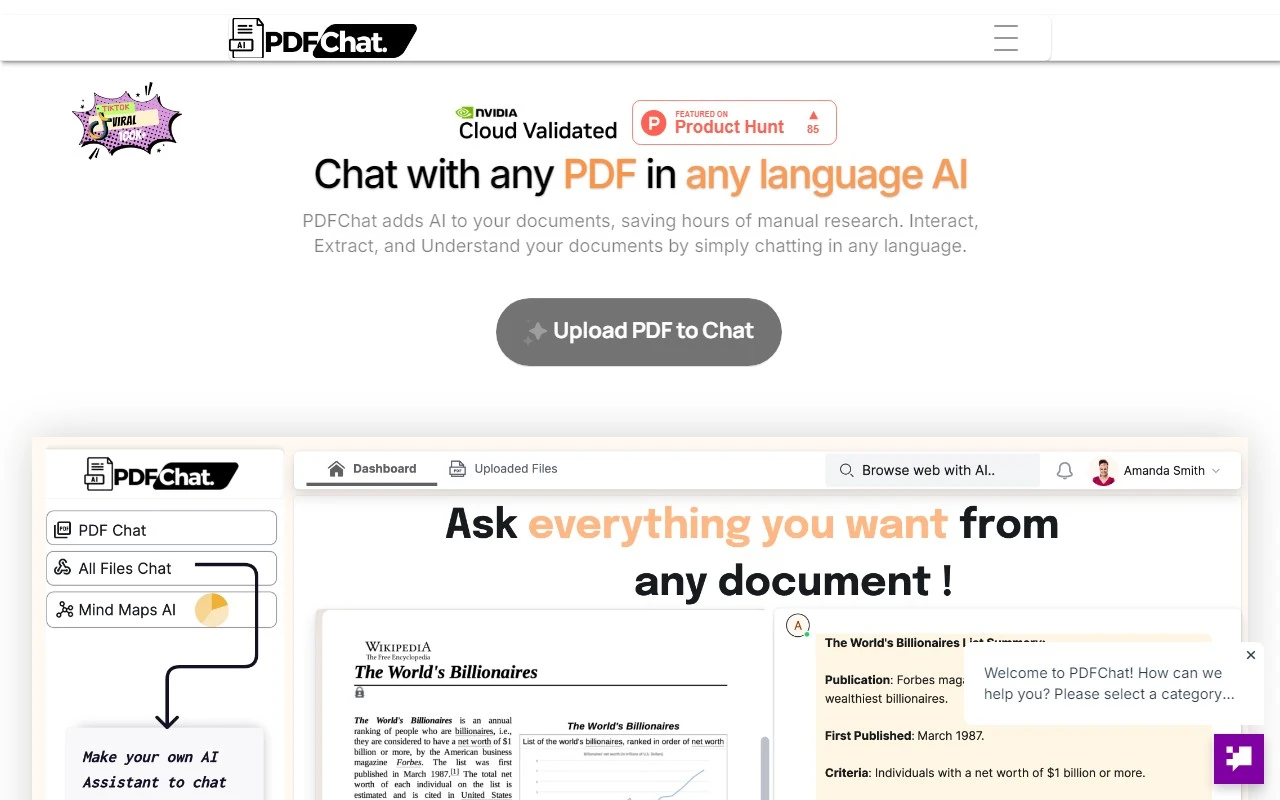PDFChat Review: The AI-Powered PDF Companion You Didn’t Know You Needed
Ever wished you could have a conversation with your PDFs? PDFChat makes that a reality. This AI-powered platform transforms static documents into interactive, chat-based experiences, making it easier than ever to extract insights, simplify complex topics, and even compare multiple files. Whether you''re a student, professional, or just someone drowning in PDFs, PDFChat is here to help.
What is PDFChat?
PDFChat is an AI platform that lets you chat with any PDF document in any language. Think of it as your personal assistant for PDFs. Need to decode a dense legal contract? PDFChat can simplify it for you. Struggling to understand a research paper? It’ll break it down into digestible insights. Even better, it can transform textbooks into interactive learning tools, making studying more engaging and efficient.
How Does It Work?
Using PDFChat is a breeze:
- Upload your PDF: Simply drag and drop your document onto the platform.
- Start chatting: Ask questions, request summaries, or even translate content into another language.
- Get results: The AI assistant responds instantly, providing answers, insights, or actions based on your request.
For example, you could upload your CV and ask, “How can I improve this for a marketing role?” or take a legal document and say, “Explain this clause in simple terms.” The possibilities are endless.
Key Features That Make PDFChat Stand Out
- Chat with any PDF in any language: Whether it’s a French novel or a German legal document, PDFChat handles it all.
- Interactive Legal Assistant: Simplify complex legal jargon with focused Q&A sessions.
- Multi-Document Conversations: Compare information across multiple PDFs simultaneously.
- Interactive Learning Companion: Turn textbooks into engaging, interactive learning experiences.
- Ask AI Mode: Create bullet points, analyze CVs, or explain topics in plain English.
- User-Friendly Interface: Features like a separate chat history, dedicated file browser, and sleek PDF viewer make navigation seamless.
Real-World Use Cases
Here’s how PDFChat can make your life easier:
- Students: Turn dense textbooks into interactive study guides. Ask questions like, “Summarize this chapter in 5 bullet points.”
- Professionals: Analyze and improve your CV with AI feedback.
- Researchers: Engage with research papers as if they’re colleagues, asking for insights or clarifications.
- Legal Professionals: Simplify complex legal documents with focused Q&A sessions.
- Multilingual Users: Translate PDF content into your preferred language effortlessly.
- Project Managers: Compare information across multiple PDFs to streamline decision-making.
Frequently Asked Questions
- Is the service free? Check the pricing page for details.
- Are my files secure? Yes, PDFChat prioritizes data security.
- What’s the refund policy? Contact support for specifics.
- How does PDFChat work? It uses AI to analyze and interact with your PDFs in real-time.
Support and Contact Information
Need help? Reach out to the PDFChat team at [email protected] or visit the contact page for more options.
About PDFChat
PDFChat is developed by MLx, a company dedicated to creating innovative AI solutions. Their address is:
1111B S Governors Ave STE 7449, Dover, DE 19904.
Get Started with PDFChat
Ready to transform your PDF experience?
- Login: https://pdfchat.uk/login
- Sign Up: https://pdfchat.uk/signup
Follow PDFChat Online
Stay updated with the latest features and tips:
- TikTok: https://www.tiktok.com/@pdfchat
- LinkedIn: https://www.linkedin.com/company/mlxai
- Twitter: https://twitter.com/yashch2411
PDFChat isn’t just a tool—it’s a game-changer for anyone who works with PDFs. Give it a try and see how it can revolutionize your workflow!