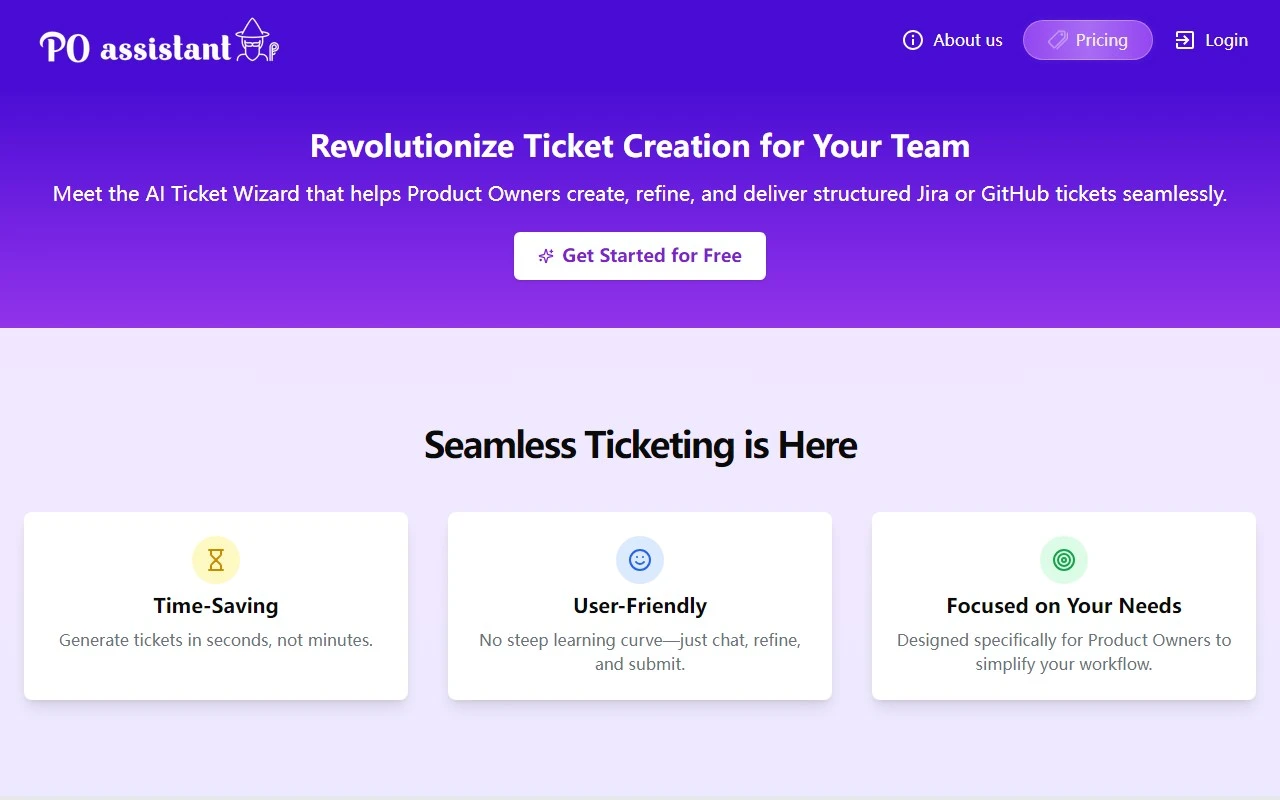PO Assistant: The AI-Powered Jira Ticket Creator Every Product Owner Needs
If you''re a Product Owner drowning in Jira ticket creation, PO Assistant might just be your lifesaver. This AI-powered tool is designed to simplify and accelerate the process of generating structured Jira tickets, making your workflow smoother and more efficient. Let me walk you through why this tool is a game-changer and how you can make the most of it.
What is PO Assistant?
PO Assistant is an AI-driven tool tailored specifically for Product Owners who need to create Jira tickets quickly and accurately. Instead of manually filling out fields and wrestling with Jira’s interface, you can chat with the AI Ticket Wizard to describe your requirements, upload relevant images, review the generated ticket, and submit it directly to Jira. It’s like having a personal assistant who handles the tedious parts of ticket creation for you.
How Does PO Assistant Work?
Using PO Assistant is as simple as having a conversation. Here’s how it works:
- Chat with the AI Ticket Wizard: Describe your ticket requirements in plain English.
- Upload Images: Add relevant screenshots or visuals directly into the chat.
- Review and Edit: The AI generates a structured ticket for you to review and tweak if needed.
- Submit to Jira: Once you’re happy with the ticket, submit it directly to Jira with a single click.
It’s a seamless process that saves you time and ensures your tickets are clear, detailed, and ready for your team to act on.
Key Features of PO Assistant
PO Assistant isn’t just another Jira plugin—it’s packed with features that make it stand out:
- AI Ticket Generation: The AI Ticket Wizard understands your needs and creates structured tickets in seconds.
- Jira Integration: Directly submit tickets to Jira without leaving the PO Assistant interface.
- Image Upload and Analysis: Upload screenshots or diagrams, and the AI will analyze them to include relevant details in your ticket.
- Customizable Templates: Tailor ticket templates to match your team’s workflow and requirements.
Real-World Use Cases
Here’s how PO Assistant can make your life easier:
- Quick Ticket Creation: Need to log a bug or feature request during a sprint review? PO Assistant lets you create a ticket in minutes, not hours.
- Image-Based Tickets: Upload a screenshot of a UI issue, and the AI will automatically populate the ticket with relevant details.
- Consistent Formatting: Ensure all your tickets follow the same structure, making it easier for your team to understand and act on them.
Pricing and Support
PO Assistant offers flexible pricing plans to suit teams of all sizes. Check out the Pricing Page to find the plan that works best for you.
Got questions or need help? The PO Assistant support team is just an email away at [email protected]. Whether you need technical assistance or have a refund inquiry, they’ve got you covered.
Get Started with PO Assistant
Ready to streamline your Jira ticket creation? Head over to the PO Assistant Login Page to get started. And don’t forget to follow PO Assistant on Twitter for the latest updates and tips.
PO Assistant is more than just a tool—it’s a productivity booster for Product Owners who want to focus on what really matters: building great products. Give it a try and see the difference for yourself!