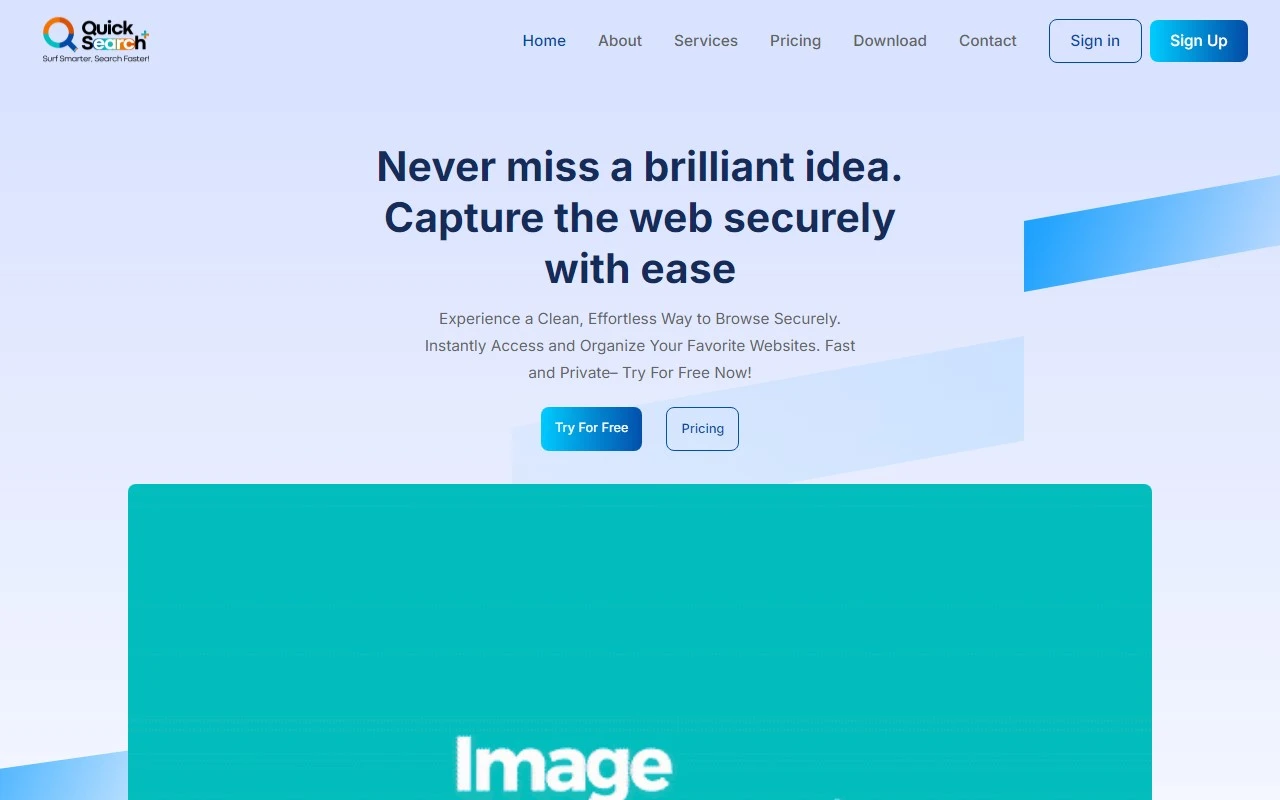QuickSearchPlus: Your AI-Powered Digital Companion
In today’s fast-paced digital world, staying organized and efficient can feel like an uphill battle. Enter QuickSearchPlus, an AI-powered tool designed to simplify your digital life. Whether you’re juggling bookmarks, searching for information, or managing files, QuickSearchPlus has you covered. Let’s dive into what makes this tool a game-changer.
What is QuickSearchPlus?
QuickSearchPlus is more than just another productivity tool—it’s your all-in-one solution for search, bookmarking, incognito browsing, and secure file storage. Built with AI at its core, it’s designed to help you manage your digital chaos with ease. Whether you’re a student, professional, or just someone who loves staying organized, QuickSearchPlus adapts to your needs.
How to Get Started with QuickSearchPlus
Getting started is a breeze:
- Create an account by visiting the Sign Up page.
- Install the browser extension to integrate QuickSearchPlus seamlessly into your workflow.
- Start adding bookmarks, uploading files, and exploring its features right away.
Core Features That Shine
Here’s what makes QuickSearchPlus stand out:
- AI-Powered Search: Find what you need in seconds, with results tailored to your preferences.
- Bookmark Management: Organize and access your bookmarks across multiple devices effortlessly.
- Incognito Browsing: Browse privately without leaving a trace.
- Secure File Storage: Upload and manage files in one secure location, with encryption for peace of mind.
- Multi-Device Synchronization: Access your data from anywhere, whether you’re on your laptop, tablet, or phone.
Real-World Use Cases
Here are some ways QuickSearchPlus can make your life easier:
- Organize and Access Bookmarks Across Devices: Imagine saving a recipe on your laptop and accessing it on your phone while cooking. QuickSearchPlus makes it happen.
- Search Quickly and Securely: Whether you’re researching for a project or looking up a quick fact, the AI-powered search ensures you get accurate results fast.
- Upload and Manage Files in One Place: From work documents to personal photos, store everything securely and access it whenever you need.
Frequently Asked Questions
- What’s the maximum number of bookmarks in the free version? Check the Pricing page for details on free and premium limits.
- Does QuickSearchPlus encrypt stored files? Yes, your files are encrypted for maximum security.
- Can I access bookmarks on multiple devices? Absolutely! Multi-device synchronization is a core feature.
Support and Contact Information
Need help? The QuickSearchPlus team is just an email away:
- Customer Service: info@quicksearchplus.com
- Contact Page: https://quicksearchplus.com/contact
- Refund Requests: Reach out via the support email for assistance.
About QuickSearchPlus
QuickSearchPlus is developed by SaariyS-II Corporation, based in New York, USA. To learn more about the company, visit the About Us page.
Ready to Try QuickSearchPlus?
- Log In: https://quicksearchplus.com/account/sign-in
- Sign Up: https://quicksearchplus.com/account/sign-up
- Pricing: https://quicksearchplus.com/pricing
- YouTube Channel: https://youtube.com/@quicksearchplus
QuickSearchPlus isn’t just a tool—it’s a lifestyle upgrade for anyone looking to streamline their digital life. Give it a try and see the difference for yourself!