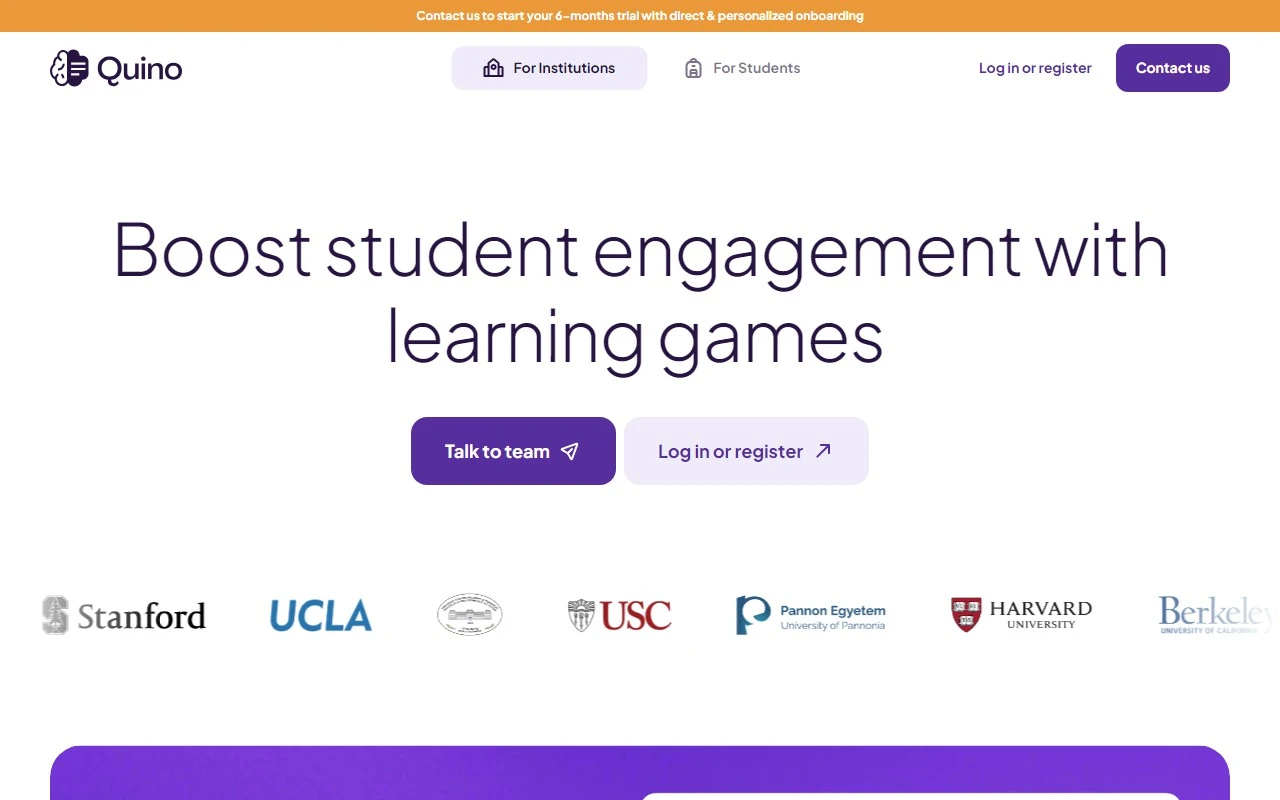Quino: Your AI-Powered Study Companion
If you’re looking for a smarter way to study, Quino is here to revolutionize your learning process. This AI-powered tool is designed to help you automatically summarize complex materials, create organized notes, and even test your knowledge with quizzes—all from your own uploaded sources. Whether you’re a student, researcher, or lifelong learner, Quino simplifies the way you absorb and retain information.
How Quino Works
Using Quino is incredibly straightforward. Just upload your documents, textbooks, or research papers, and let the AI do the heavy lifting. From there, you can:
- Generate concise summaries and bullet-point notes to quickly grasp key concepts.
- Chat with your documents to ask questions and find specific information.
- Create personalized quiz questions to test your understanding.
- Use semantic search to locate contextual references effortlessly.
Core Features That Make Quino Stand Out
Quino isn’t just another study tool—it’s packed with features tailored to enhance your learning experience:
- Summarisation: Condense lengthy texts into digestible summaries.
- Bullet Point Notes: Turn dense information into clear, organized points.
- Question Answering: Get instant answers to your queries from your uploaded materials.
- Question Generation: Create quizzes to evaluate your knowledge.
- AI Lookup & Semantic Search: Find relevant information quickly and accurately.
- Knowledge Evaluation: Assess your understanding with AI-generated quizzes.
Real-Life Use Cases
Here’s how Quino can make a difference in your studies:
- Acing Exams: Upload your lecture notes and generate summaries to review efficiently.
- Research Assistance: Quickly extract key points from lengthy research papers.
- Personalized Learning: Create tailored notes and quizzes to suit your learning style.
- Organizing Materials: Keep all your study resources in one place and access them seamlessly.
- On-the-Go Learning: Use Quino’s mobile-friendly features to study anytime, anywhere.
Frequently Asked Questions
- What file formats does Quino support? Quino accepts a variety of formats, including PDFs, Word documents, and more.
- Can I use Quino on my mobile device? Yes, Quino is accessible on both desktop and mobile.
- Does Quino offer collaboration features? Currently, Quino focuses on individual learning, but future updates may include collaboration tools.
- Is there a limit to the number of documents I can upload? Check the pricing page for details on document limits based on your plan.
Connect with Quino
Join the Quino community and stay updated:
- Discord: Chat with other users and get support on the Quino Discord.
- Social Media: Follow Quino on Facebook, YouTube, TikTok, Twitter, and Instagram.
- Support: For customer service, refunds, or general inquiries, visit the contact page.
Get Started with Quino
Ready to transform your study routine?
- Sign Up: Create your account here.
- Log In: Access your dashboard here.
- Pricing: Explore flexible plans on the pricing page.
Quino is more than just a tool—it’s your personal study assistant, designed to make learning smarter, faster, and more effective. Give it a try and see the difference for yourself!