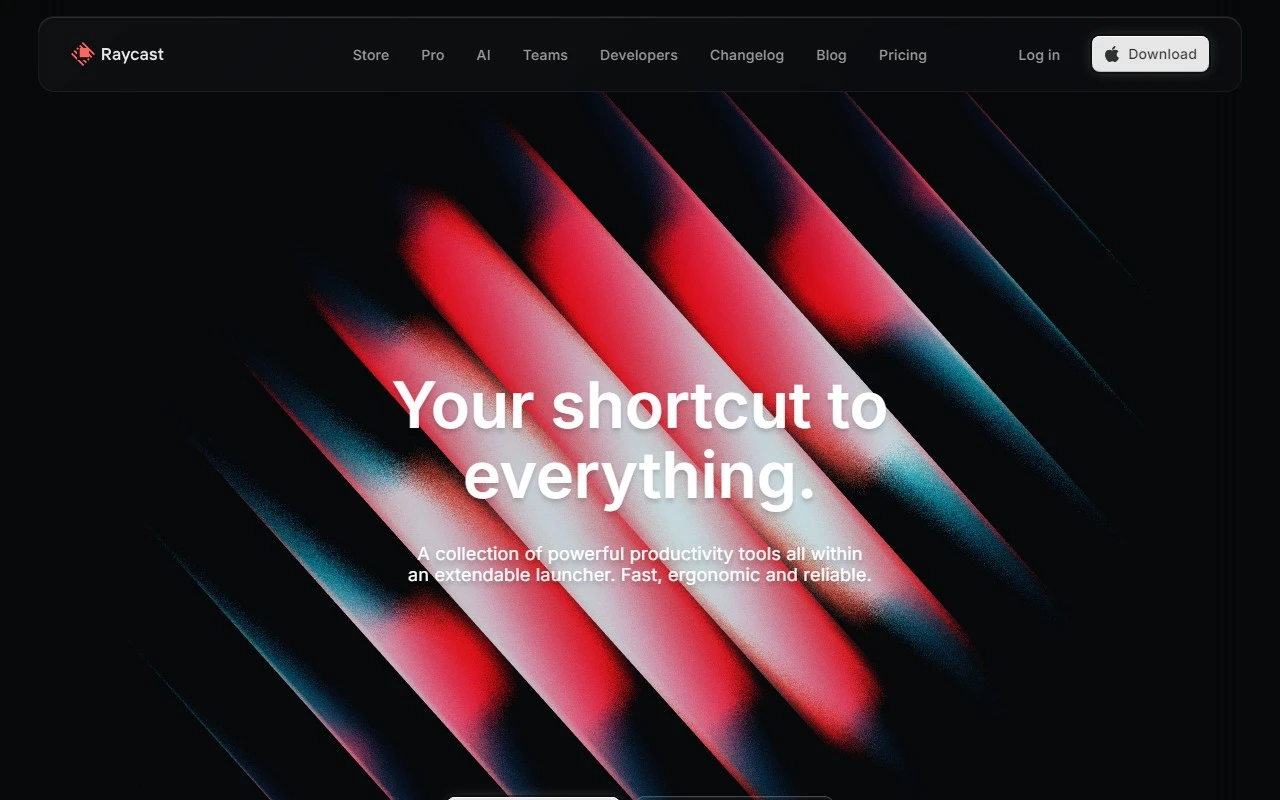Raycast: The Ultimate Productivity Launcher for Mac
If you’re a Mac user looking to streamline your workflow and boost productivity, Raycast is the tool you’ve been waiting for. It’s not just another app launcher—it’s a blazingly fast, fully customizable command center that puts the power of your tools at your fingertips. Whether you’re opening apps, searching files, or automating repetitive tasks, Raycast makes it all happen with just a few keystrokes.
What is Raycast?
Raycast is a lightning-fast launcher designed to keep you focused and efficient. It’s built for Mac users who want to take control of their tools without breaking their flow. With Raycast, you can do everything from launching apps and managing windows to running scripts and even chatting with AI—all from a single interface. It’s extendable, meaning you can tailor it to fit your unique needs, and it’s packed with features that make everyday tasks feel effortless.
How to Get Started with Raycast
Getting started with Raycast is a breeze:
- Download the app from Raycast’s official site.
- Install it on your Mac.
- Set up a hotkey (I use
⌘ + Space) to summon the launcher instantly. - Start typing commands—Raycast’s intuitive interface will guide you from there.
Core Features That Make Raycast Shine
Here’s why Raycast stands out from the crowd:
- Blazingly Fast Launcher: Open apps, search files, and run commands in milliseconds.
- Keystroke-Based Control: Navigate your tools without ever touching the mouse.
- Task Completion: Automate repetitive tasks with ease.
- Calculations: Need a quick math solution? Raycast doubles as a calculator.
- File Search: Find files faster than Spotlight ever could.
- Window Management: Organize your desktop like a pro.
- Clipboard History: Never lose a copied item again.
- Snippets: Speed up typing with reusable text templates.
- Quicklinks: Save and share common links in seconds.
- Floating Notes: Jot down ideas without leaving your workflow.
- Custom Themes: Personalize the look and feel of Raycast.
- AI-Powered Chat: Get instant answers with built-in AI.
- Cloud Sync: Keep your settings and data in sync across devices.
- API for Extensions: Build your own tools or use community-created extensions.
Real-World Use Cases
Here’s how Raycast can transform your daily routine:
- Boost Productivity: Replace clunky workflows with streamlined commands.
- Quick Calculations: Calculate tips, budgets, or metrics on the fly.
- Efficient File Management: Search, open, and organize files in seconds.
- Desktop Organization: Tidy up app windows with a few keystrokes.
- Clipboard Management: Access your clipboard history with ease.
- Automate Repetition: Use snippets for emails, code, or templates.
- Share Links Faster: Save and share frequently used URLs instantly.
- Take Notes Without Interruption: Use floating notes to stay focused.
Frequently Asked Questions
What is Raycast?
Raycast is a fast, extendable launcher for Mac that helps you control your tools and stay productive.
How do I use Raycast?
Download the app, set up a hotkey, and start typing commands. It’s that simple.
What are the core features?
From file search and window management to AI-powered chat and custom extensions, Raycast is packed with productivity-enhancing tools.
What are some use cases?
Use Raycast to improve productivity, manage files, automate tasks, and more.
Need Help? Get in Touch
Raycast’s support team is here to help. Reach out via email at [email protected] or visit their Contact Us page for more options.
Explore More
- Login: Access your Raycast account here.
- Pricing: Check out the plans and features on the Pricing page.
- Twitter: Follow Raycast on Twitter for updates and tips.
- GitHub: Explore the API and community extensions on GitHub.
Raycast isn’t just a tool—it’s a productivity game-changer. Whether you’re a developer, designer, or just someone who wants to get more done, Raycast is worth every second of your time. Give it a try and see how it transforms your workflow!