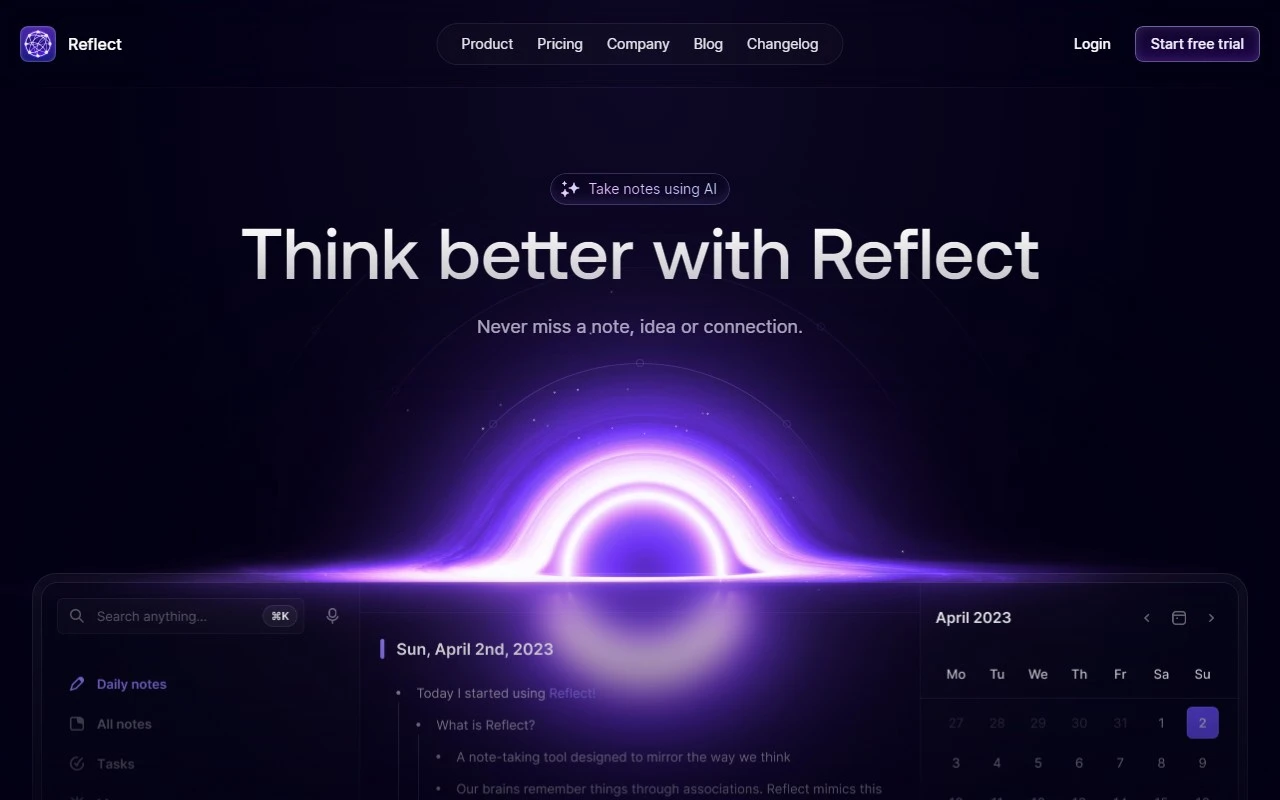Reflect Notes: A Minimalist Note-Taking App That Feels Like an Extension of Your Mind
If you’ve ever felt overwhelmed by clunky note-taking apps that overcomplicate the process, Reflect Notes might just be the breath of fresh air you’ve been waiting for. Designed to mirror the way you think, this app is as intuitive as it is powerful. Whether you’re jotting down quick ideas, organizing your thoughts, or managing complex projects, Reflect Notes makes it seamless.
Why Reflect Notes Stands Out
At its core, Reflect Notes is all about simplicity and efficiency. Here’s what makes it special:
- Instant Sync Across Devices: Whether you’re on your laptop, phone, or tablet, your notes are always up to date. No more worrying about losing ideas because you switched devices.
- Networked Notes with Backlinks: Connect your thoughts like a web of ideas. Backlinks let you see how notes relate to each other, making it easier to build on past insights.
- End-to-End Encryption: Your notes are secure. Reflect Notes uses encryption to ensure your ideas stay private.
- AI-Powered Assistance: Powered by GPT-4 and Whisper from OpenAI, the AI assistant helps refine your writing, organize your thoughts, and even suggest connections between ideas.
- Calendar Integration: Keep track of meetings, agendas, and deadlines without leaving the app.
- One-Click Publishing: Share your notes effortlessly—perfect for collaboration or personal blogs.
- Browser and Kindle Integration: Save snippets, highlights, and links directly into Reflect Notes, so everything you need is in one place.
Real-Life Use Cases for Reflect Notes
Reflect Notes isn’t just for jotting down random thoughts. Here are some ways people are using it to stay organized and productive:
- Personal Thought Organization: Struggling to keep track of your ideas? Reflect Notes helps you structure your thoughts into a cohesive system.
- Meeting Notes: Take notes during meetings and link them to related projects or tasks for easy reference later.
- Creative Inspiration: Capture fleeting ideas and inspirations before they slip away.
- To-Do Lists and Action Items: Manage your tasks and prioritize what matters most.
- Web and Kindle Highlights: Save quotes, articles, and Kindle highlights directly into your notes for future use.
- Cross-Device Syncing: Start a note on your phone and finish it on your laptop without missing a beat.
- AI-Enhanced Writing: Use the AI assistant to refine your writing, brainstorm ideas, or even draft emails.
Getting Started with Reflect Notes
Ready to give it a try? Here’s how to get started:
- Download the App: Available for both desktop and mobile devices. Access it online or offline—perfect for when you’re on the go.
- Sign Up or Log In: Create an account or log in to your existing one at https://reflect.app/auth.
- Start Capturing Ideas: Begin taking notes, linking them, and exploring the app’s features.
Pricing and Support
Reflect Notes offers flexible pricing plans to suit your needs. Check out the details at https://reflect.app/#pricing. If you have questions or need assistance, their support team is just an email away. Visit their Contact Us page for more details.
Final Thoughts
Reflect Notes is more than just a note-taking app—it’s a tool designed to help you think better. Its minimalist design, powerful features, and AI integration make it a standout choice for anyone looking to streamline their workflow. Whether you’re a writer, student, professional, or just someone who loves to stay organized, Reflect Notes is worth exploring.
Ready to see for yourself? Visit https://reflect.app to learn more and get started. And don’t forget to follow them on Twitter (https://twitter.com/reflectnotes) for updates and tips!