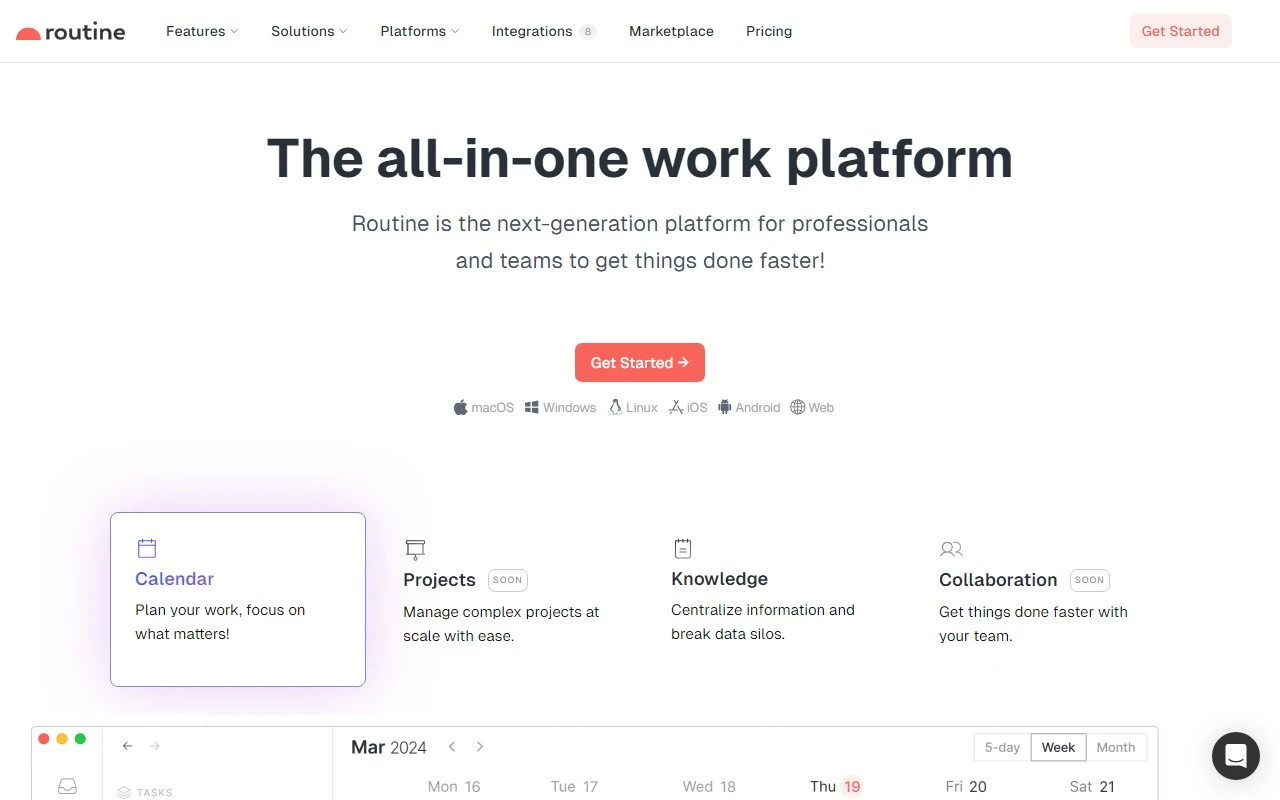Routine: The Ultimate Calendar for Productive People (Expert Review)
If you’re someone who juggles tasks, meetings, and notes daily, Routine is the calendar app you’ve been waiting for. As a productivity enthusiast, I’ve tested countless tools, and Routine stands out as a game-changer. It’s not just a calendar—it’s a complete productivity hub designed to streamline your workflow. Let’s dive into why it’s worth your attention.
What is Routine?
Routine is a next-level calendar app that combines tasks, notes, and scheduling into one seamless platform. Available on iOS, macOS, and Windows, it’s built for professionals, students, and anyone who wants to take control of their time. Unlike traditional calendars, Routine integrates AI-powered features to help you stay organized and efficient.
How to Get Started with Routine
Getting started is simple:
- Download the app from the iOS App Store, macOS App Store, or Windows Store.
- Create an account and log in.
- Start adding tasks, notes, and events to build your schedule.
Within minutes, you’ll see how Routine transforms your productivity. It’s intuitive, clean, and packed with features that make planning effortless.
Core Features That Make Routine Shine
Here’s what sets Routine apart:
- Planner: A centralized hub for your tasks and events.
- Dashboard: Visualize your day at a glance.
- Schedule Meetings: Easily coordinate with others.
- Reminders: Never miss a deadline or meeting.
- Search: Quickly find tasks, notes, or events.
- Multi-Account Support: Manage personal and professional schedules in one place.
- AI Integration: Smart suggestions to optimize your time.
Real-Life Use Cases
Routine isn’t just for techies—it’s for anyone who wants to get more done. Here are some examples:
- Task Management: A freelancer uses Routine to track client deadlines, prioritize tasks, and stay on top of deliverables.
- Note-Taking: A student combines lecture notes with study schedules, ensuring they’re prepared for exams.
- Calendaring: A busy parent manages family events, work meetings, and personal appointments in one place.
Frequently Asked Questions
-
Is Routine available on Android?
Not yet, but the team is actively working on expanding to more platforms. -
How do I contact support?
For questions, refunds, or assistance, visit the Contact Us page or email their support team.
Pricing: Is Routine Worth It?
Routine offers flexible pricing plans to suit different needs. Whether you’re an individual or part of a team, there’s a plan for you. Check out the Pricing page to find the best fit.
Learn More About Routine
- YouTube: Watch tutorials and tips on their YouTube channel.
- LinkedIn: Stay updated with company news on their LinkedIn page.
- Twitter: Follow them on Twitter for the latest updates and productivity hacks.
Final Thoughts
Routine isn’t just another calendar app—it’s a productivity powerhouse. Its sleek design, powerful features, and AI integration make it a must-have for anyone serious about managing their time effectively. If you’re ready to take your productivity to the next level, give Routine a try. You won’t regret it.
Pro Tip: Start with the free plan to explore its features, and upgrade as you see fit. Trust me, once you experience Routine, you’ll wonder how you ever managed without it.