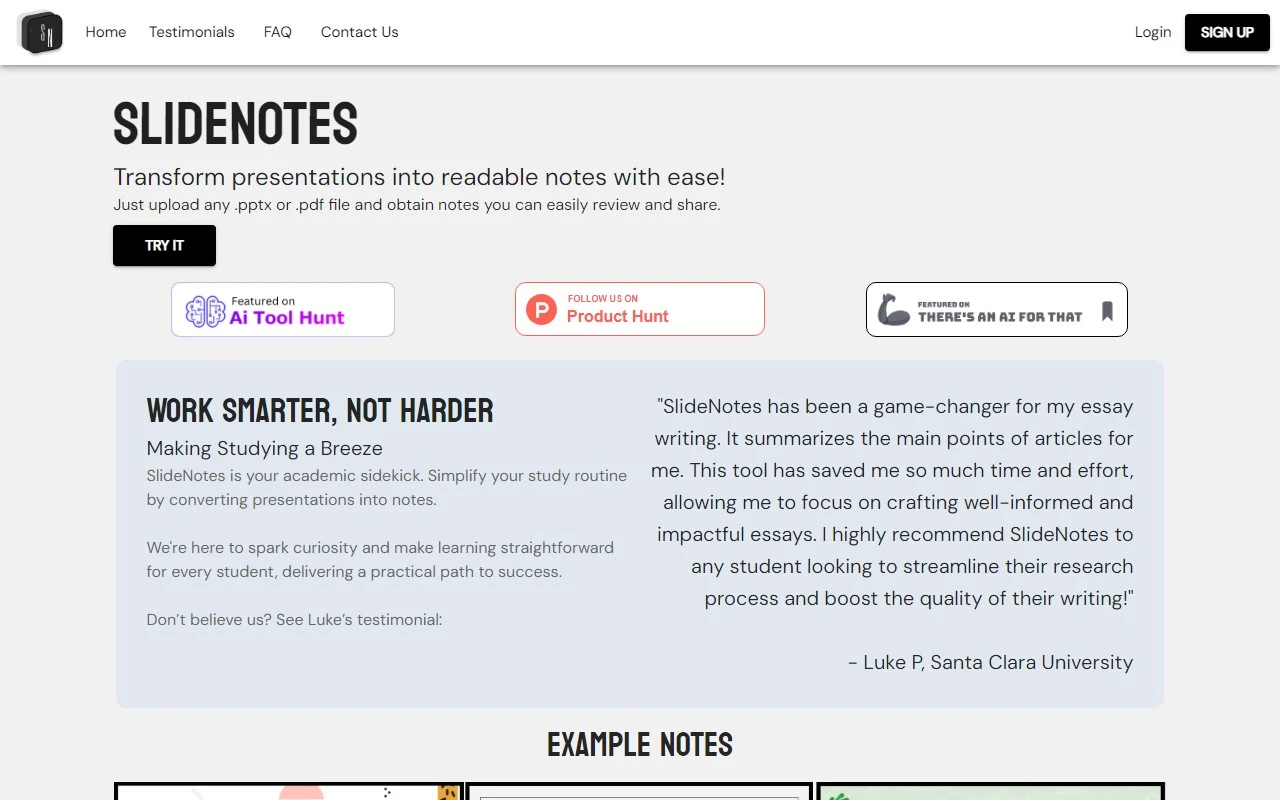SlideNotes: The Ultimate Tool for Converting Slides into Text
If you’ve ever found yourself staring at a slide deck, wishing you could extract the content into a clean, editable format, SlideNotes is here to save the day. This intuitive tool is designed to effortlessly convert slides into text, making it a must-have for professionals, educators, and anyone who works with presentations. Let’s dive into what makes SlideNotes so powerful and how it can simplify your workflow.
What is SlideNotes?
SlideNotes is a web-based platform that transforms your presentation slides into text with just a few clicks. Whether you’re working with PowerPoint, Keynote, or other slide formats, SlideNotes extracts the content and presents it in a readable, downloadable, or copyable format. It’s like having a personal assistant that handles the tedious task of manual content extraction.
How to Use SlideNotes
Using SlideNotes is as easy as 1-2-3:
- Upload Your Slides: Head over to SlideNotes and upload your slide file. SlideNotes supports a variety of formats, so you don’t have to worry about compatibility.
- Let It Work Its Magic: The platform automatically processes your slides and extracts the text content.
- Download or Copy: Once the conversion is complete, you can download the text as a file or simply copy it to your clipboard for immediate use.
Core Features of SlideNotes
SlideNotes isn’t just another conversion tool—it’s packed with features designed to make your life easier:
- Seamless Slide-to-Text Conversion: No more manual copying and pasting. SlideNotes does the heavy lifting for you.
- Multi-Format Support: Whether it’s PowerPoint (PPT), Keynote, or PDF, SlideNotes handles it all.
- Downloadable and Copyable Output: Need the text in a document? Download it. Prefer to paste it directly into an email or report? Copy it with a single click.
Real-World Use Cases
SlideNotes isn’t just a niche tool—it’s versatile enough to fit into a variety of scenarios:
- Content Creators: Extract text from slides to repurpose it into blog posts, articles, or social media content.
- Educators: Quickly convert lecture slides into study guides or handouts for students.
- Professionals: Turn presentation decks into detailed meeting notes or reports without the hassle of manual transcription.
For example, imagine you’ve just delivered a webinar. Instead of manually transcribing the slides, you can upload them to SlideNotes and have the content ready for a follow-up email or blog post in minutes.
Pricing and Support
SlideNotes is designed to be accessible and user-friendly. For detailed pricing information, visit the SlideNotes website. If you have any questions or need assistance, the support team is just an email away. You can also visit the Contact Us page for more ways to get in touch.
Getting Started with SlideNotes
Ready to simplify your workflow? Here’s how to get started:
- Login: Already have an account? Log in here.
- Sign Up: New to SlideNotes? Sign up here and start converting slides into text in no time.
Final Thoughts
SlideNotes is a game-changer for anyone who works with presentations. Its simplicity, efficiency, and versatility make it an essential tool in your productivity arsenal. Whether you’re a busy professional, a creative content creator, or an educator, SlideNotes will save you time and effort. Give it a try today and experience the difference for yourself!