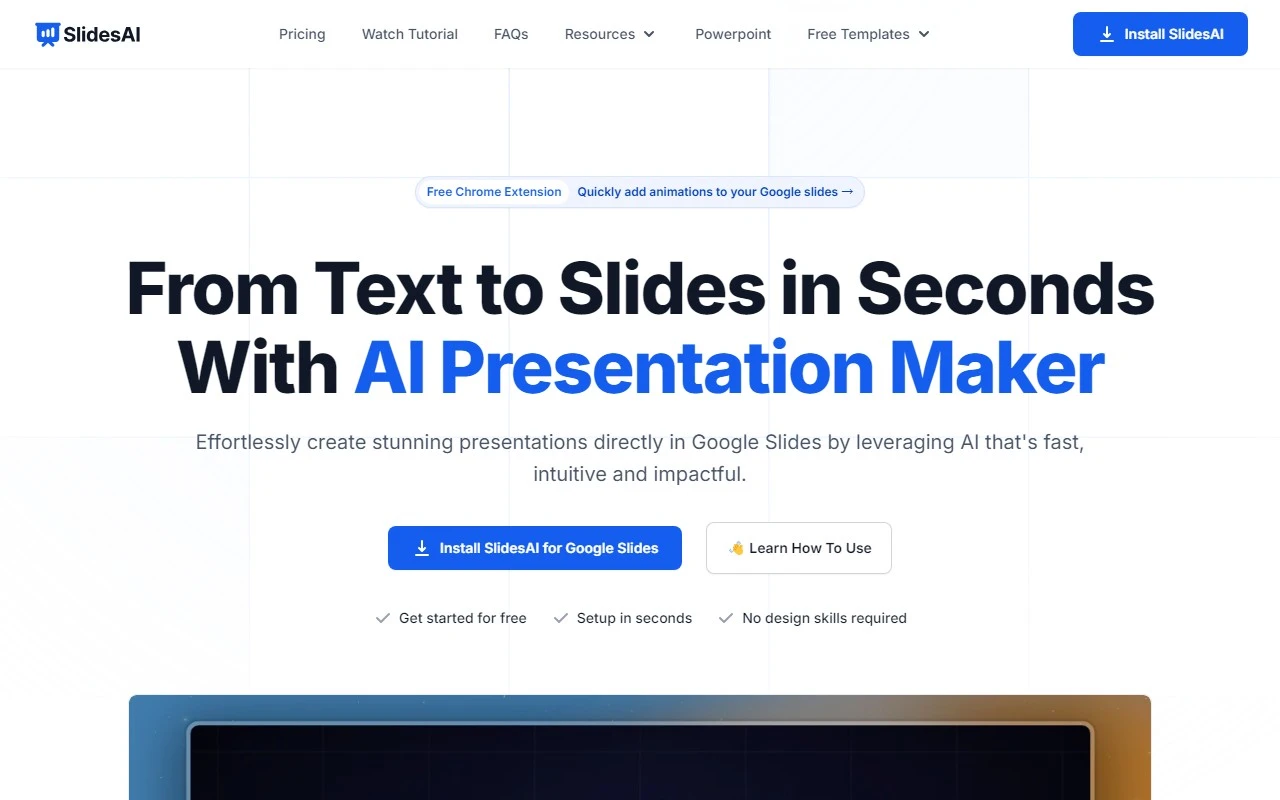SlidesAI: The AI-Powered Presentation Game-Changer
If you’ve ever spent hours crafting the perfect presentation, only to realize you’re still stuck on slide one, SlidesAI is here to rescue you. This AI-powered tool is designed to transform any piece of text into a polished, professional presentation in just a few clicks. Whether you’re a busy professional, a student, or someone who dreads slide creation, SlidesAI is a game-changer.
What Makes SlidesAI Stand Out?
SlidesAI isn’t just another presentation tool—it’s your personal slide assistant. Here’s how it works:
- Input Your Text: Paste your content into the text box. It could be a report, an article, or even a rough draft.
- Customize Your Design: Choose from pre-designed color and font presets or create a custom look that matches your brand or style.
- Preview and Adjust: Review your slides, make tweaks if needed, and voilà—your presentation is ready!
The best part? SlidesAI supports 100+ languages, making it a versatile tool for global users.
Key Features You’ll Love
- AI-Powered Slide Creation: Automatically summarizes your text and generates slides, saving you hours of manual work.
- Customizable Templates: Tailor the look and feel of your presentation to suit your needs.
- Preview Functionality: Ensure everything looks perfect before finalizing.
- Multilingual Support: Create presentations in virtually any language.
Real-World Use Cases
Here’s how SlidesAI can make your life easier:
- Busy Professionals: Need to present quarterly results? Paste your data into SlidesAI, and it’ll transform it into a sleek, professional deck.
- Students: Turn your research paper into a presentation-ready format in minutes.
- Content Creators: Automate slide creation for webinars, tutorials, or social media content.
- Entrepreneurs: Quickly generate pitch decks to impress investors.
Pricing and Support
SlidesAI offers flexible pricing plans to suit your needs. Check out the Pricing Page for details.
Got questions? The SlidesAI team is here to help:
- Support Email: [email protected]
- FAQs: Find answers to common questions like subscription cancellations, compatibility with Microsoft PowerPoint, and more.
Connect with SlidesAI
Stay updated with the latest tips, tricks, and updates from SlidesAI:
- YouTube: youtube.com/@slidesai
- LinkedIn: linkedin.com/company/slidesai
- Twitter: twitter.com/slidesai_io
- Instagram: instagram.com/slidesai
Final Thoughts
SlidesAI is more than just a tool—it’s a productivity powerhouse. Whether you’re creating a last-minute presentation or automating slide creation for recurring projects, it’s a must-have in your toolkit. Ready to give it a try? Head over to SlidesAI’s website and see how it can transform your workflow!
Pro Tip: If you’re new to AI-powered tools, start with the free plan to test its capabilities. You’ll be amazed at how much time you can save!