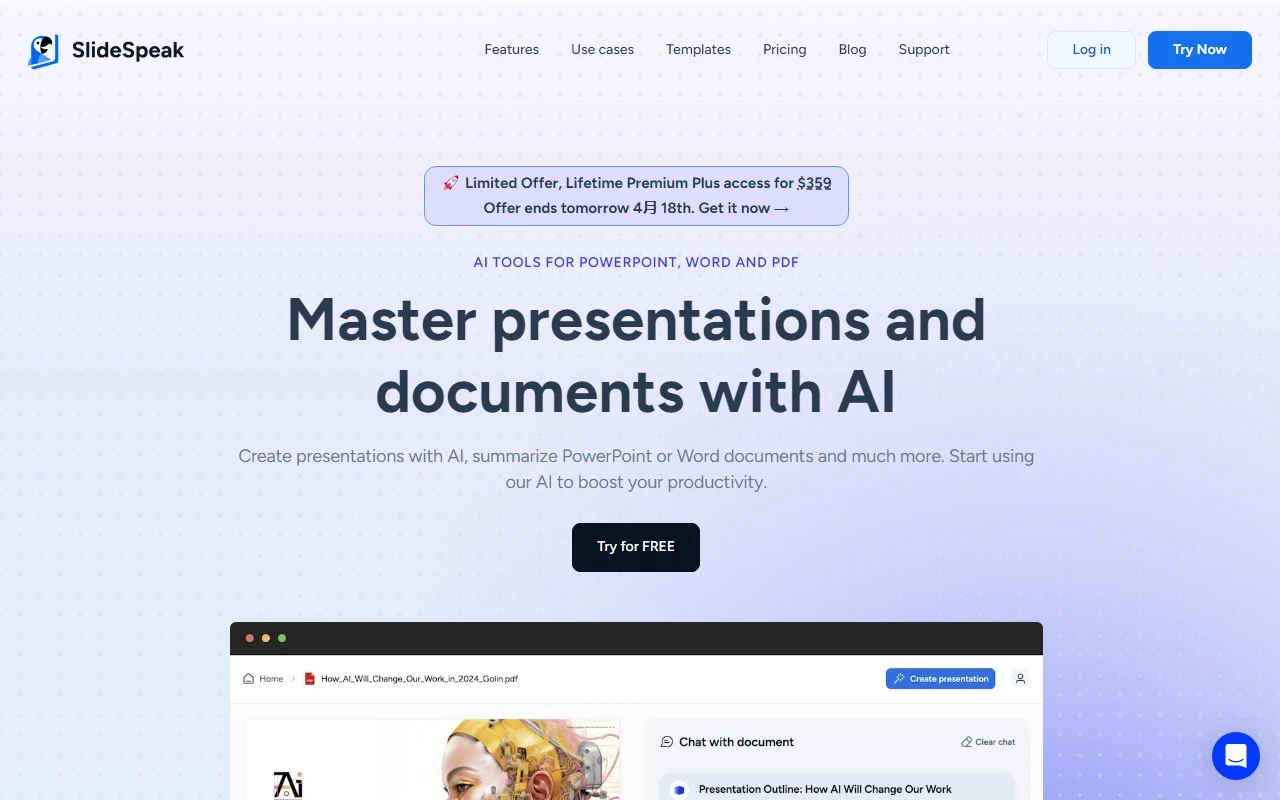SlideSpeak: Revolutionizing How You Interact with PowerPoint Slides
Ever wished you could just ask your PowerPoint slides a question and get an instant answer? Enter SlideSpeak, a cutting-edge chat platform powered by ChatGPT that transforms how you engage with your presentations. Whether you’re summarizing complex slides, extracting actionable insights, or simply trying to understand the content better, SlideSpeak makes it effortless.
What Makes SlideSpeak Stand Out?
SlideSpeak isn’t just another AI tool—it’s your personal presentation assistant. Here’s how it works:
- Upload Your PPTX File: Simply drag and drop your PowerPoint file into the platform.
- Ask Questions: Use natural language to query your slides. Need a summary? Want to extract key action items? SlideSpeak delivers in seconds.
- Get Instant Insights: Powered by OpenAI’s advanced technology, the platform ensures accurate, context-aware responses.
And the best part? It’s free to use, with secure, encrypted storage for your data.
Core Features That Make SlideSpeak a Game-Changer
- Chat with Your PowerPoint Files: Interact with your slides as if you’re having a conversation.
- Generate Summaries: Quickly distill lengthy presentations into concise overviews.
- Extract Action Items: Identify key tasks and next steps from your slides.
- Secure Data Storage: Your files are encrypted and stored safely.
- Seamless OpenAI Integration: Leverage the latest in AI technology for accurate results.
Real-World Use Cases
SlideSpeak isn’t just for presentations—it’s a versatile tool for content creators, educators, and professionals alike. Here are some ways you can use it:
- AI Writer: Generate content ideas or rewrite slides into blog posts.
- AI Article Writer: Turn presentation insights into engaging articles.
- Content Generator: Create summaries or action items for reports.
- Blog Post Writer: Transform slide content into blog-ready material.
Frequently Asked Questions
- Is SlideSpeak AI free? Yes, it’s free to use! Check out the pricing page for more details.
- How is my data stored? Your files are securely encrypted and stored.
- Can I ask questions about multiple documents? Currently, SlideSpeak focuses on single-file interactions.
- Do you support other document types? For now, SlideSpeak specializes in PowerPoint (PPTX) files.
Connect with SlideSpeak
- Join the Community: Chat with other users on the SlideSpeak Discord.
- Need Help? Reach out to the support team at [email protected].
- Stay Updated: Follow SlideSpeak on TikTok and LinkedIn for the latest updates.
Ready to Get Started?
Log in to SlideSpeak here and experience the future of presentation interaction. Whether you’re a student, professional, or content creator, SlideSpeak is here to make your life easier—one slide at a time.
SlideSpeak is developed by M5L Software, Inc., a company dedicated to creating innovative AI-powered tools.
SlideSpeak isn’t just a tool; it’s a productivity game-changer. Try it today and see how it can transform the way you work with presentations!