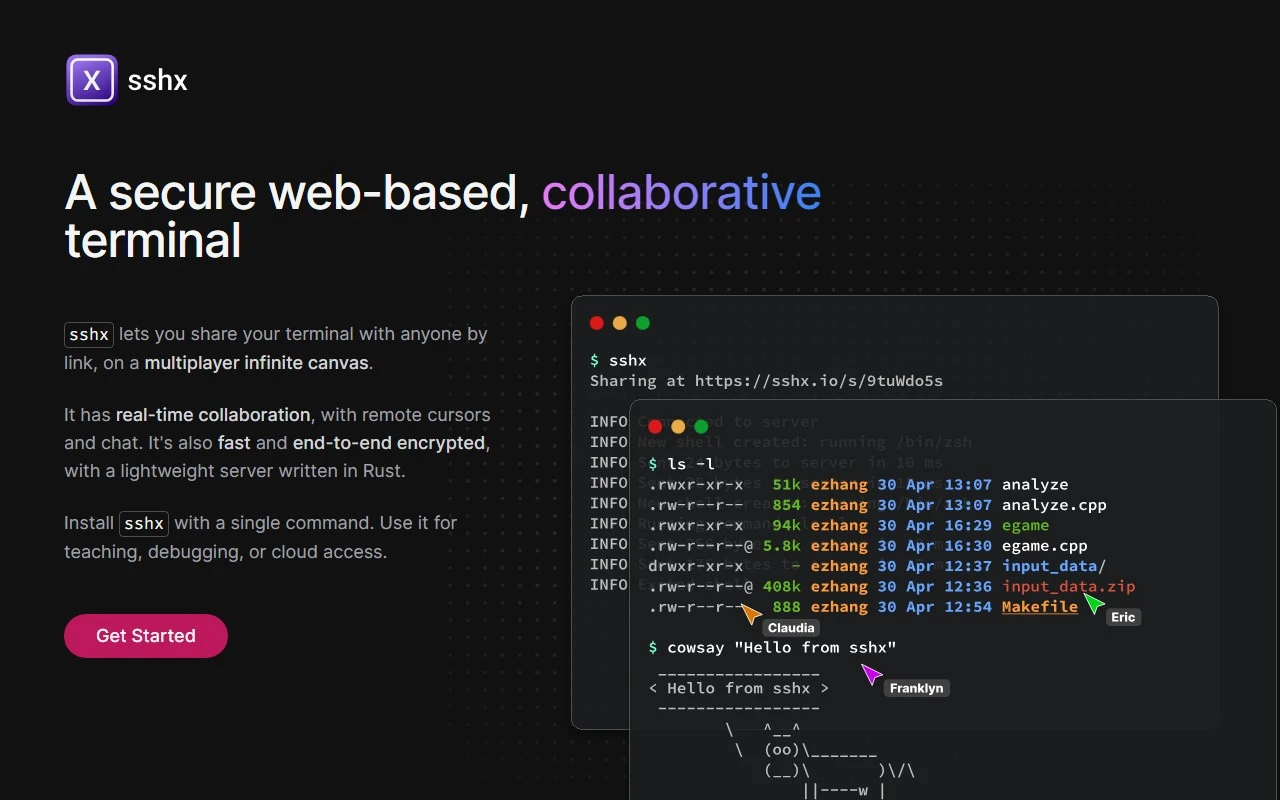Discover sshx: The Secure Collaborative Web Terminal
If you’ve ever struggled with remote collaboration, debugging, or teaching in a terminal environment, sshx is here to revolutionize your workflow. This secure, web-based collaborative terminal is designed to make sharing and working in real-time effortless, whether you’re a developer, educator, or cloud enthusiast.
What is sshx?
sshx is a secure, web-based terminal that allows you to collaborate with others in real-time. Think of it as a shared workspace for your terminal sessions, but with added features like live chat, remote cursors, and end-to-end encryption to keep your data safe. It’s perfect for teams, educators, or anyone who needs to debug or access cloud resources collaboratively.
How Does sshx Work?
Getting started with sshx is simple:
- Install the sshx CLI on your machine.
- Generate a secure browser link to share your terminal session with others.
- Collaborate in real-time with features like chat, activity tracking, and more.
It’s cross-platform, so whether you’re on Linux, macOS, or Windows, sshx has you covered.
Key Features of sshx
- Fast, Collaborative Live Terminals: Share your terminal session instantly with anyone via a secure browser link.
- Real-Time Chat: Communicate with collaborators directly within the terminal interface.
- Remote Cursors: See where others are working in the terminal for seamless collaboration.
- Activity Tracking: Keep tabs on what’s happening in your shared session.
- End-to-End Encryption: Your data is secure, ensuring privacy for all users.
- Infinite Canvas: Organize multiple terminals in a single, scrollable workspace.
Real-World Use Cases
sshx isn’t just a tool—it’s a solution for a variety of scenarios:
- Teaching: Share your terminal with students to demonstrate coding concepts or debugging techniques.
- Debugging: Collaborate with teammates to troubleshoot issues in real-time.
- Cloud Access: Securely access and manage cloud resources with your team.
Frequently Asked Questions
Got questions? Here are some quick answers:
- What is sshx? It’s a secure, collaborative web terminal.
- How do I install sshx? Install the CLI and generate a shareable link.
- Is it cross-platform? Yes, sshx works on Linux, macOS, and Windows.
- Is my data secure? Absolutely—sshx uses end-to-end encryption.
- What are the use cases? Teaching, debugging, and cloud access are just a few.
Support and Resources
Need help? Reach out to the sshx team:
- Support Email: [email protected]
- Twitter: Follow @ekzhang1 for updates.
- GitHub: Check out the project on GitHub.
Why Choose sshx?
sshx combines security, collaboration, and ease of use into one powerful tool. Whether you’re teaching a class, debugging with a team, or managing cloud resources, sshx makes it simple and secure.
Ready to elevate your terminal experience? Give sshx a try today and see how it transforms the way you work.