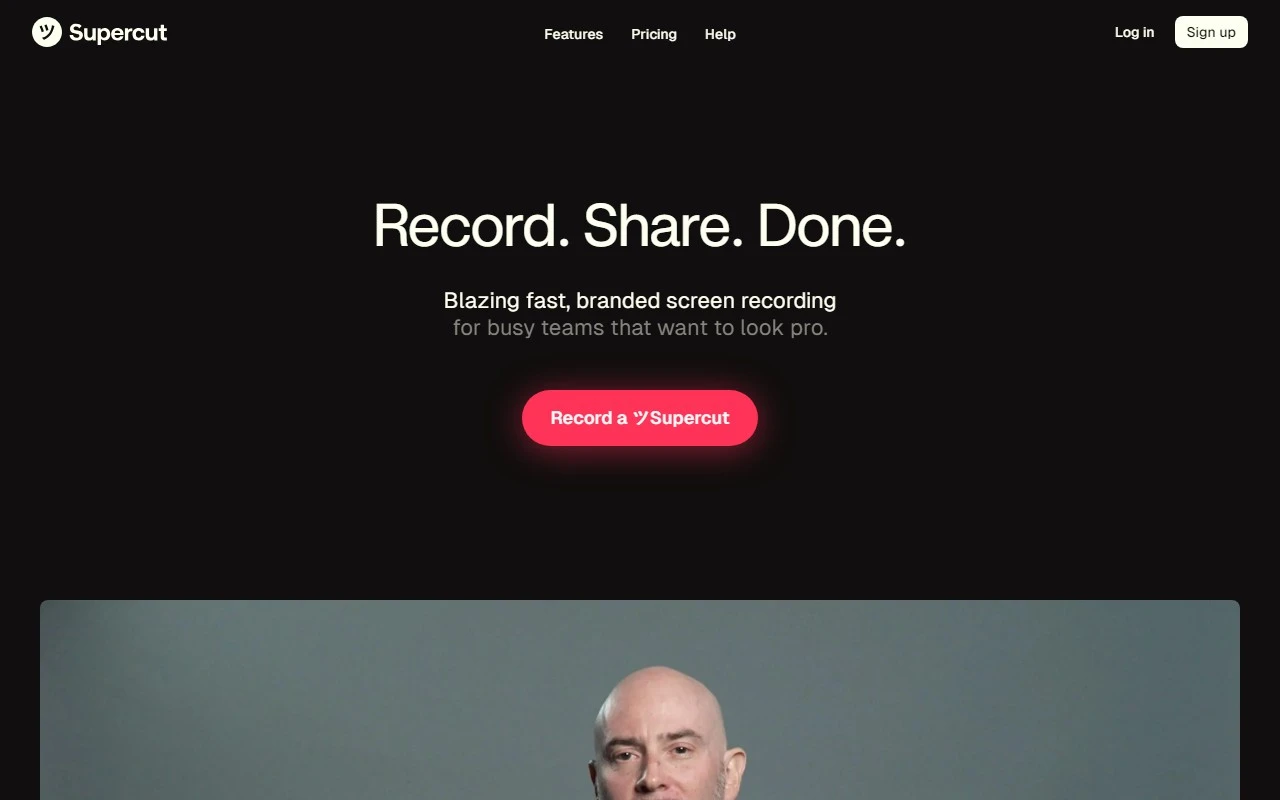Supercut: The Ultimate Screen Recorder for Professional Communication
If you’re looking for a screen recording tool that’s as intuitive as it is powerful, Supercut is your answer. Designed with professionals in mind, Supercut combines ease of use with advanced AI features to help you create, customize, and share high-quality recordings effortlessly. Whether you’re delivering a software demo, pitching to clients, or conducting a training session, Supercut ensures your content stands out.
Why Supercut?
Supercut isn’t just another screen recorder—it’s a game-changer for professional communication. Here’s what sets it apart:
- User-Friendly Interface: Even if you’re not tech-savvy, Supercut’s clean and intuitive design makes screen recording a breeze.
- Instant Sharing: Share your recordings in seconds, whether it’s for feedback, collaboration, or presentation purposes.
- AI-Assisted Features: Leverage AI for smarter feedback, documentation, and editing, saving you time and effort.
- Customizable Layouts: Add your branding and choose from multiple layout options to make your recordings uniquely yours.
How to Use Supercut
Using Supercut is as simple as 1-2-3:
- Record: Capture your screen with a single click.
- Customize: Enhance your video with AI tools, branding, and layouts.
- Share: Instantly send your recording to colleagues, clients, or trainees.
Real-World Use Cases
Supercut shines in a variety of professional scenarios:
- Software Demos: Showcase your product’s features with crystal-clear recordings.
- Client Presentations: Deliver polished, branded videos that impress.
- Training Sessions: Create engaging tutorials that your team can revisit anytime.
Frequently Asked Questions
Got questions? Here are some quick answers:
- What platforms does Supercut support? Supercut works seamlessly across major operating systems.
- Can I share my recordings privately? Absolutely! Supercut offers secure sharing options.
- What’s the maximum resolution I can record in? Supercut supports high-resolution recordings for professional-quality output.
Get Started with Supercut
Ready to elevate your screen recordings?
- Sign Up: Create your account at Supercut Sign Up.
- Log In: Access your dashboard at Supercut Login.
- Explore Pricing: Check out flexible plans at Supercut Pricing.
Connect with Supercut
Stay updated and inspired:
- YouTube: Watch tutorials and tips on Supercut’s YouTube Channel.
- Twitter: Follow for the latest news at Supercut on Twitter.
Need Help?
Supercut’s support team is here for you:
- Customer Service: Email [email protected] for assistance.
- General Inquiries: Reach out at [email protected] or visit the Contact Us page.
About Supercut
Supercut is proudly developed by Float Labs Ltd. To learn more about the team behind this innovative tool, visit the About Us page.
Supercut isn’t just a tool—it’s your partner in professional communication. Try it today and see the difference!