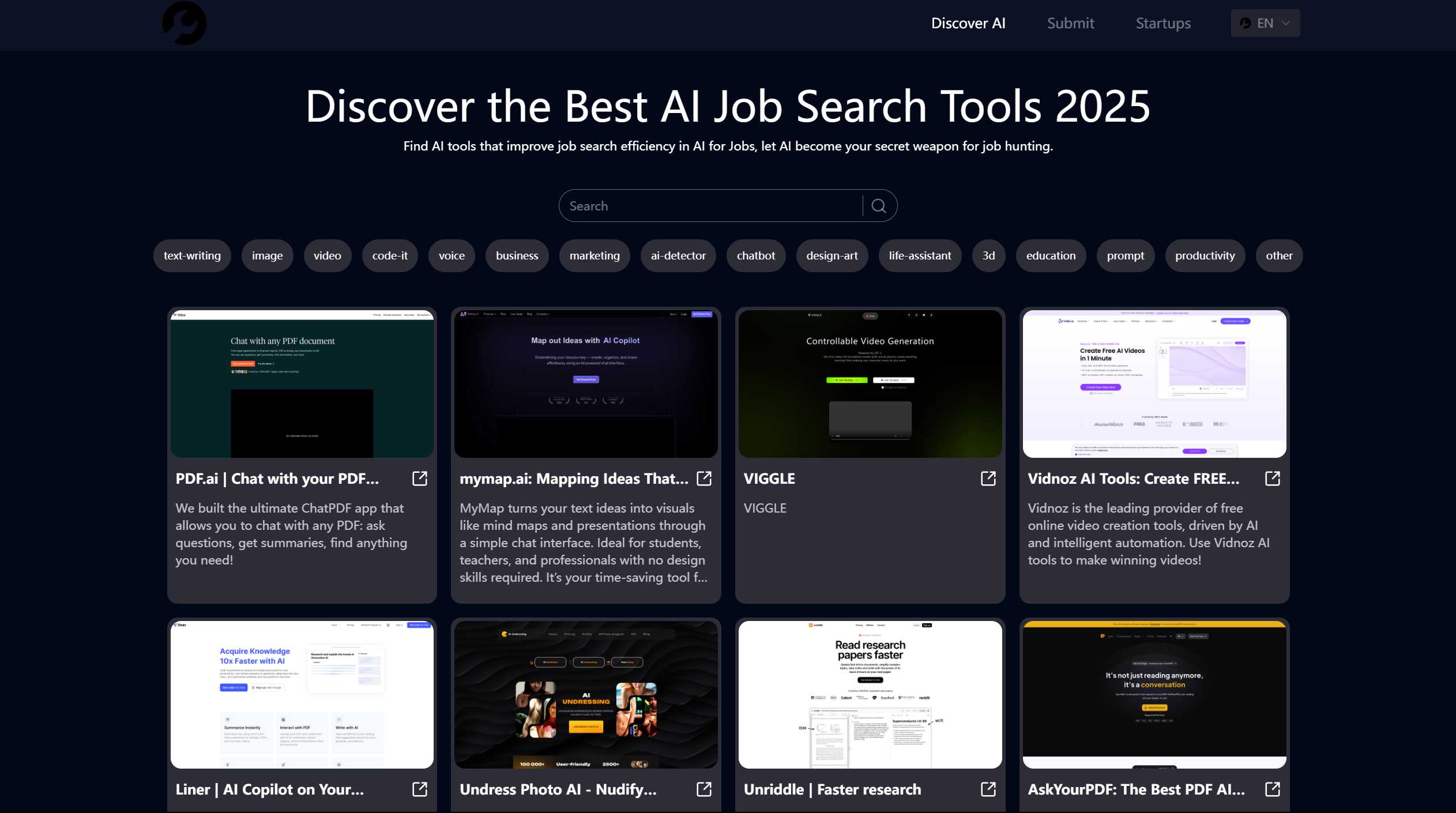Tactiq: The Ultimate Meeting Transcription Tool for Teams
If you’ve ever found yourself scrambling to take notes during a meeting or struggling to recall key points afterward, Tactiq is here to save the day. As a Chrome extension designed to revolutionize how we handle online meetings, Tactiq offers real-time transcription and AI-powered meeting summaries for platforms like Google Meet, Zoom, and Microsoft Teams. With over 300,000 downloads and glowing reviews, it’s no wonder Tactiq is the #1 live transcription solution on the market.
Why Tactiq Stands Out
Tactiq isn’t just another transcription tool—it’s a game-changer for productivity. Here’s why:
- Real-time transcription: Tactiq transcribes your meetings as they happen, ensuring you never miss a detail. Whether it’s a brainstorming session or a client call, every word is captured accurately.
- AI-powered summaries: Thanks to integration with OpenAI’s ChatGPT, Tactiq generates concise meeting summaries, actionable items, and even drafts the next meeting agenda for you. Say goodbye to manual note-taking!
- Speaker identification: Tactiq identifies who’s speaking, making it easier to follow along and attribute key points to the right person.
- Secure and reliable: All transcripts are processed and stored with high-grade encryption, so your data stays safe.
- Seamless integrations: Tactiq works with tools like Google Docs, Zoom, and Microsoft Teams, making it a versatile addition to your workflow.
How to Get Started with Tactiq
Getting started with Tactiq is a breeze:
- Install the Chrome extension: Head to the Tactiq website and install the extension for free.
- Join a meeting: Once installed, Tactiq will automatically pop up when you start a meeting on Google Meet, Zoom, or Microsoft Teams.
- Transcribe and summarize: Let Tactiq handle the transcription in real-time. After the meeting, use ChatGPT to generate a summary, action items, or even the next agenda.
- Share insights: Easily share the full transcript, summary, or key quotes with your team or clients.
Real-World Use Cases
Here’s how Tactiq can transform your workflow:
- Team meetings: Keep everyone on the same page by documenting discussions and action items without the hassle of manual note-taking.
- Customer calls: Capture every detail of client conversations to ensure nothing falls through the cracks.
- Research and interviews: Accurately transcribe interviews or focus group discussions for easy reference later.
- Improved engagement: By eliminating the need to take notes, participants can focus more on the discussion, leading to more productive meetings.
Pricing and Plans
Tactiq offers flexible pricing to suit your needs. Whether you’re an individual or a team, you’ll find a plan that works for you. Check out the Tactiq pricing page for details.
FAQs
Got questions? Here are some quick answers:
- Does Tactiq use ChatGPT? Yes, Tactiq leverages OpenAI’s ChatGPT to generate summaries and action items.
- Is my data secure? Absolutely. Tactiq uses high-grade encryption to protect your transcripts.
- Can I install Tactiq for my team? Yes! Tactiq is perfect for teams of all sizes.
For more FAQs, visit the Tactiq contact page.
Connect with Tactiq
Stay updated with the latest from Tactiq by following them on social media:
Final Thoughts
Tactiq is more than just a transcription tool—it’s a productivity powerhouse. By automating note-taking and summarizing key points, it frees up your time to focus on what really matters: the meeting itself. Whether you’re a solo professional or part of a large team, Tactiq is a must-have tool for anyone looking to streamline their workflow and get more out of their meetings.
Ready to give it a try? Install Tactiq today and experience the difference for yourself!