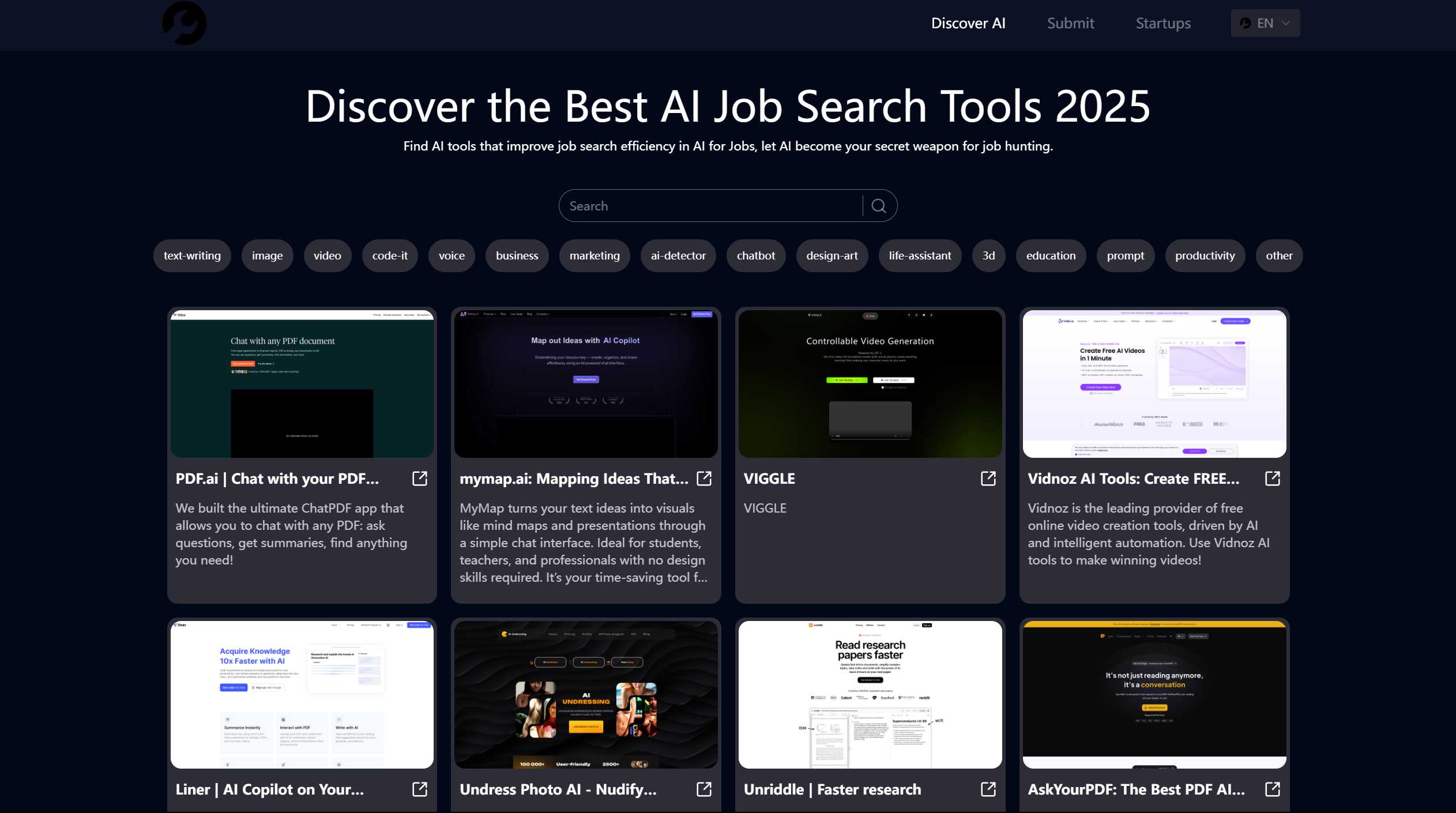Toolbuilder: Build AI Web Apps Without Writing a Single Line of Code
If you’ve ever wanted to create AI-powered web apps but felt intimidated by the thought of coding, Toolbuilder is here to change the game. This innovative platform empowers users to design and discover AI tools effortlessly, all without needing any technical expertise. Whether you’re a business professional, a creative thinker, or just someone curious about AI, Toolbuilder makes it easy to bring your ideas to life.
What is Toolbuilder?
Toolbuilder is a no-code platform that simplifies the process of building AI web apps. By automating the backend with AI, it removes the complexity of coding, allowing you to focus on what matters most: your ideas. The platform is designed for anyone who wants to create tools for tasks like data processing, image recognition, language translation, and more. It’s not just a tool-building platform—it’s a gateway to innovation.
How Does Toolbuilder Work?
Using Toolbuilder is as simple as it gets. Here’s how it works:
- Create Your Tool: Provide a prompt describing what you want your AI tool to do. The platform takes care of the rest, handling the backend automatically.
- Discover Tools: Explore a library of AI tools created by other users. You can save your favorites into organized folders for quick access.
- Share and Collaborate: Once your tool is ready, share it with others to streamline workflows or spark new ideas.
Why Toolbuilder Stands Out
- No Coding Required: Perfect for beginners or non-technical users.
- Versatile Use Cases: From automating repetitive tasks to creating complex AI solutions, the possibilities are endless.
- Community-Driven: Discover tools built by others and contribute your own to the growing ecosystem.
Real-World Use Cases
Need inspiration? Here’s how Toolbuilder can help:
- Data Processing: Automate data cleaning and analysis for your business reports.
- Image Recognition: Build a tool to categorize or analyze images for creative projects.
- Language Translation: Create a custom translator tailored to your specific needs.
Frequently Asked Questions
Do I need any coding experience to use this service?
Nope! Toolbuilder is designed for users of all skill levels.
How can I share my tool with others?
Once your tool is created, you can easily share it via a link or embed it into your workflow.
How is the tool built?
You provide a prompt, and Toolbuilder’s AI handles the backend to create your app.
I don’t like my tool. What should I try?
Experiment with different prompts or explore the platform’s library for inspiration.
Join the Toolbuilder Community
Toolbuilder is more than just a platform—it’s a community. Connect with other users, share ideas, and get support through their Discord server: https://discord.gg/MJtu79y6WD.
Get Started with Toolbuilder
Ready to unleash your creativity?
- Sign up here: https://toolbuilder.ai/signup
- Log in here: https://toolbuilder.ai/signin
Stay Connected
Follow Toolbuilder on social media for updates, tips, and inspiration:
- LinkedIn: https://www.linkedin.com/company/libertylabsai/
- Twitter: https://twitter.com/ToolBuilder_Ai
Toolbuilder is the perfect blend of simplicity and power, making AI accessible to everyone. Whether you’re building your first app or exploring what others have created, this platform is a must-try for anyone interested in AI innovation.