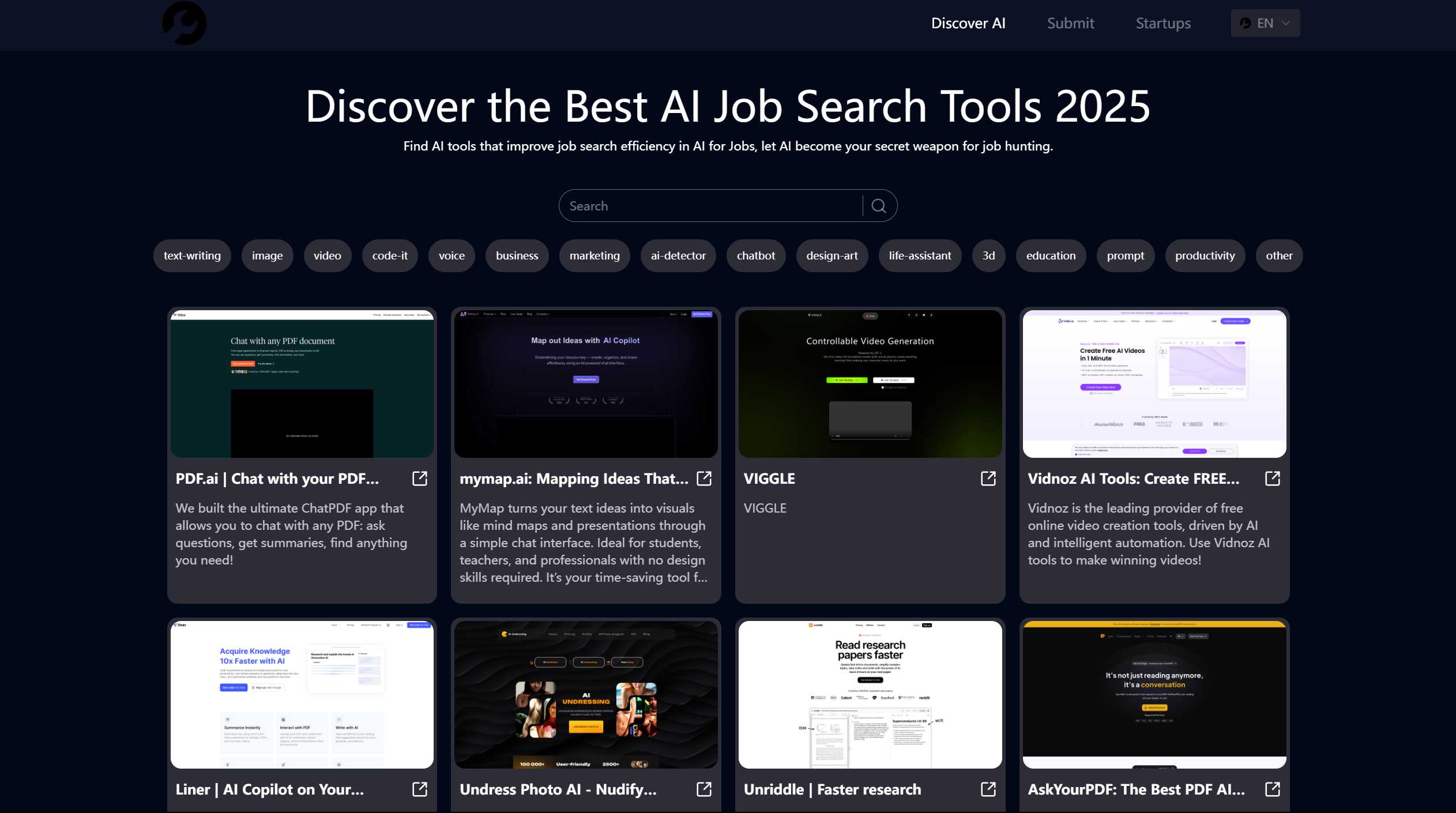Discover TopPDF: Your AI-Powered PDF Solution
If you’ve ever struggled with editing, converting, or managing PDF files, TopPDF is here to save the day. Trusted by over 8 million users worldwide, this platform offers a suite of AI-powered tools designed to make PDF tasks fast, reliable, and effortless. Whether you’re a student, professional, or casual user, TopPDF has something for everyone.
What is TopPDF?
TopPDF is an online platform that simplifies PDF management with its intuitive, AI-driven tools. From editing and translating to compressing and converting, it’s a one-stop solution for all your PDF needs. No more clunky software or endless downloads—just visit the website, upload your file, and let TopPDF do the heavy lifting.
How to Use TopPDF
Using TopPDF is as easy as 1-2-3:
- Visit the TopPDF website.
- Choose the tool you need (e.g., edit, compress, convert).
- Upload your PDF, follow the on-screen instructions, and download your optimized file.
It’s that simple!
TopPDF’s Core Features
Here’s a closer look at what makes TopPDF stand out:
- Edit PDF: Make quick changes to your PDFs, like adding text, images, or annotations.
- Translate PDF: Break language barriers by translating PDFs into multiple languages.
- Compress PDF: Reduce file size without sacrificing quality—perfect for emailing large documents.
- Merge PDF: Combine multiple PDFs into a single file for better organization.
- Split PDF: Divide a PDF into smaller, more manageable sections.
- Convert PDF: Transform PDFs into Word, Excel, PowerPoint, and other formats for seamless editing.
Real-World Use Cases
TopPDF isn’t just a tool—it’s a game-changer for everyday tasks. Here are some examples:
- Edit and Translate Research Papers: Researchers can edit their papers and translate them into multiple languages for global collaboration.
- Convert PDFs to Word or Excel: Need to tweak a PDF? Convert it to Word or Excel for easy editing.
- Compress Large PDFs: Sharing a hefty report? Compress it to make emailing a breeze.
Frequently Asked Questions
-
How can I compress my PDF file using TopPDF?
Simply select the “Compress PDF” tool, upload your file, and let the AI do the rest. -
Is there a limit to the number of PDFs I can convert?
TopPDF offers flexible options—check the pricing page for details.
Need Help? Contact TopPDF
TopPDF’s support team is ready to assist you. For inquiries, refunds, or general questions, visit the Contact Us page.
About TopPDF
Curious about the team behind this innovative platform? Learn more on the About Us page.
Ready to Get Started?
Experience the power of TopPDF today! Log in and start transforming the way you work with PDFs.
Whether you’re editing, translating, or converting, TopPDF is your ultimate PDF companion. Give it a try—you won’t be disappointed!