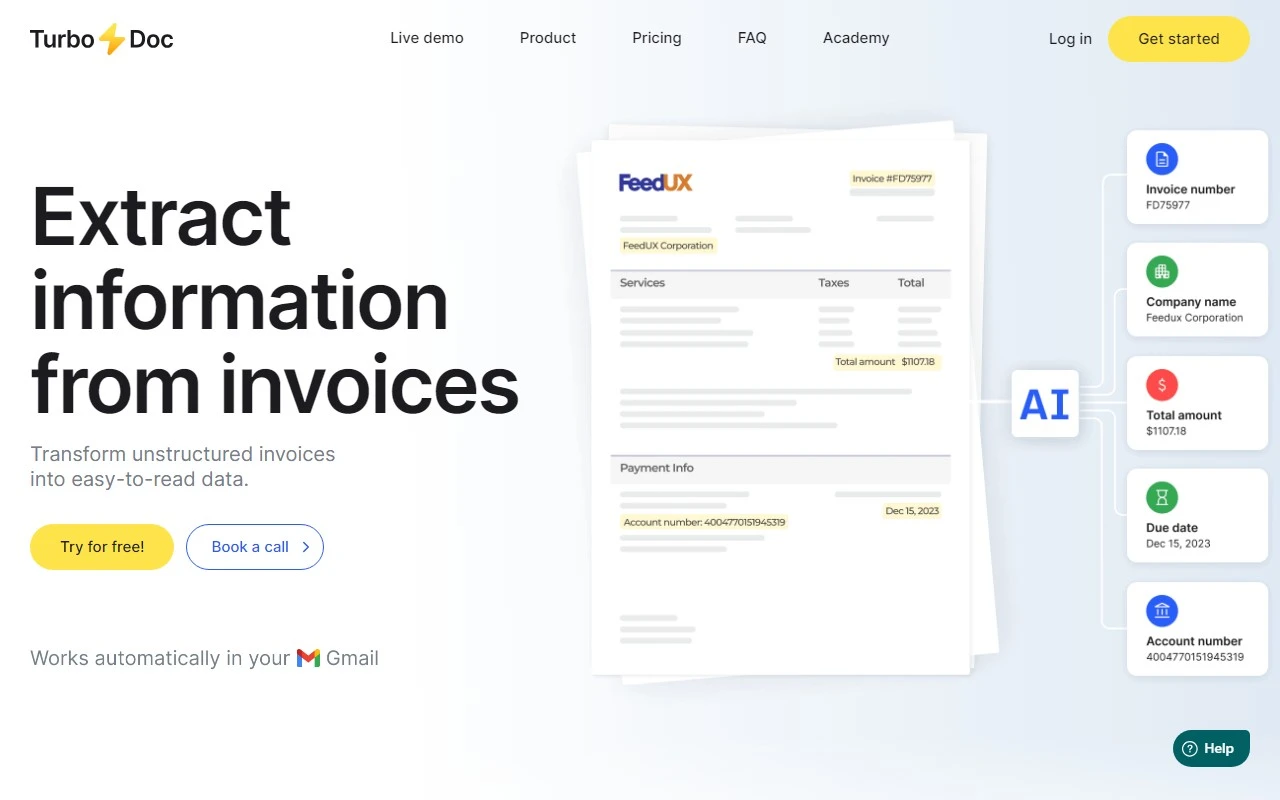TurboDoc: Revolutionizing Invoice Processing with AI
If you’ve ever spent hours manually entering invoice data or dealt with the frustration of misplaced or incorrect entries, TurboDoc might just be the game-changer you’ve been waiting for. As an AI-powered tool, TurboDoc leverages optical character recognition (OCR) technology to automate and optimize invoice processing, making it a must-have for businesses looking to streamline their workflows.
What is TurboDoc?
TurboDoc is an intelligent solution designed to take the headache out of invoice management. By using advanced OCR, it extracts, classifies, and organizes invoice data with remarkable accuracy. This not only reduces the risk of manual errors but also frees up valuable time for your team to focus on more strategic tasks.
How Does TurboDoc Work?
Using TurboDoc is as simple as it gets. Here’s how it works:
- Upload Your Invoices: Supported formats include PDF, JPEG, and PNG. Just drag and drop your files, and TurboDoc takes care of the rest.
- Connect Your Gmail: For even greater convenience, TurboDoc can automatically process invoices sent to your Gmail account.
- Extract and Organize: The tool extracts key data like vendor names, amounts, and due dates, and structures it into a clean, easy-to-use format.
Key Features of TurboDoc
- AI-Powered OCR: TurboDoc’s OCR technology ensures high accuracy in data extraction, even for complex invoices.
- Gmail Integration: Automatically process invoices directly from your inbox—no more manual uploads.
- User-Friendly Interface: The intuitive design makes it easy to review, edit, and export your data.
Real-World Use Cases
TurboDoc isn’t just a fancy tool—it’s a practical solution for real business challenges. Here are a few ways it can make a difference:
- Streamlining Accounts Payable: Automate invoice tracking and processing, ensuring your accounts payable team stays on top of deadlines.
- Reducing Manual Labor: Save countless hours by eliminating the need for manual data entry, allowing your team to focus on higher-value tasks.
Frequently Asked Questions
- How can I try out the invoice data extraction feature?
Simply visit the TurboDoc pricing page to explore plans and start a free trial. - What are the cost savings of automating invoice processing?
By reducing manual labor and minimizing errors, TurboDoc can save businesses up to 50% in processing costs. - Can TurboDoc handle poor-quality invoice images?
Yes! TurboDoc’s advanced AI is designed to process even low-quality images with surprising accuracy. - What languages are supported?
TurboDoc currently supports English, Spanish, German, and French, with more languages coming soon.
Final Thoughts
TurboDoc is more than just an invoice processing tool—it’s a productivity powerhouse. Whether you’re a small business owner or part of a large accounts payable team, TurboDoc’s combination of AI accuracy, automation, and ease of use makes it a standout choice.
Ready to give it a try? Head over to TurboDoc’s website to learn more or start your free trial today. For support, reach out to their team at [email protected].
Say goodbye to manual invoice headaches and hello to efficiency with TurboDoc!