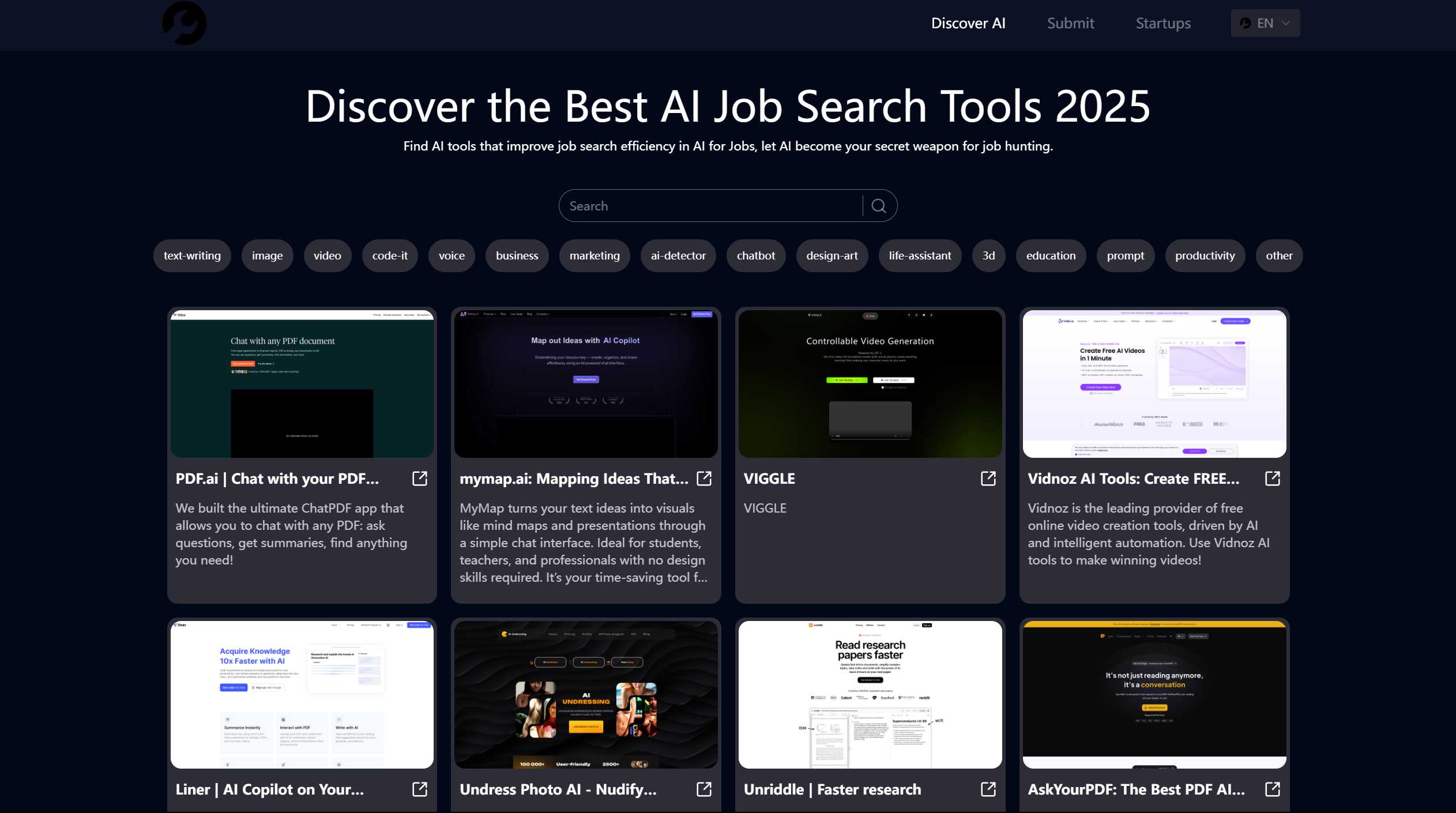TurboScribe: The Ultimate AI Transcription Tool for Professionals
If you’ve ever struggled with converting audio or video files into text, TurboScribe is here to revolutionize your workflow. As someone who’s tested countless transcription tools, I can confidently say TurboScribe stands out with its unlimited transcription capabilities, 99.8% accuracy, and support for 98+ languages. Whether you’re a journalist, content creator, or business professional, this tool is a game-changer.
What is TurboScribe?
TurboScribe is an AI-powered transcription service that effortlessly converts audio and video files into text. It’s designed to handle everything from meetings and interviews to podcasts and video content. What impressed me most is its ability to deliver results in seconds—no more waiting around for hours. Plus, it supports a wide range of languages, making it a versatile choice for global users.
How Does TurboScribe Work?
Using TurboScribe is incredibly straightforward. Here’s how it works:
- Upload Your File: Simply drag and drop your audio or video file into the platform.
- Let the AI Work Its Magic: TurboScribe’s advanced AI processes the file and generates a transcript in seconds.
- Download or Export: Once the transcription is complete, you can download it in formats like docx, pdf, txt, or even as subtitles.
Key Features That Make TurboScribe Shine
- Unlimited Transcription: No caps on how much you can transcribe—perfect for heavy users.
- 99.8% Accuracy: The AI is trained to handle accents, background noise, and even poor audio quality.
- 98+ Languages: From English to Mandarin, TurboScribe has you covered.
- Speaker Recognition: Automatically identifies different speakers in the audio.
- Secure and Private: Your files are processed securely, ensuring confidentiality.
Real-World Use Cases
Here’s how TurboScribe can transform your work:
- Journalists and Researchers: Transcribe interviews and focus groups with ease.
- Content Creators: Convert podcast episodes or YouTube videos into blog posts or subtitles.
- Business Professionals: Generate accurate meeting notes in minutes.
- Global Teams: Translate transcripts into multiple languages for seamless collaboration.
Pricing and Plans
TurboScribe offers flexible pricing to suit your needs. Check out the TurboScribe Pricing Page for detailed information. Whether you’re a casual user or a power user, there’s a plan for you.
Frequently Asked Questions
Got questions? TurboScribe’s FAQ section covers everything from file size limits to subscription cancellations. Here are a few highlights:
- Is TurboScribe really unlimited? Yes, you can transcribe as much as you need.
- Can I upload large files? Absolutely—TurboScribe handles large files with ease.
- Is speaker recognition free? Yes, it’s included in all plans.
Support and Community
TurboScribe’s support team is responsive and helpful. For assistance, reach out via email at [email protected]. You can also connect with the community on TurboScribe’s Reddit or follow them on Twitter.
Ready to Get Started?
Sign up today at TurboScribe Signup and experience the future of transcription. Already a user? Log in at TurboScribe Login.
TurboScribe isn’t just a tool—it’s a productivity powerhouse. Whether you’re transcribing a single file or managing a massive project, TurboScribe delivers speed, accuracy, and convenience. Give it a try and see why it’s the go-to choice for professionals worldwide.