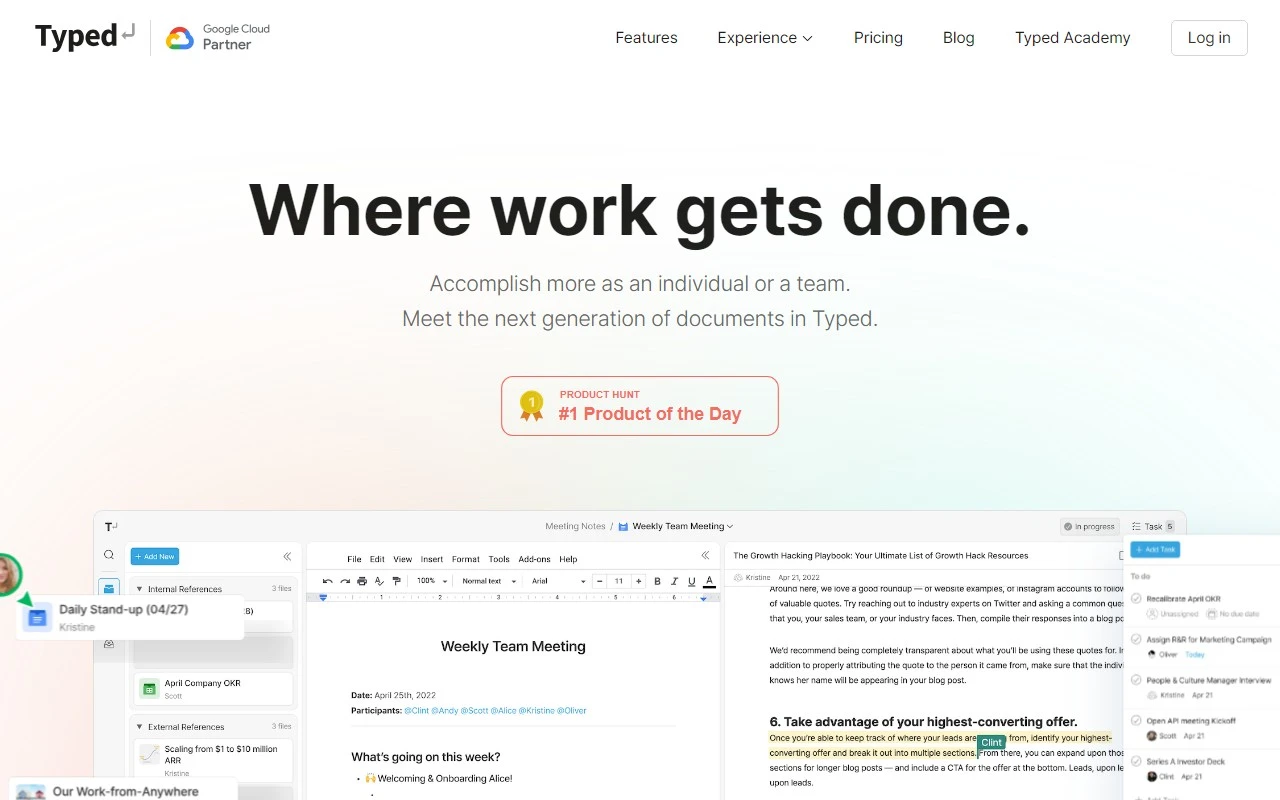Typed: The Ultimate Collaborative Document Tool for Teams
If you’ve ever felt overwhelmed by scattered documents, disorganized workflows, or the struggle to keep your team on the same page, Typed might just be the solution you’ve been searching for. Designed as a second brain and knowledge management platform, Typed is more than just a document tool—it’s a game-changer for teams looking to enhance collaboration, streamline research, and boost productivity.
What is Typed?
At its core, Typed is a collaborative document tool that connects your team’s scattered documents and workflows into one centralized platform. Think of it as your team’s digital command center, where everything from research data to project files is organized, accessible, and ready for collaboration. Whether you’re working on a complex project or conducting in-depth research, Typed ensures that your team stays aligned and productive.
How to Use Typed
Getting started with Typed is a breeze. Simply sign up at https://typed.do/signup and invite your team members to join. Once you’re in, you can start creating, sharing, and organizing documents right away. Typed’s intuitive interface makes it easy to categorize files and folders, so you can focus on what really matters—getting work done.
One of the standout features of Typed is its seamless integration with Google Docs. If your team already relies on Google’s suite of productivity tools, Typed fits right into your workflow, making collaboration even smoother.
Core Features That Set Typed Apart
Here’s what makes Typed a must-have tool for teams:
- Real-Time Collaboration: Work together on documents in real time, with instant updates and seamless communication.
- Knowledge Management: Create a centralized repository for all your team’s knowledge, ensuring that important information is always at your fingertips.
- Research Tools: Typed provides powerful tools to support focused research, helping you gather, organize, and analyze data efficiently.
- File Organization: Say goodbye to cluttered folders. Typed allows you to categorize and organize files with ease, so you can find what you need in seconds.
Real-World Use Cases
Typed isn’t just a tool—it’s a versatile platform that adapts to your needs. Here are some ways teams are using Typed to level up their productivity:
- Teamwork Optimization: Streamline workflows and enhance collaboration, whether your team is in the same office or spread across the globe.
- Research and Data Collection: From academic research to market analysis, Typed helps you gather and organize data efficiently.
- Project Management: Keep all your project files in one place, fostering effective communication and collaboration.
- Personal Knowledge Management: Use Typed as your personal knowledge hub, storing everything from meeting notes to professional insights.
Frequently Asked Questions
-
How do I invite team members to collaborate on Typed?
Simply log in to your account and use the invite feature to add team members. It’s quick and easy! -
Can I integrate Typed with Google Docs?
Absolutely! Typed integrates seamlessly with Google Docs, making it a perfect fit for teams already using Google’s productivity tools. -
Can I organize my files and folders in Typed?
Yes, Typed’s file organization features allow you to categorize and manage files with ease. -
Can I use Typed for personal knowledge management?
Definitely. Typed is a great tool for creating a centralized repository for both personal and professional knowledge.
About Typed
Typed is brought to you by BUSINESS CANVAS, a company dedicated to creating innovative tools that empower teams. To learn more about Typed and its mission, visit the About Us page.
Ready to Get Started?
- Log in to Typed: https://typed.do/login
- Sign up for Typed: https://typed.do/signup
- Check out Typed’s pricing: https://typed.do/pricing
Whether you’re a small team or a large organization, Typed has the tools you need to work smarter, not harder. Give it a try and see how it transforms the way your team collaborates and manages knowledge!