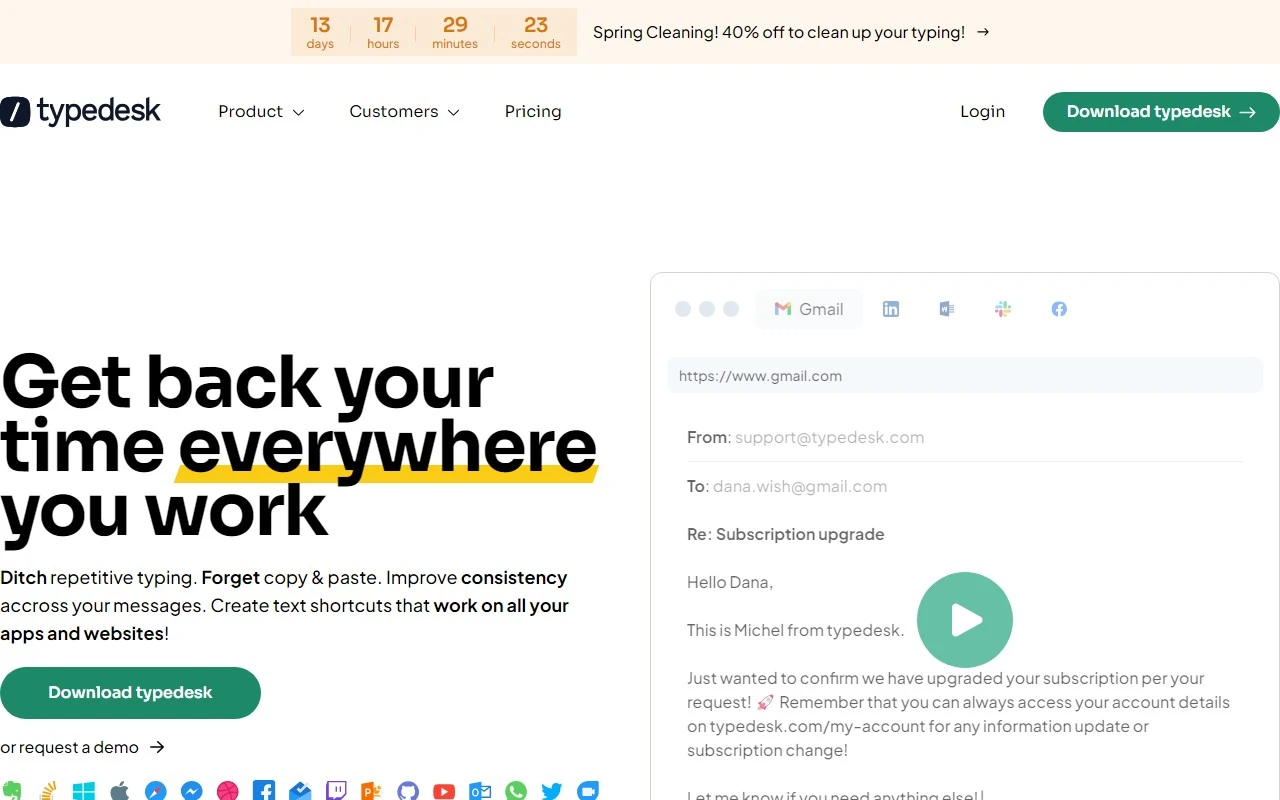typedesk: The Ultimate Tool for Automated Typing and Consistent Communication
If you’ve ever found yourself typing the same responses over and over again, you know how time-consuming and repetitive it can be. Enter typedesk, a universal app designed to automate your typing and ensure consistency across all your platforms. Whether you’re handling customer support, managing sales, or running a marketing agency, typedesk is here to streamline your workflow and save you valuable time.
What is typedesk?
typedesk is a canned responses app that works seamlessly across all your apps and websites. It’s not just another productivity tool—it’s a game-changer for anyone who communicates frequently. With typedesk, you can create text shortcuts for your most-used responses and insert them with just a few keystrokes. It’s compatible with platforms like Gmail, Zendesk, Helpscout, Facebook, and more, making it a versatile solution for professionals in any field.
How to Use typedesk
Getting started with typedesk is a breeze. Here’s how it works:
- Create Text Shortcuts: Build a library of canned responses for your frequently used messages.
- Customize and Share: Tailor your shortcuts to your needs and share them with your team to ensure everyone is on the same page.
- Practice in the Playground: Use the provided playground to test out features and get comfortable with the tool.
- Install and Go: Download typedesk for Windows or Mac, or add it as a browser extension.
Core Features That Make typedesk Stand Out
- Text Shortcuts: Automate repetitive typing with customizable shortcuts.
- Universal Compatibility: Works on all major apps and websites—no integration required.
- Keyboard Shortcuts: Quickly search, customize, and insert templates.
- Team Collaboration: Share responses with your team for consistent communication.
- Dynamic Variables: Use placeholders to personalize messages on the fly.
- Cross-Platform Support: Available for Windows, Mac, and all major browsers.
Real-World Use Cases
typedesk isn’t just a tool—it’s a productivity powerhouse for a variety of industries. Here are some examples:
- Customer Support & CSM: Respond to customer inquiries faster, share templates with your team, and streamline onboarding processes.
- Sales: Spend less time typing and more time selling. Organize cold emails, send booking links, and deliver quotes effortlessly.
- Marketing Agencies & Consultants: Quickly send questions, briefs, and follow-up emails. Create and share templates with your team for cohesive communication.
- Administration: Stay on top of deadlines, send customized contracts, and reply to emails in record time.
- Accountants & Bookkeepers: Speed up filing processes, customize payroll emails, and automate calculations.
- Lawyers & Firms: Ensure consistency in communications, send consultancy estimates, and draft legal notices with ease.
Frequently Asked Questions
- Can typedesk be used on any app or website?
Yes! typedesk works universally across all major platforms. - Can I share my canned responses with my team?
Absolutely. Sharing responses ensures consistency and efficiency. - Are there variables in typedesk to add dynamic placeholders?
Yes, typedesk supports powerful variables for personalized messaging. - Is typedesk available on different platforms?
It’s compatible with Windows, Mac, and all major browsers. - What is the pricing for typedesk?
Check out the pricing page for detailed plans.
Get Started with typedesk
Ready to revolutionize your typing?
- Sign up: Create your account and start building your shortcut library.
- Log in: Already a user? Access your account here.
Need Help?
typedesk’s support team is here to assist you.
- Support Email: Reach out at [email protected].
- Contact Page: Visit the contact us page for more options.
Follow typedesk on Social Media
Stay updated with the latest tips and features:
- Facebook: Canned Responses for Facebook
- LinkedIn: Canned Responses for LinkedIn
- Twitter: Canned Responses for Twitter
typedesk is more than just a typing tool—it’s your secret weapon for efficiency and consistency. Try it today and experience the difference!