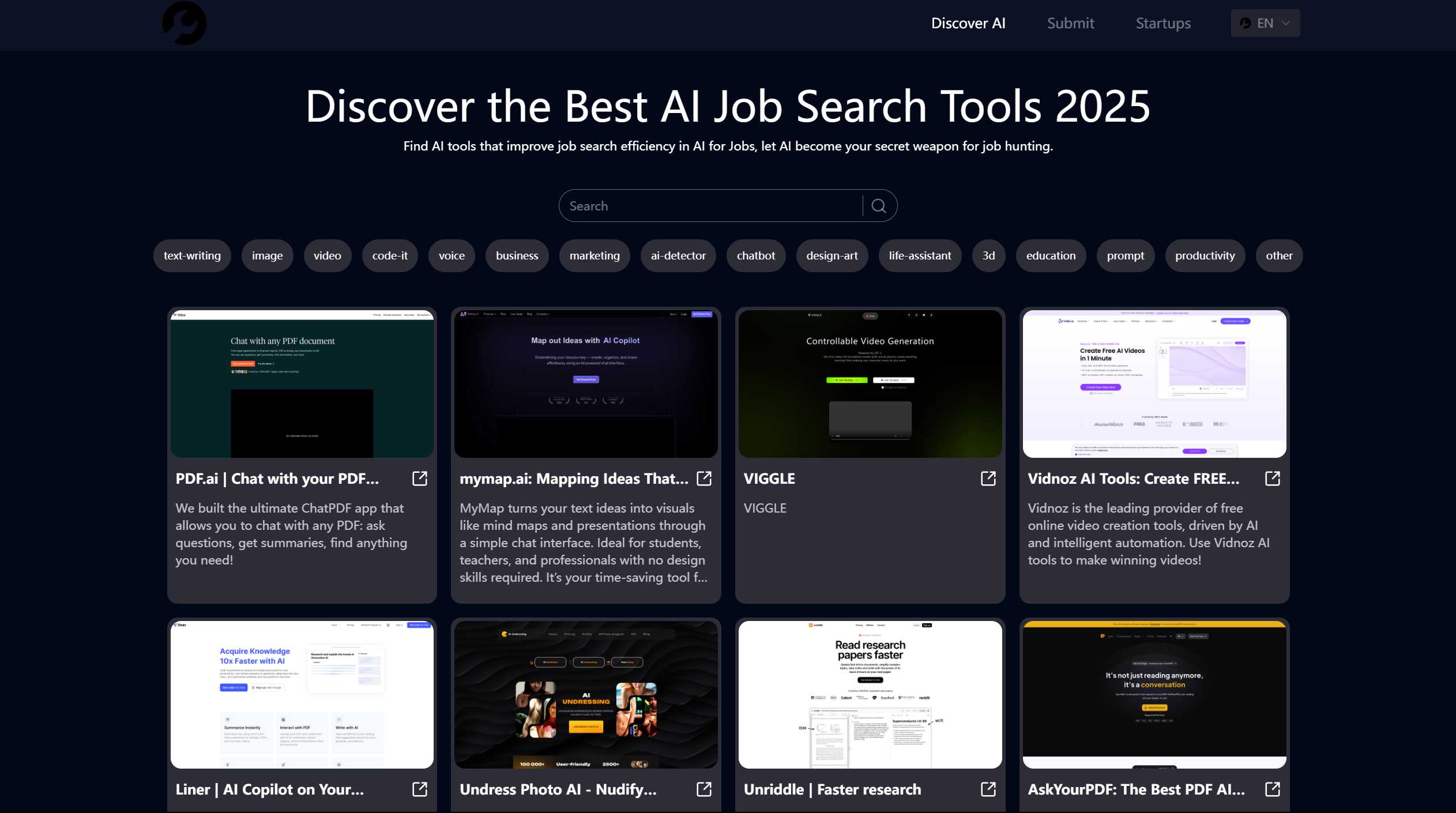Unlost: Your AI-Powered Memory Palace
Ever wished you could instantly recall that one detail from a meeting, a screenshot, or a conversation without sifting through endless files? Enter Unlost, the AI-powered tool that transforms your digital clutter into a searchable, effortless memory palace.
What is Unlost?
Unlost is your personal AI assistant that helps you search and recall information with zero effort. Think of it as a digital extension of your brain—whether you’re looking for a specific detail in a meeting transcript, a snippet from a screenshot, or a piece of data buried in your apps, Unlost makes it instantly accessible.
How Does Unlost Work?
Using Unlost is as simple as typing a question or keyword. The AI seamlessly navigates your data, whether it’s from Zoom, Google Meet, Microsoft Teams, or even screenshots. Here’s how it works:
- Search Naturally: Use everyday language to find what you need. No complex queries, just ask.
- Filter Smartly: Narrow down results with app-specific filters or natural language commands.
- Extract Effortlessly: Copy text from screenshots by simply cropping the area—no manual typing required.
Key Features That Make Unlost Shine
- Instant Recall: Find anything in seconds, no matter where it’s stored.
- AI-Powered Navigation: Effortlessly sift through your data with intelligent search capabilities.
- Multi-Platform Support: Works with Zoom, Google Meet, Microsoft Teams, and more—both web and native clients.
- Screenshot Text Extraction: Copy text from screenshots as easily as cropping an image.
Real-World Use Cases
Here’s how Unlost can make your life easier:
- Recalling Information: Forget digging through notes or emails. Unlost instantly retrieves what you need.
- Finding Specific Details: Need that one stat from last week’s meeting? Unlost has you covered.
- Searching Meeting Transcripts: Quickly locate key points or action items from past meetings.
Frequently Asked Questions
- Which platforms does Unlost support?
Unlost integrates with Zoom, Google Meet, Microsoft Teams, and more. Check the Unlost Pricing Page for the full list. - How much storage does Unlost use?
Unlost is designed to be lightweight, using minimal storage while optimizing your data for quick access. - What about CPU/energy consumption?
Unlost is engineered for efficiency, ensuring low CPU and energy usage even during intensive searches. - What happens to my data?
Your data is your own. Unlost prioritizes privacy and security, ensuring your information is never shared or misused.
Ready to Transform Your Workflow?
Unlost is more than a tool—it’s your digital memory palace, always ready to help you find what you need. Visit the Unlost Website to learn more or explore the Unlost Pricing Page to get started.
For support or questions, reach out to the Unlost team at [email protected]. Your effortless search experience is just a click away!