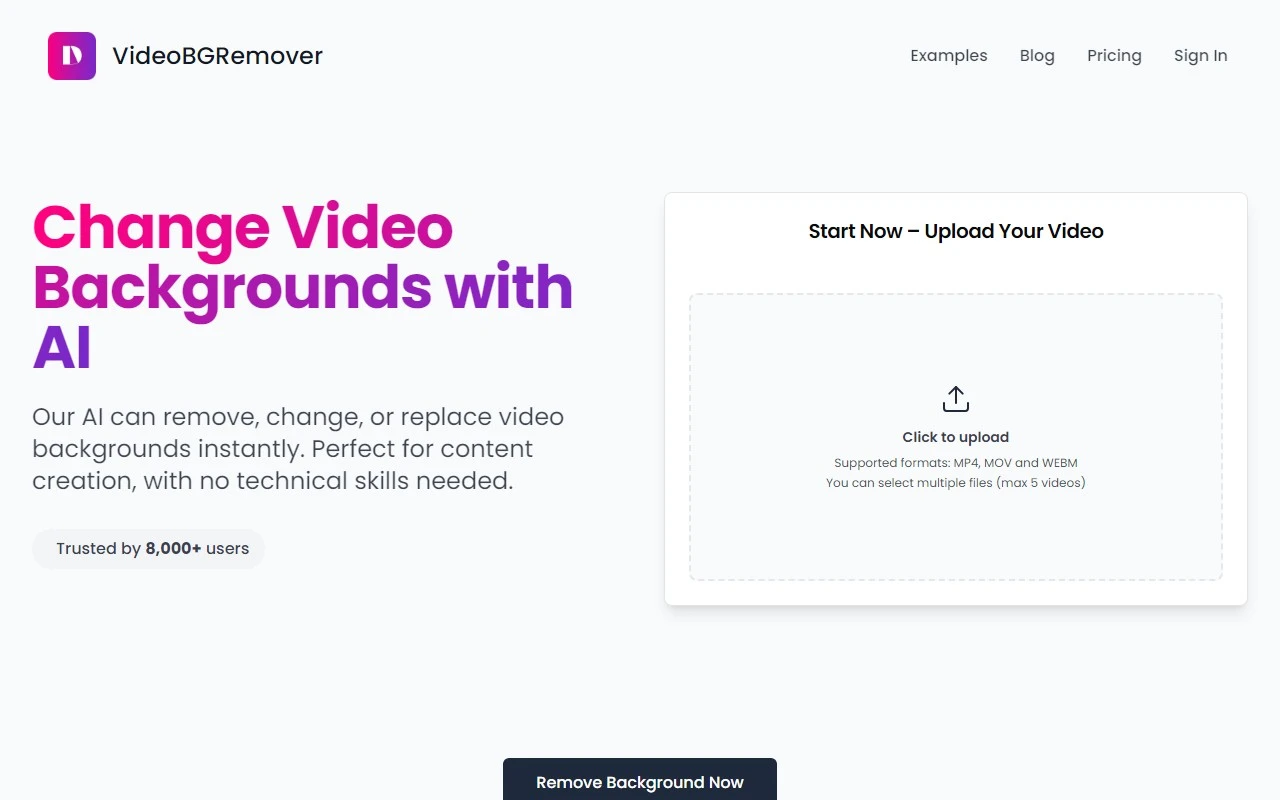VideoBGRemover: The Ultimate AI Tool for Effortless Video Background Removal
If you’ve ever struggled with removing backgrounds from videos, you’re not alone. Traditional methods often require expensive software, technical expertise, and hours of tedious work. Enter VideoBGRemover, an AI-powered online tool that simplifies the process, making it accessible to creators, marketers, and anyone looking to elevate their video content.
What is VideoBGRemover?
VideoBGRemover is a game-changer for video editing. Using advanced AI technology, it automatically removes backgrounds from videos with precision and speed. Whether you’re a social media influencer, a marketer, or a YouTuber, this tool lets you focus on creativity rather than technical hurdles.
- No green screen required: Unlike traditional methods, VideoBGRemover works seamlessly without the need for a green screen.
- Multiple formats supported: It handles MP4, MOV, and WEBM files, ensuring compatibility with most devices and platforms.
- High-definition output: Your videos retain their quality, even after background removal.
- Customizable backgrounds: Once the background is removed, you can replace it with anything you like—a solid color, an image, or even another video.
How to Use VideoBGRemover
Using VideoBGRemover is as easy as 1-2-3:
- Upload your video: Simply drag and drop your video (up to 1 hour long) onto the platform.
- Let the AI work its magic: The tool automatically detects and removes the background with incredible accuracy.
- Download and share: Choose your desired format, customize the background if needed, and download your polished video.
Core Features That Set VideoBGRemover Apart
- AI-powered background removal: The AI ensures precise and fast results, even for complex scenes.
- Batch processing: Need to edit multiple videos? No problem—VideoBGRemover can handle them all at once.
- User-friendly interface: No technical skills required—just upload, process, and download.
Real-World Use Cases
- Social media content: Create eye-catching videos for Instagram, TikTok, or LinkedIn by removing distracting backgrounds.
- Marketing videos: Produce professional-looking promotional content without the need for a production studio.
- YouTube enhancements: Add custom backgrounds to your videos to make them stand out and engage your audience.
Frequently Asked Questions
- How does VideoBGRemover work? The AI analyzes your video frame by frame, identifying and removing the background automatically.
- What video formats are supported? MP4, MOV, and WEBM are all compatible.
- How long does the process take? It depends on the video length, but the AI works quickly—usually in just a few minutes.
- Can I test the app before purchasing? Yes, you can try it out with a sample video to see how it works.
Pricing and Plans
VideoBGRemover offers flexible pricing to suit your needs. Check out their pricing page for detailed information on credits and packages.
Get Started Today
Ready to transform your videos?
- Sign up here: VideoBGRemover Sign Up
- Log in here: VideoBGRemover Login
Contact and Support
Have questions or need assistance? The VideoBGRemover team is here to help.
- Support email: Reach out via their contact page.
- Company address: Based in Paris, France, VideoBGRemover is dedicated to providing top-notch service to users worldwide.
Final Thoughts
VideoBGRemover is a must-have tool for anyone looking to streamline their video editing process. Its AI-powered features, ease of use, and affordable pricing make it a standout choice for creators of all levels. Whether you’re crafting content for social media, marketing, or YouTube, VideoBGRemover empowers you to focus on what matters most—your creativity.
Give it a try today and see the difference for yourself!