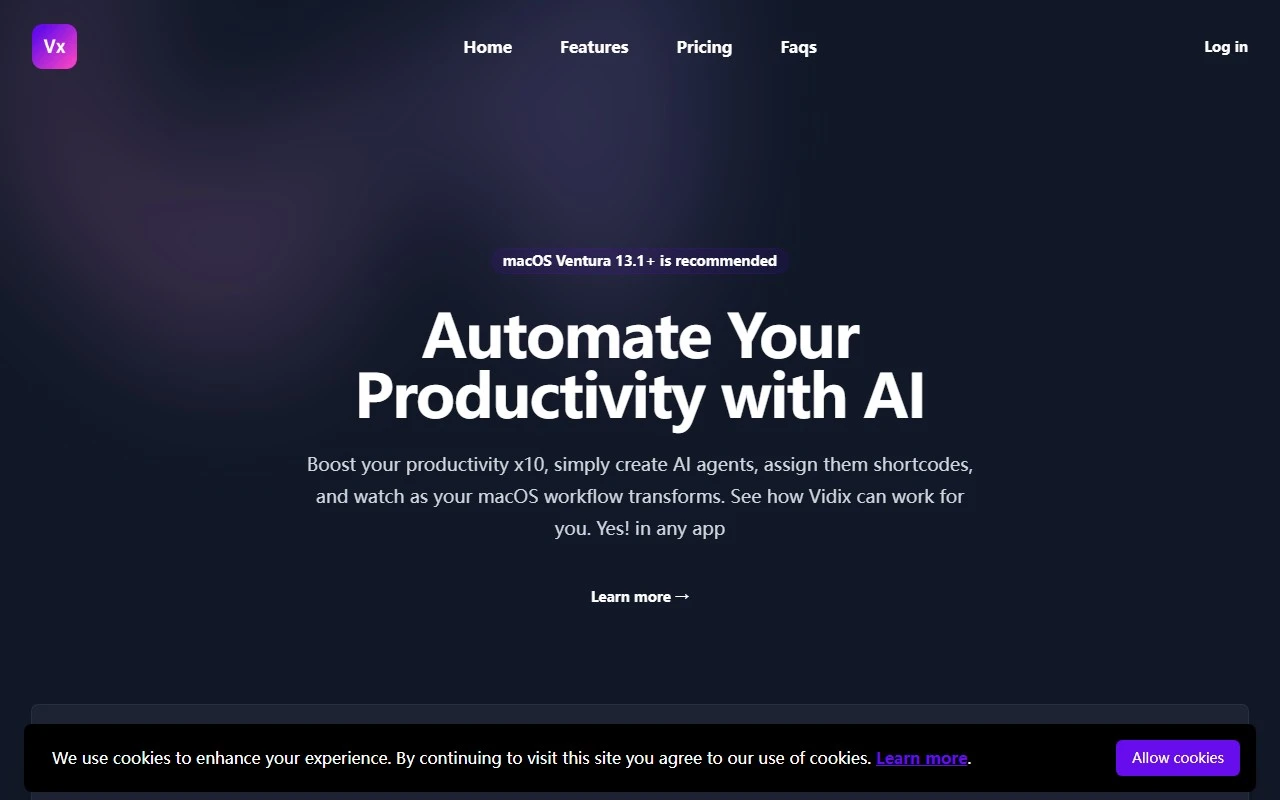Vidix: Supercharge Your macOS Productivity with AI Shortcodes
If you’re a macOS user looking to streamline your workflow and automate repetitive tasks, Vidix is a game-changer. This innovative tool leverages the power of AI-driven prompts and customizable shortcodes to make your computer work for you, not the other way around. Whether you’re a writer, developer, or just someone who wants to save time, Vidix has something to offer.
What is Vidix?
At its core, Vidix is a macOS productivity tool that uses AI to automate tasks across any application on your computer. Think of it as your personal assistant, ready to execute complex commands with just a few keystrokes. Write a prompt, assign it a shortcode, and let Vidix handle the rest. The possibilities are endless—from automating text processing to customizing content in real time.
How Does Vidix Work?
Using Vidix is as simple as it gets. Here’s how it works:
- Create Prompts: Write a prompt for the task you want to automate. For example, “Summarize this text” or “Translate this paragraph into Spanish.”
- Assign Shortcodes: Assign a unique shortcode to your prompt. This could be something like
#summarizeor#translate-es. - Activate Anywhere: Use your predefined key combination to activate the shortcode in any macOS application. It’s like having a magic wand for your computer.
Vidix offers two modes to suit your needs:
- Basic Mode: Perfect for beginners, this mode provides direct and simplified access to Vidix’s core features.
- Advanced Mode: For power users, this mode allows customization with external providers and specific AI models, giving you even more control over your automation.
Key Features of Vidix
- AI-Driven Prompts: Automate tasks with ease using intelligent prompts tailored to your needs.
- Customizable Shortcodes: Create shortcodes that deliver real-time results, saving you time and effort.
- Spotlight Integration: Launch prompts on the fly with Vidix’s Spotlight feature, making it even more accessible.
Real-World Use Cases
Here are just a few examples of how Vidix can transform your workflow:
- Automating Text Processing: Need to clean up a messy document? Create a prompt like
#cleanupto format text, remove duplicates, or even generate summaries. - Customizing Content in Real Time: Working on a multilingual project? Use a prompt like
#translate-frto instantly translate text into French without leaving your current app.
Pricing and Support
Curious about pricing? Vidix offers flexible plans to suit every user. Check out the Pricing Page for details.
If you ever need help, Vidix’s support team is just a click away. You can also connect with the community on LinkedIn or Twitter. For developers, the GitHub repository is a great resource for exploring the tool’s capabilities.
Ready to Get Started?
Sign up for Vidix today and see how it can revolutionize your productivity. Head over to the Sign Up Page to create your account, or log in if you’re already a user at the Login Page.
With Vidix, the future of macOS productivity is here. Why wait? Automate, customize, and conquer your workflow like never before.