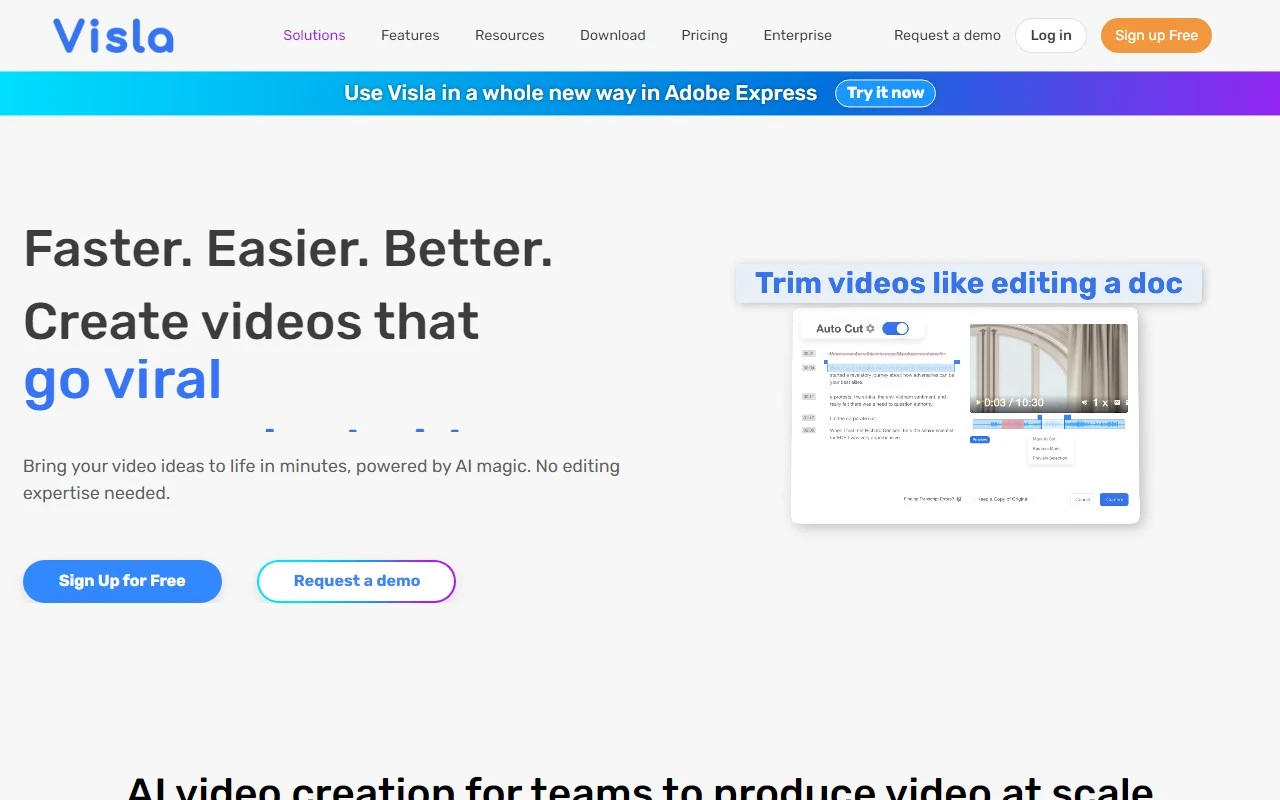Visla: The AI-Powered Video Storytelling Platform You Need
If you’ve ever struggled with creating professional-quality videos, Visla is here to change the game. This all-in-one platform combines AI-powered tools with intuitive features to make video recording, editing, and sharing a breeze. Whether you’re a marketer, content creator, or small business owner, Visla has something for everyone.
What Makes Visla Stand Out?
Visla isn’t just another video editing tool—it’s a complete storytelling platform designed to simplify the entire video creation process. With its AI-driven features, you can go from idea to polished video in minutes. Here’s how:
- Effortless Recording: Record high-quality videos directly on the platform, whether it’s a screen recording, meeting, or multi-camera setup. You can even use your phone as a webcam!
- Smart Editing: Remove filler words, pauses, and even camera backgrounds with a single click. Extract, merge, or cut clips to craft the perfect narrative.
- AI Video Generator: Turn your ideas into videos instantly. Just describe your concept, and Visla’s AI will generate a video for you.
- Personalized Branding: Add voice-overs, background music, and custom branding to make your videos uniquely yours.
- Collaboration Made Easy: Share your videos with team members, add comments, and incorporate calls to action seamlessly.
Who is Visla For?
Visla’s versatility makes it a must-have tool for a wide range of users:
- Marketers: Create engaging promotional videos that captivate your audience.
- Sales Teams: Craft personalized pitches and demos to close deals faster.
- Content Creators: Streamline your editing process and focus on storytelling.
- Educators: Develop engaging lessons and tutorials with ease.
- Small Businesses: Produce professional videos without breaking the bank.
Real-World Use Cases
Imagine you’re a social media manager tasked with creating a product launch video. With Visla, you can:
- Record a multi-camera setup using your phone and laptop.
- Remove filler words and pauses to keep the video concise.
- Add a voice-over and background music for a polished finish.
- Share the video with your team for feedback before publishing.
Getting Started with Visla
Ready to dive in? Here’s how:
- Sign Up for Free: Visit the Visla Sign Up page to create your account.
- Explore the Features: Start recording, editing, and generating videos right away.
- Share Your Work: Once your video is ready, share it with the world!
Pricing and Support
Visla offers flexible pricing plans to suit your needs. Check out the Visla Pricing page for details. If you have questions, their support team is just a click away. Visit the Contact Us page for assistance.
Join the Visla Community
Want to connect with other Visla users? Join the Visla Discord to share tips, ask questions, and get inspired. You can also follow Visla on YouTube, LinkedIn, and Twitter for updates and tutorials.
Final Thoughts
Visla is more than just a video tool—it’s a game-changer for anyone looking to tell stories through video. With its AI-powered features, intuitive interface, and robust collaboration tools, Visla makes it easy to create professional-quality videos in no time. Ready to get started? Head over to the Visla Login page and unleash your creativity today!