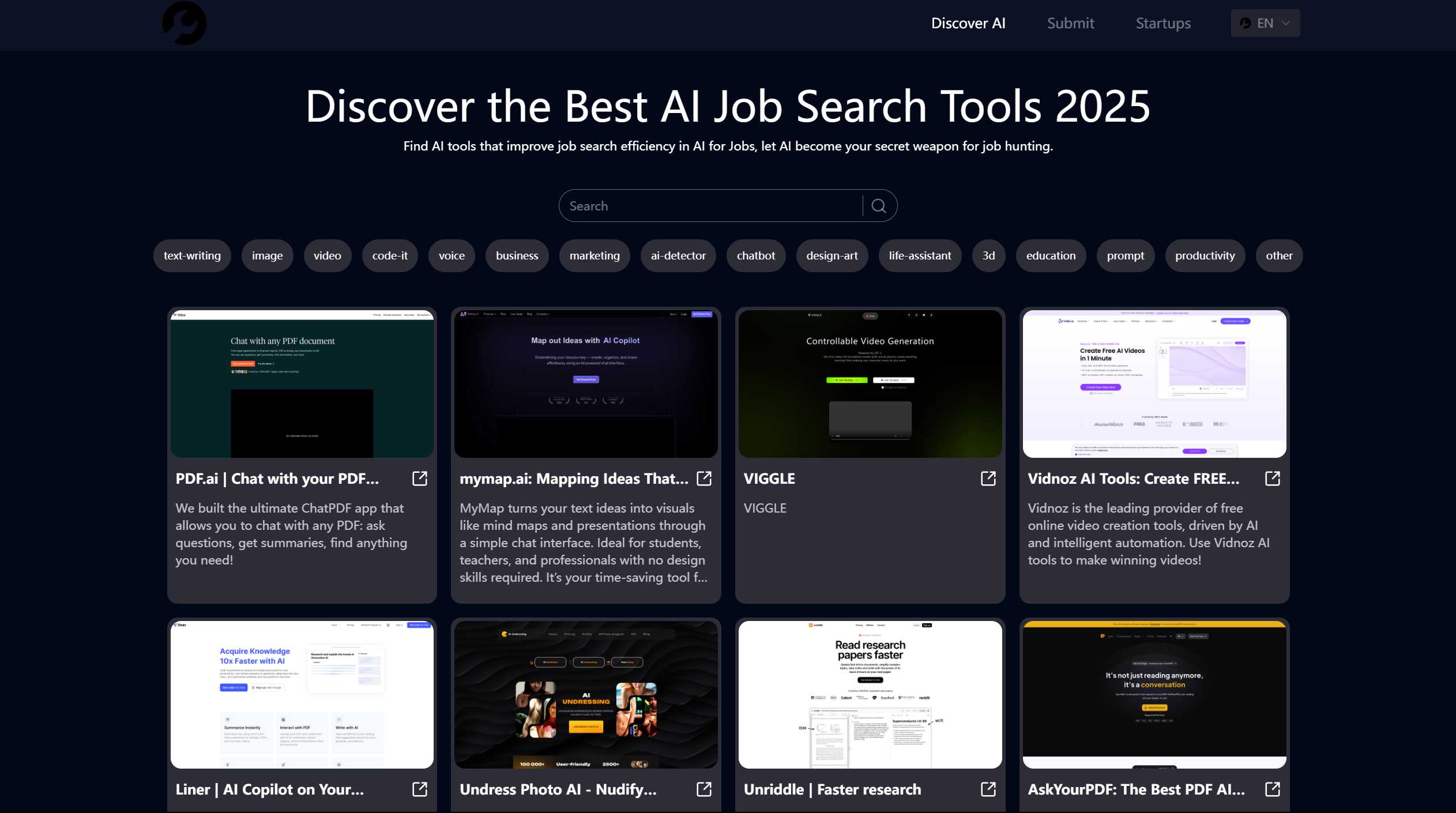Wavve AI Review: Your Ultimate Audio-to-Text Powerhouse
If you’ve ever wished for a tool that could effortlessly turn your voice notes into polished, professional text, Wavve AI is here to make that dream a reality. As someone who’s tested countless transcription and content generation tools, I can confidently say that Wavve AI stands out as a game-changer. Let me walk you through why this tool deserves a spot in your productivity arsenal.
What is Wavve AI?
Wavve AI is an all-in-one platform designed to simplify your workflow by converting audio into text with remarkable accuracy. But it doesn’t stop there—this tool also offers transcription, summarization, and content generation capabilities, making it a versatile companion for professionals, students, and creatives alike. Whether you’re recording a meeting, brainstorming ideas, or drafting social media posts, Wavve AI has you covered.
How Does Wavve AI Work?
Using Wavve AI is as intuitive as it gets. Here’s how you can get started:
- Record or Upload: Simply record your voice directly within the app or upload audio files.
- Generate Text: Wavve AI instantly converts your audio into text, complete with mood tone options to match your desired style.
- Edit and Share: Use the Long Form Editor to refine your content, then export it in various formats or share it seamlessly.
Key Features That Make Wavve AI Shine
- Seamless Integration: Wavve AI integrates effortlessly into your workflow, whether you’re working on a desktop or mobile device.
- Multi-Language Support: Translate your content into any language, making it perfect for global teams or multilingual projects.
- Unlimited Content Generation: No more worrying about word limits—Wavve AI lets you create as much content as you need.
- Instant Speech-to-Text: The transcription process is lightning-fast, saving you hours of manual typing.
- Export Flexibility: Export your work in formats like PDF, DOCX, or TXT for easy sharing and collaboration.
Real-World Use Cases
Here’s how Wavve AI can transform your daily tasks:
- Meeting Notes: Record your meetings and let Wavve AI generate concise, actionable summaries.
- Social Media Posts: Turn your voice notes into engaging captions or tweets in seconds.
- Brainstorming Sessions: Capture your ideas on the go and watch them turn into structured task lists or articles.
Pricing: Affordable Plans for Every Need
Wavve AI offers flexible pricing plans to suit different budgets and requirements. Whether you’re a solo user or part of a large team, there’s a plan for you. Check out the Wavve AI Pricing Page for detailed information.
Getting Support
Wavve AI’s customer support team is ready to assist you with any issues or questions. If you encounter problems like the record button not working, simply reach out via email at [email protected]. Their team is responsive and dedicated to ensuring a smooth user experience.
Stay Connected with Wavve AI
Follow Wavve AI on social media to stay updated on the latest features and tips:
Ready to Get Started?
Head over to the Wavve AI Login Page to create your account and experience the future of audio-to-text conversion. Trust me, once you start using Wavve AI, you’ll wonder how you ever managed without it.
Wavve AI isn’t just a tool—it’s a productivity partner that adapts to your needs. Give it a try and see how it can revolutionize the way you work!