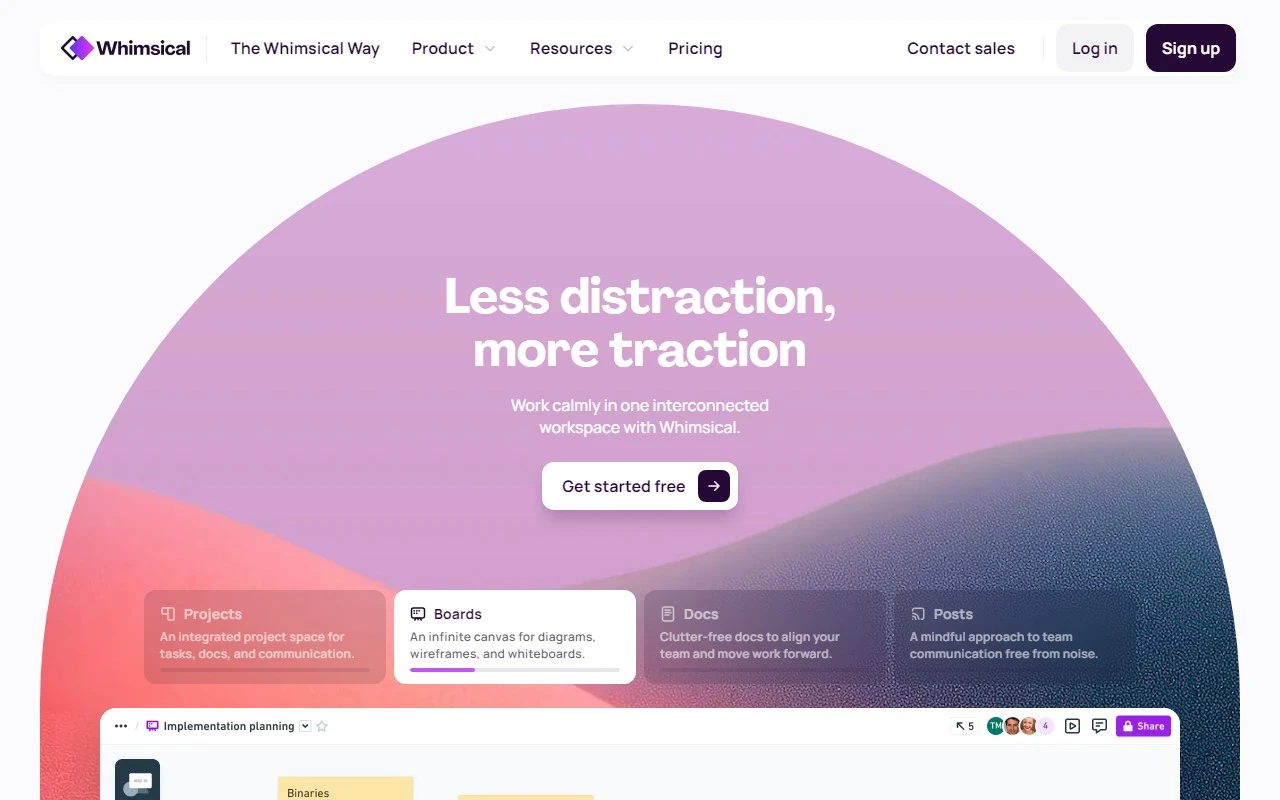Whimsical: The Ultimate Iterative Workspace for Product Teams
If you’re part of a product team looking to streamline collaboration and bring clarity to your projects, Whimsical is the tool you’ve been waiting for. Designed to be a single source of truth for every project, Whimsical combines simplicity with powerful features to help teams align faster and work smarter. Whether you’re brainstorming ideas, mapping user flows, or building wireframes, Whimsical’s flexible toolkit has you covered.
What Makes Whimsical Stand Out?
Whimsical is more than just a collaboration tool—it’s an iterative workspace that adapts to your team’s needs. Here’s what makes it special:
- Flowcharts: Visualize processes and user flows with ease. Perfect for clarifying complex workflows or mapping out customer journeys.
- Wireframes: Build clean, professional wireframes using drag-and-drop components. Great for quickly prototyping ideas and getting feedback.
- Mind Maps: Organize thoughts and ideas visually. Ideal for brainstorming sessions or structuring product strategies.
- Docs: Create detailed documentation that integrates seamlessly with your visual assets. No more switching between tools!
- Whimsical AI: Leverage AI to speed up your workflow, whether it’s generating ideas or refining your designs.
Real-World Use Cases for Whimsical
Whimsical isn’t just versatile—it’s practical. Here are some examples of how teams are using it:
- Product Strategy: Map out your product vision and align your team on key objectives.
- User Flows: Design intuitive user experiences by visualizing every step of the journey.
- Mind Maps: Brainstorm ideas and organize them into actionable plans.
- Wireframes: Quickly prototype and iterate on product designs.
- Product Roadmaps: Plan and communicate your product’s timeline and milestones.
- Org Charts: Visualize team structures and roles for better collaboration.
- Release Planning: Coordinate releases and ensure everyone is on the same page.
Getting Started with Whimsical
Ready to give Whimsical a try? Here’s how to get started:
- Sign Up: Create your account at https://whimsical.com/signup.
- Log In: Access your workspace at https://whimsical.com/login.
- Explore Pricing: Check out the flexible pricing plans at https://whimsical.com/pricing.
Support and Contact Information
Whimsical’s support team is here to help with any questions or issues. You can reach them via email at [email protected]. For more ways to get in touch, visit their contact page.
Why Whimsical is a Game-Changer
What sets Whimsical apart is its ability to combine simplicity with functionality. It’s not just a tool—it’s a workspace that grows with your team. Whether you’re a startup or an established enterprise, Whimsical helps you align faster, think clearer, and build better.
Want to learn more about the company behind the tool? Check out Whimsical, Inc. on LinkedIn.
Whimsical is more than just a tool—it’s your team’s new secret weapon for collaboration and creativity. Try it today and see the difference for yourself!